Expert's Rating
Pros
- Lightweight and compact
- Redesigned scissor mechanism provides a nice typing experience
- built-in re-chargable battery
Cons
- Too expensive
- No backlit keys
- Other keyboards at same price offer more value for money
Our Verdict
Overall, we have mixed feelings about Apple’s Magic Keyboard. Yes, it looks gorgeous, is sleek and provides a nice typing experience, but we can’t ignore the fact that it doesn’t have features that others in its price range do – backlit keys, for example. Apple has spent a lot of time with the design of the keyboard and its typing experience, but there must come a point where design and functionality have to work together, especially when you’re paying more than most people would be happy to pay for a keyboard. If you’re looking for a comfortable to use, nice looking, portable Bluetooth-enabled keyboard then the Apple Magic Keyboard is for you, just don’t expect it to offer premium features like multi-device connectivity and, as mentioned, backlit keys.
Best Prices Today: Apple Magic Keyboard
It has been a busy couple of months for Apple; the company announced two new iPhones, a new Apple TV, the iPad mini 4 and iPad Pro at its event in early September before releasing iOS 9 and watchOS 2 weeks later, and then refreshing the 21in iMac earlier this month. But apparently that wasn’t enough for the fruit-shaped company, as Apple has recently announced three new peripherals for Mac users; the Magic Keyboard, Magic Mouse 2 and Magic Trackpad 2. Is the new Magic Keyboard worth the upgrade? In our review, we take a look at the new Apple Magic Keyboard, its design, functionality and also its competition to help you decide. See also: 34 Mac keyboard shortcuts you need to know
Magic Keyboard review: Design and build quality
So first things first, lets discuss the design and build quality of Apple’s latest wireless keyboard. The first thing that we noticed about the keyboard is that it’s incredibly light, weighing in at only 226g. It’s also very slim, measuring in at 10mm thick at its widest point, although the general form factor of the keyboard is very similar to the company’s last generation keyboard, measuring in at 279x114x10mm. All this equates to a slim, light keyboard that’s highly portable – but is it worth its £79.99 price tag?
Just like the last-generation wireless keyboard, the Magic Keyboard is forged from the same aluminium as is used to manufacture the iMac and MacBook Pro, which provide a level of synchronicity in design between the Mac and its peripherals. It’s paired with the standard Apple ice-white keys, though with a few key differences. The first main difference is the font; Apple has used VAG Rounded as its go-to font for keyboards since 2007, but that all changed with the introduction of San Francisco in early 2015. The change brings it in line with the font change across iOS 9 and Mac OS X El Capitan, and is a welcome change in our opinion.
The second key difference is the design of the key mechanism used. The keyboard mechanism of choice these days is the scissor mechanism, which is reliable but keys tend to wobble when pressed near the edges. Instead of using the butterfly mechanism used in the 2015 MacBook, Apple decided to instead redesign the existing mechanism to make it more stable. The company claims that its increased key stability by 33 percent, and although we’d find it hard to confirm this scientifically, we can confirm that the overall typing experience is much nicer when using the Magic Keyboard. Key presses feel much more sturdy, and the additional support around the edges stops our fingers from slipping and hitting neighbouring keys.

As well as redesigning the key mechanism, Apple also redesigned the layout for “optimised key travel”. While we were concerned that a different layout would result in a frustrating learning curve before correctly adjusting our finger placement, we were again pleasantly surprised.
Magic Keyboard review: Features and ease of use
Alright, that’s enough about design (sorry Jony Ive!), let’s move onto the features of the Magic Keyboard, and its ease of use. The Apple Magic Keyboard produces a lovely typing experience – the issue is that a nice typing experience is hard to put into words. There are subtle differences in the way we type when using the Apple Keyboard (in a good way), though these are hard to explain; it’s a situation where you really have to use the product to understand where we’re coming from.
Our Macworld US colleague Susie Ochs sums it up best in her review “Going back and forth, I started to feel like I was hitting the laptop keys harder, while typing on the Magic Keyboard felt like it took slightly less effort. But the difference didn’t seem striking to me (if you’ll excuse the terrible pun). The keys on the Magic Keyboard are large and flat and stark white; they don’t wobble at all; and they’re generally pleasing to type on.”
One of the biggest issues with the previous Apple-branded wireless keyboard was that it was powered by batteries, which meant every now and again you’d be half way through typing up a document and your keyboard would die, resulting in you trying to hunt down the old TV remote that may or may not use the batteries you require. We’ve all been there, right? The Apple Magic Keyboard does away with traditional batteries, and instead includes a built-in rechargeable battery that uses a lightning cable to charge, which is also included in the box and can double up as a spare iPhone charger!

The most satisfying part is that when you plug the keyboard into your Mac, it’s automatically paired and will continue to stay connected via Bluetooth once it’s unplugged – no need to set it up. Although Apple designed the new Magic Mouse so it can’t be charged while in use, we’re pleased to say this isn’t the case with the Magic Keyboard. If it runs out of battery, you can plug it in and carry on using it as a standard keyboard. Apple claims that the Magic Keyboard will last around a month on a single charge, and while we can’t confirm it’ll last as long as a month, we haven’t charged it yet and we’ve been using it for eight hours a day for a week.
See also: 23 tips for Mac OS X El Capitan
Magic Keyboard review: Competition
So we’ve established that the Magic Keyboard is a great all round keyboard, but we haven’t yet established whether it’s worth its £79.99 price tag. Let’s compare it to similarly priced keyboards in the market – take the Logitech K810 Bluetooth illuminated keyboard for example.
Though it’s only £10 more expensive than Apple’s offering, you get much more bang for your buck; first things first, the K810 has a backlit keyboard which allows for easier typing in low light, but that’s not all. The keyboard features technology that’ll automatically adjust the levels of light depending on the levels of light in the room for easier reading, and also features hand proximity detection that’ll automatically turn the backlighting on and off depending on where your hands are.
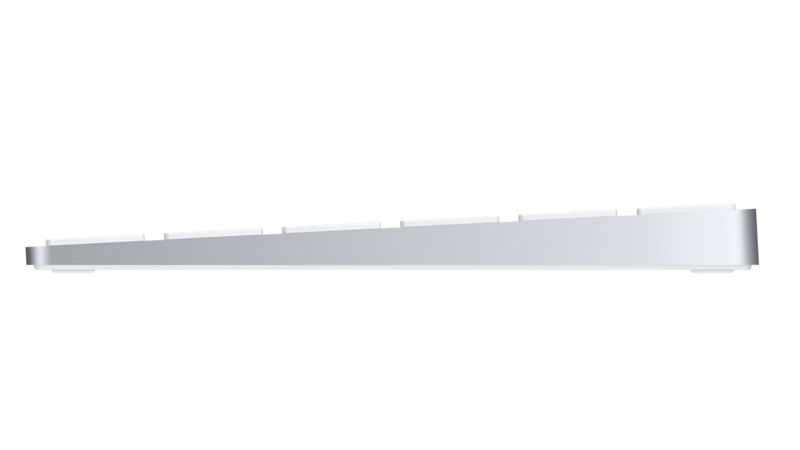
That’s still not it, either. It also has the Logitech ‘easy-switch’ which allows you to quickly switch devices, allowing you to type on your PC then reply to a text on your iPhone with the tap of a single button. The keyboard can connect to three Bluetooth-enabled devices at once, and the output can be switched by pressing the corresponding key on the keyboard. These extra features, along with everything that Apple offers (wireless capabilities, lightweight, thin, etc) make the Logitech K810 much better value for money.
Even when compared to Apple’s old wireless keyboard, the new Magic Keyboard seems a bit too expensive. When it was available to purchase, the old wireless keyboard set consumers back £59 – which is still a bit pricey in itself. The new Magic Keyboard is £79.99, £21 more expensive, but what has really changed? A built-in rechargeable battery? A lightning port? These aren’t ground-breaking features that many consumers would pay over the odds for, especially when there was nothing wrong with the previous keyboard, and we personally think that Apple has set its price point a little too high. If the keyboard had cost the same as its previous generation, we’d feel more comfortable recommending it but at its current price of £79.99, we have to admit that there are better alternatives available for your Mac.
See also: 8 best keyboards for your Mac






