Apple’s iOS devices—the iPhone, iPad, and iPod touch—use a security feature called Activation Lock that’s designed to keep anyone else from using your device in case it is lost or stolen. This is a great anti-theft feature, but it can make things very difficult if a device’s former owner is intentionally rehoming it.
If the Find My feature was enabled—which is part of the Activation Lock process—Apple stores a device’s serial number along with the Apple ID in a company database. Even after a clean restore, the device will register with Apple’s database and see the feature is enabled based on the serial number of the device. An Apple store can bypass this, but they are unlikely to do so unless you can prove beyond a shadow of a doubt that you own the device. Often, they’ll just turn you away and say they can’t do it.
The absolute best way to fix this is to reach out to the previous owner and have them remove the device from their Apple ID. They can do this by entering their password on the Activation Lock screen, or by accessing iCloud. Here’s what the previous owner should do if they opt for the iCloud reset.
1. Sign in to iCloud.com.
2. Click on Find iPhone.
3. At the top of the page, click on “All Devices” to open a list of devices linked to their account. This list will show a list of the devices linked to the iCloud account, whether it’s online or not. If this is a family account, the list also shows the items for each family member.
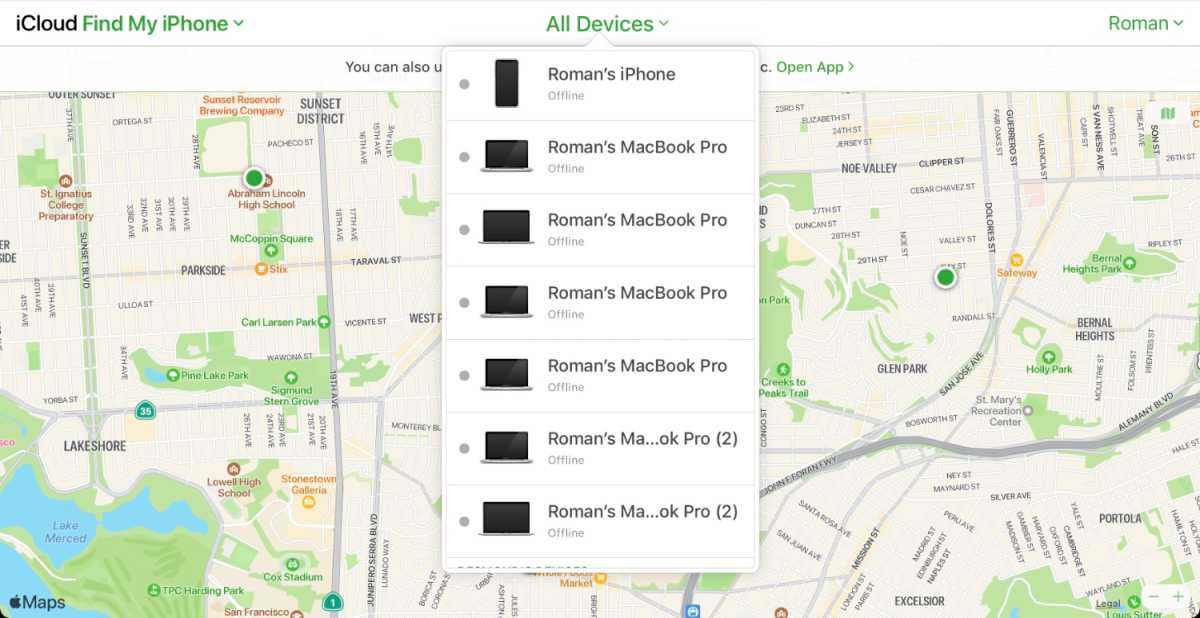
IDG
3. Scroll down the list until you find the device you want to remove. Click it.
4. The webpage will display a few options for the device. Click Remove from Account to disassociate it from the iCloud account.
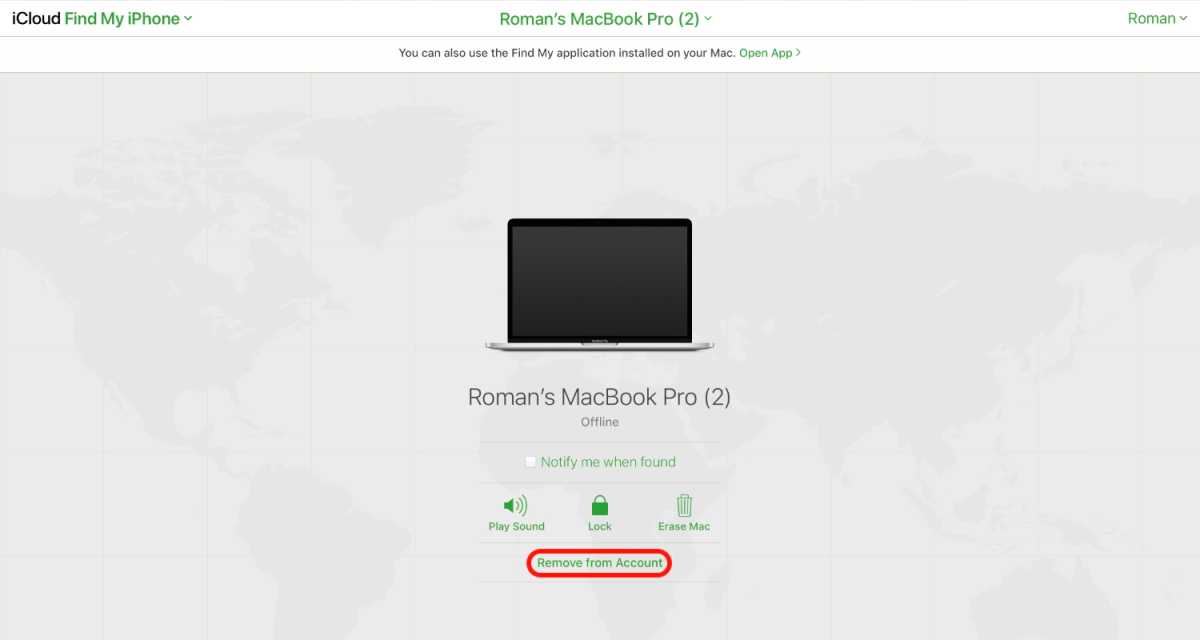
IDG
After the previous owner removes the device, then you should turn the device off and turn it back on again to set up the device as new.
If you cannot reach the previous owner, you may be out of luck—or, if the person you bought this device from cannot or will not do this for you, it is possible that you have bought a stolen device and are in possession of stolen property. If you can prove with documentation that the device was legitimately owned by the previous owner and sold to you, you can try contacting Apple suport to start an Activation Lock support request.
This is a good reminder to anyone who wants to pass on an old device: Make sure you follow the proper steps to have the device removed from the previous owner’s Apple ID beofre the transaction to avoid this dilemma.
Michael Connell was the original author of this article. It has been updated to reflect the new instructions by Apple.
