Hypertext–text on a webpage that has a contextual link to another webpage (often called simply “links”)–is a wonderful invention and it fueled the development and popularity of research on the web. But the convenience of hypertext can also lead us astray. We can all remember the many times we got started seeking information on a particular subject and then went off on a tangent of links–and links within links–often losing track of the starting point.
The problem is that once you’ve gone off exploring additional topics associated with your first search, it’s hard to find your way back to the original query unless you type it in again (assuming you can even remember it), click and hold down the back button to see every URL you visited from that tab or pull up your entire history. I recently learned there’s a better way that’s been hiding in Safari’s History menu for many years.
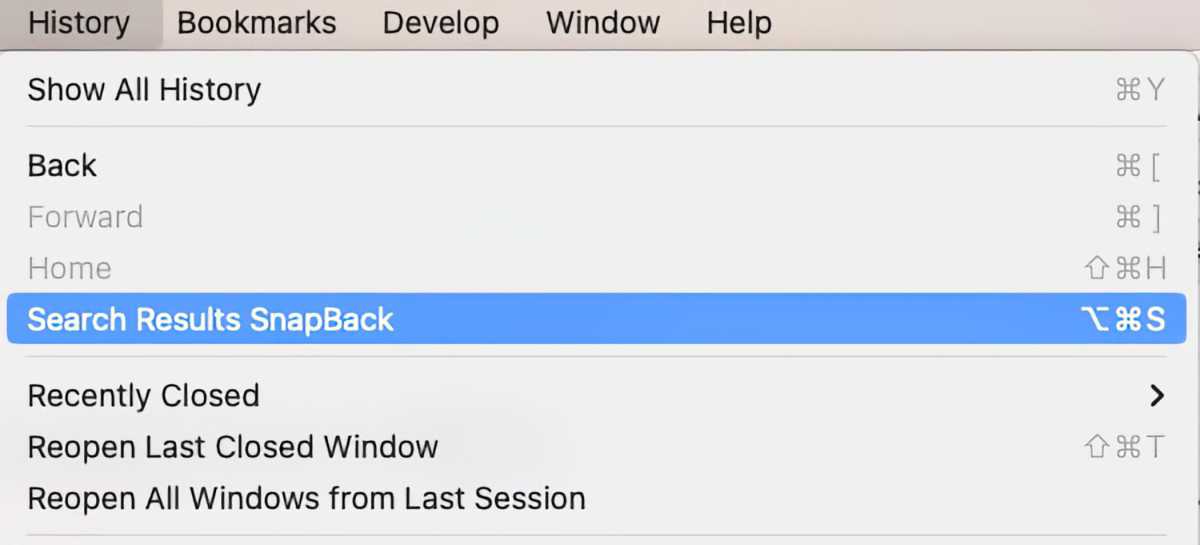
Foundry
To find it, go to Safari’s History > Search Results SnapBack (or type the keyboard combo Command-Option-S), and the browser will immediately navigate to your original search results page. Note that in order for SnapBack to track all your extra page views, you need to stay within the original tab you started your search from. If a new tab opens within another page, the feature will be grayed out until you navigate to a new page.
Just note: It’s strictly a search feature, so your browsing must begin in the Safari address bar or a search engine home page, such as DuckDuckGo, Google, Bing, or Yahoo. the feature won’t work if you start your journey from a bookmarked page or direct from a URL.
Today I Learned is a Macworld column that spotlights lesser-known but useful tips and tricks for Apple users. If you have any ideas for future columns, send an email to michael_simon@idg.com.

