When the Apple Watch came out in 2015, it wasn’t just a new product: it was Apple’s first entry into wearables, a market it had previously avoided. Unfortunately, with no interface tradition to draw on, it was difficult for Apple to achieve the same levels of intuitive user-friendliness it had managed on the Mac, iPhone and iPad.
Undaunted, the company forged a new design language. The Apple Watch features multiple control methods – a touchscreen that’s sensitive to two degrees of pressure, a button and a dial, and voice control – and numerous third-party apps that take different approaches to an interface that took a few years to settle down.
All of which means the Apple Watch is full of secret features and hidden potential. In this article we share our tips and secrets to help you get more out of your watch, from vital interface techniques to obscure tricks for optimising the way apps behave. And we’ll regularly update it to add new features from the latest watchOS software updates.
Use the Digital Crown to navigate
When people first started to use the Apple Watch, they found themselves wanting a Home button like the one below the screen on the iPhone and iPad. But there’s already a home button: the Digital Crown, which is Apple’s name for the dial on the side of the device.
Pressing the Digital Crown performs actions similar to the Home button on your iPhone: tap it once to go back to the Home screen, or press and hold it to activate Siri.
If you’re using the Apple Watch and want to quickly return to the last app that was used, double-tap the Digital Crown and the last app will be opened automatically. (This also works from the clock face.) Then, once you’re finished using that app, you can switch back to the initial app (which is now the ‘last-used app’) by again double-pressing the Digital Crown.
Use the Digital Crown to open apps

There are a number of ways you can navigate around the Apple Watch. You just have to find the way that’s right for you.
For example, apps on the home menu can be opened by tapping the icon, but some people have found that tapping is inaccurate; sometimes you miss and open the app to the left or right of your desired app.
To find the app in a crowded home screen, you may need to zoom out by rotating the Digital Crown dial to find the desired app. Once you’ve located it, tap near it to zoom in on the area, and then centre the app on the screen.
Once it’s centred, instead of tapping on it, use the Digital Crown to zoom into it and open it – it’s much more accurate, and includes a cool animation when zooming into the watch face.
Alternatively, try the alphabetical List View instead of the Grid View – this can be easier to navigate. Do a hard-press on the home menu and select the appropriate option.
Use (and customise) the app dock

The easiest way to open an app on your watch – or a commonly used app, at any rate – is by using the dock, which arrived with the watchOS 3 update. This fast-launching app picker is accessed by pressing the side button. Not the Digital Crown dial, but the button next to it.
Any app can live in the dock, regardless of whether it’s preinstalled or made by a third party. Apps you place there are constantly refreshed, so you can see a live preview when you swipe from side to side in the dock. Tapping on an app from its live preview will launch it instantly (or pretty close to instantly).
You can choose up to 10 apps to place in the dock. Open the Apple Watch app on your iPhone, make sure you’re in the My Watch tab, then tap Dock. Make sure Favourites is ticked at the top, then tap the Edit option on the top right to move apps into or out of the dock. You can also choose which order they appear in.
Alternatively, tick Recents and watchOS will automatically populate the dock with the apps you’ve been using recently.
Download apps directly to your Apple Watch

As of the watchOS 6 update, it’s been possible to install apps on an Apple Watch without making use of the companion iPhone. The watch now has its own App Store.
As on iPhone, this exists as a standalone app, and you can open this from the standard app view or even the dock, if you’ve put it there. The problem is that text entry is harder on a smaller screen; both voice dictation and Scribble on-screen writing are offered, but it may be easier to use the iPhone anyway. It’s certainly easier to browse via the multiple tabs on the iOS and iPadOS versions of the App Store.
If you’d like to give it a go, read How to use the Apple Watch App Store for more details.
Keep tabs on Control Centre

Swiping up on the watch face reveals Control Centre. You’ll see how much battery life you have left; tap the percentage figure for easy access to Power Reserve if you need to conserve juice.
There’s also Airplane Mode, Cinema Mode (indicated by two masks – this stops the screen lighting up unless tapped), silent mode, Do Not Disturb, a torch, a ping button for locating your phone, and an AirPlay button for listening to music from your Apple Watch with wireless headphones or a Bluetooth speaker.
And if you’re using a waterproof model (Series 2 or later) there will be a water lock too, indicated by a droplet icon. This turns off the touchscreen so it isn’t activated by moving water in the shower or swimming pool. (Once it’s on you won’t be able tap the icon to turn it off. Instead, rotate the dial.)
Improve battery life

How is your watch’s battery performing? The original and Series 1, when brand-new, were able to make it through one day’s moderate use pretty easily: with cautious use they could make it through most of a second as well.
The Series 2, the best battery performer so far, was good for two days of use between charges and we found that it frequently made it to lunchtime on a third. The Series 3 and later have been more like one and a half to two days, although they depend heavily on how much you use cellular, which is a battery killer.
If you’re not getting these levels of performance – and remember that battery life is one of the things that suffers most as a device ages – then it’s worth getting in touch with Apple Support to see if you got a duff model. But there are some simple tricks you can try first.
It’s possible that you just need to dial down your use of certain particularly power-hungry apps. Some watch faces use up more power than others; some settings are better for improving battery life. Cutting back on notifications – and encouraging your watch to check in with its paired iPhone for updates less often – is worth a try.
Finally, if you’ve got a Series 5 you can turn off the always-on display. Open the watch’s Settings app, then tap Display & Brightness > Always On.
We talk about all the methods you can use in this article: How to get better Apple Watch battery life.
Walkie-Talkie

This app was added as part of the watchOS 5 update, and we like it – although we’re yet to be convinced that it’s an especially practical feature. Still, it’s free and therefore worth trying out for the fun alone.
Open the Walkie-Talkie app and you’ll see a list of people you can talk to. Tap the plus sign at the bottom to add more.
Now, from the app’s main interface screen, tap one of the yellow contact icons to start talking to them. Assuming they give permission (a one-off requirement) you’ll be able to talk in real time. Hold down the TALK button to talk; let go to listen.
Read about this in more depth in our article How to use Walkie-Talkie.
Check ambient noise levels

While we’re talking about new apps, here’s one that was introduced in watchOS 6: Noise. As the name suggests, it lets you monitor the noise levels around you, and warns you when those levels become dangerous for your hearing.
Open Noise – look on the Home screen for a yellow icon with an ear in it – and you’ll see the app’s default (and essentially only) screen. The current decibels measurement is shown at the top. A colour-coded verdict below tells you whether this is likely to cause hearing loss.
This in itself isn’t hugely helpful, since you have to think “Gosh, it’s noisy in here. I wonder how noisy?” before opening the app to check. A better option is to get the watch to listen in the background and warn you if things get too loud. Open the Watch app on your iPhone and tap Noise > Noise Threshold to set the level that will trigger a notification (if sustained for three minutes or more).
Finally, you can set up a Noise complication in any watch face that supports it (which is most). That way you only need to glance at your wrist to get the current decibels reading.
Don’t run out of data

If you bought a cellular-equipped Apple Watch, you don’t just need to worry about the battery running out – you also need to think about your data limit.
You can keep track of your data use and limit by logging into your EE account online, or by using the My EE app for mobile. The app has one section for the phone and another for the watch.
Many Apple Watch apps, both first- and third-party, will offer ways to limit data usage. Check carefully to see what the options are for the apps you like, and consider tightening data usage.
Finally, like most streaming services Apple Music uses a lot of data. If you’re approaching your monthly data limit, this may be a good app to steer clear of.
We look at this in much more detail in How to save data on Apple Watch.
Choose a new watch face

Each time Apple updates watchOS it adds some new watch faces. Over the years we’ve gained Numerals, a stunningly simple face with clock hands and, you guessed it, numerals; various Toy Story characters; an attractive rotatable kaleidoscope face; cool fire and liquid metal effects; and Modular Compact, which is easy to customise.
To add new faces to your lineup, open the Watch app on your iPhone and tap Face Gallery in the bottom navigation bar. You can change the order they will appear when swiping from side to side the way by tapping the Edit button next to My Watch > My Faces.
You can customise your face (including its colours and complications) with a hard press, or you can swipe from edge to edge either left or right on the watch display to see more faces, in the order you selected above.
Want more information about customising watch faces on the Apple Watch?
Avoid accidentally changing the watch face

We’ve heard from a few people who find that they accidentally change watch face without meaning to.
This happens most commonly in the shower, where the warm water can sometimes trick the watch into thinking it’s being touched by a fingertip, with the result that you come out of the shower with a load of settings – perhaps including the choice of watch face – inadvertently changed.
But it’s also easy to mistakenly swipe to a new face when using the touchscreen for other things.
If you’re experiencing the shower problem, the solution is simple: turn on the Water Lock we mentioned earlier, and which we’ll look at properly in the next step. This temporarily deactivates the touchscreen, and thereby prevents functions or settings being messed with by the meddlesome water.
But if you only use one face and would rather not have the watch switch to others by mistake, you might as well delete all the others from your My Faces list. Open the Watch app on your iPhone and, in the My Watch tab, tap on Edit next to My Faces. Tap the red circle next to the unwanted faces, then tap Done.
They’re not gone forever – you can go into the Face Gallery at any time and tap Add to bring them back again.
Rename your Apple Watch

If your name is David, for instance, and you happen to get hold of two Apple Watches, and you decide to have them both paired to the same iPhone at the same time, you may find yourself in the annoying situation of not knowing which “David’s Apple Watch” is which. Not that we’re speaking from experience or anything.
One solution is to use a different face on each watch, but if you’d rather keep your favourite on both, a better solution is to rename one of the watches to “David’s Apple Watch Series 2” or, better still, “Watchy McWatchface”.
Renaming your Apple Watch is easy once you know how, but the option is strangely well hidden. Open the Watch app on your iPhone, make sure you’re in the My Watch tab, then tap General > About > Name and type in a new name, then tap Done.
Avoid screen accidents with Water Lock

For Apple Watch Series 2 and later.
As briefly discussed already, Water Lock is a new feature, added in watchOS 3 with the improved water resistance of the Apple Watch Series 2 in mind, that locks the touchscreen to stop it being activated by moving water. It’s very handy (and activated automatically) when you do a swimming routine in the Workout app, but it’s also a good idea to turn it on manually in the shower.
Swipe up from the bottom of the screen to bring up the Control Centre, with a range of commonly used controls. Tap the little water droplet icon.
To turn Water Lock off again, rotate the Digital Crown dial. Water Lock will be deactivated, and you’ll hear a noise – that’s the speaker vibrating to clear OUT any remaining water. This video shows what that looks and sounds like.
As we said, Water Lock is turned on automatically if you start a swimming workout. But if you start another workout – a run, say – and then it starts to rain heavily, it’s easy to activate the feature from within the Workout app. Swipe in from the left and you’ll see the usual options to pause or stop the workout, but there will also be a droplet icon to turn on Water Lock. The workout will continue, but the touchscreen will be desensitised, so you’ll need to rotate the dial before using any onscreen functions.
In fact, we’ve never encountered rain sufficiently heavy to activate the watch’s screen, but we do often use this feature when we run while wearing a jacket; it stops the sleeve from accidentally pausing the workout, changing app or worse.
Change volume on AirPods

If you open the Now Playing app on your Apple Watch while listening to a pair of AirPods, you can change the volume using the Digital Crown dial. Handy!
(To open Now Playing, tap the side button, swipe to the correct face and tap the app – if it’s not in the dock you can change this by opening the Watch app on the companion iPhone and going to My Watch > Dock.)
Even better, with certain models of watch it’s possible to change the volume of the AirPods even if the screen is off. Open the Now Playing app, then let the screen dim, and you’ll find you can turn the dial and change the volume without activating raise to wake.
Our thanks to Martin Keen, who spotted this neat feature!
Practise mindfulness with Breathe

Back in the watchOS 3 update, Apple launched a new built-in app called Breathe. Its purpose is mindfulness: the app is designed to guide you through relaxation sessions so you’ll give more thought to your mental health, which often gets the short end of the stick when talking about wellness.
You can customise Breathe in the Watch app on your paired iPhone. Make sure you’re in the My Watch tab and then scroll down and tap Breathe.
From here you can choose how often you want reminders to breathe throughout the day (or turn off notifications entirely), and how many breaths per minute is most comfortable. You can also adjust Breathe’s haptics, the vibrations that will walk you through each session.
watchOS 5 added a Breathe watch face, which you can access from the Face Gallery in the Watch app on iPhone. Tap to edit and you can choose between the classic style, or new Calm and Focus versions.
Use your iPhone to unlock your Apple Watch
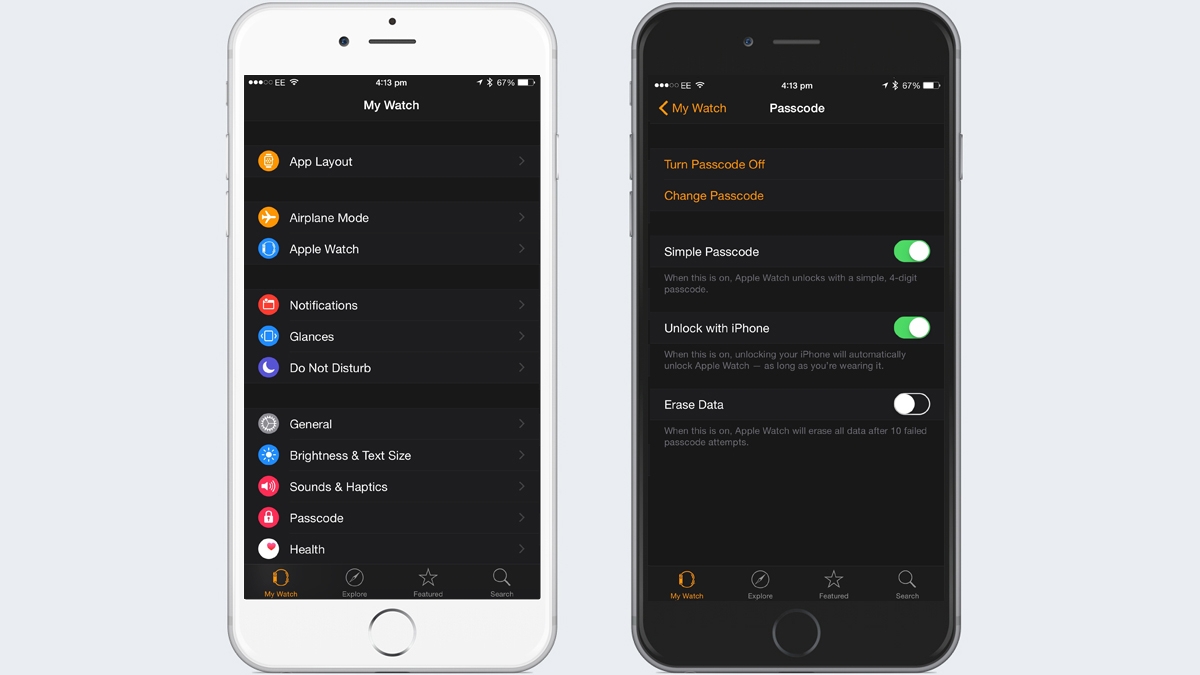
Whenever you put on your Apple Watch, you’re prompted to enter your passcode to gain access. Granted, it doesn’t take very long to tap in your passcode but some people find it fiddly, particularly if you’ve got one of the smaller-screen models. Thankfully, there’s a workaround (and no, we don’t mean disabling the passcode, which makes things easier for thieves).
When you initially set up your Apple Watch, you were asked whether you wanted to unlock it using your iPhone. If you selected yes, simply unlock your iPhone when you’re prompted for your Apple Watch password and it’ll unlock your watch too. The process is made even easier with Touch ID or Face ID.
If you didn’t enable the setting initially but want to now, open the Watch app on your iPhone and navigate to the Passcode menu. From here, all you need to do is toggle the ‘Unlock with iPhone’ option.
Use your Apple Watch to unlock your Mac
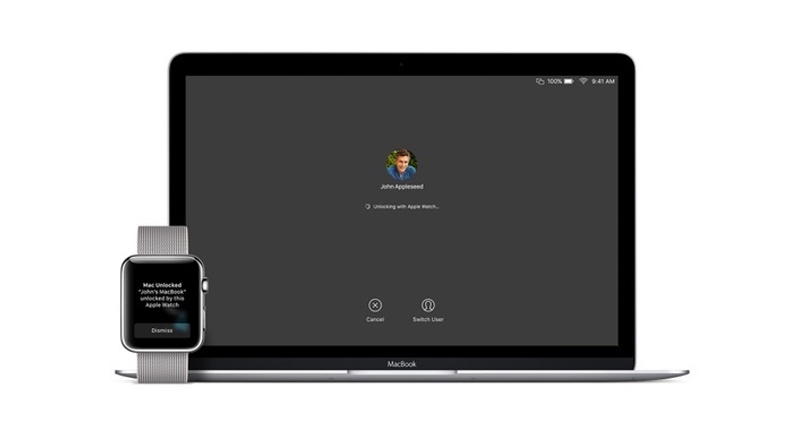
Apple’s signature synchronicity between its devices came into play with watchOS 3 and macOS Sierra. You can now use your Apple Watch to unlock your Mac, no password necessary.
Take these steps first. Make sure your Mac and Apple Watch are both signed into the same iCloud account and enable a passcode on your watch if you haven’t already. On your Mac, click through the following settings: System Preferences > Security & Privacy > General. Enable ‘Allow your Apple Watch to unlock your Mac’.
If you have two-step verification turned on, you’ll need to switch to two-factor authentication instead, otherwise you’ll find yourself running into a wall of frustration. You can see which security method you’re using by signing into your Apple ID account.
To turn off two-step verification and enable two-factor authentication, follow Apple’s handy guide here.
How to take screenshots on an Apple Watch

Taking a screenshot on Apple Watch – capturing a static image of whatever’s on the screen at a given moment, in other words, so you can share it or save it for future reference – used to be easy. You just pressed the Side Button and the Digital Crown at the same time, and the screenshot would pop up in the Photos app on the paired iPhone.
But ever since the launch of iOS 10 and watchOS 3, Apple Watch screenshots have been disabled by default.
If you want to re-enable screenshots, open the Watch app on the paired iPhone and tap General. Scroll down again and tap the slider next to Enable Screenshots so it turns green.
Now you’ll be able to use the old technique: press the side button and Digital Crown at the same time, then look in Photos on the iPhone for the screenshot.
Use your Apple Watch to hit your fitness targets

The Activity app, as its name suggests, tracks your physical activity: the more you move around, the more you raise your heart rate, and the less you sit on your bum, the better your progress towards three daily targets.
If you’re finding it hard to hit the Move target, you can always lower the target – it’s the only one of the three that is user-customisable. When you’re in the Activity app, do a firm press on the screen and you’ll see the option to Change Move Goal. This does apply to today’s target, so you can always lower the goal in an ‘about to miss out on an achievement’ emergency.
But if you desperately want to hit today’s target without cheating – sorry, I mean adjusting your goals – there are plenty of ways to burn through those last few calories (and earn the Exercise minutes while you’re at it) before you run out of time. Above all, don’t assume you need to do a full-on workout or even go outside.
Comparatively static activities can work quite efficiently, as long as you’ve moving around a little and getting your heart going – we find practising forward-defensives with a child’s cricket bat curiously effective (if embarrassing), presumably because it involves steps forward and back and exercises lots of body parts. Conversely, doing the baseball mini game on Wii Sports seems far less effective, presumably because our feet hardly move.
Jogging on the spot, provided it’s fairly vigorous jogging on the spot, is currently our go-to method of topping up unburned calories at the end of the day.
For the Stand total, bear in mind that just standing for a minute isn’t enough to hit the mark for any given hour. You need to move around a little in order for the watch to notice. Walking down to the kitchen and making a cup of tea ought to be enough. But I’ve found that when padding round the house in socks or slippers (especially on carpet), it sometimes fails to pick up the steps, or struggles to pick it up for a while.
If you’re really desperate to hit the target you could put shoes on or go and walk in the kitchen or just jump up and down for a bit, but try to remember that by sitting less you’re seeing the health benefits whether you win the ‘game’ or not.
We have a more in-depth tutorial on How to use the Apple Watch Activity app.
Share your Activity rings

Activity-sharing on the Apple Watch allows you to see your friends’ daily progress in meeting their activity goals, from workout details to their rings. You can send positive messages to encourage a friend who needs a boost from the watch Activity app, or if you’re feeling competitive, some prewritten snark is just a tap away.
Activity-sharing isn’t turned on by default: you have to invite friends to share their data with you and wait for them to reply. This is in the iOS Activity app, not the iOS Apple Watch app.
Select the Sharing tab along the bottom, then tap the plus sign at top right. Enter an email address, or search your contacts, then select Send. They’ll have to accept.
If you’re feeling particularly competitive (and have updated to watchOS 5 or later), you can even challenge your mates to a competition. Here’s how to set up (and win) Apple Watch competitions.
Take photos with your watch

Apple preinstalls a Camera app with the Apple Watch. That might seem odd, because no currently available Apple Watch model comes with a camera of any kind. In fact, this app enables you to use the watch as a remote shutter trigger for your iPhone camera. It’s a handy feature to have.
Open the Camera app on your Apple Watch and it will automatically open the Camera app on the paired iPhone. Prop up the iPhone in a nice vantage point (perhaps use one of these lovely iPhone camera tripods?) while checking the shot is right on your Apple Watch. When you’re happy, you can tap the white circle on the watch screen to take a photo, or hit the ‘3s’ button to use a three-second delay.
The latter is useful when you want to take – and be in – a group family photo and not be looking down at your watch at the moment the shutter goes off.
We look at this feature in more depth in How to take photos with an Apple Watch.
Make your iPhone flash when pinging it

This might be two tips in one, if you weren’t already aware that you can get your Apple Watch to ‘ping’ an iPhone that you can’t find.
Simply access the Settings Glance from your Apple Watch and tap the icon which shows an iPhone with sound coming out of it. This will send a signal to the paired phone and make it ‘ping’ loudly, allowing you to easily find it. A handy feature to have, right?
But if you can’t find your iPhone by pinging it alone, tap and hold the ping iPhone icon on your Apple Watch to activate the camera’s LED flash as well, which will hopefully give you a better idea of where your lost device is.
Dismiss notifications temporarily

When you get a notification on your iPhone, it’s displayed on your Apple Watch – obviously. But did you notice that once a notification has been dismissed on your Apple Watch, it’s also dismissed from your iPhone’s notification centre? While it means you can keep your Notification Centre from becoming too cluttered, it can also come as a downside with regards to message notifications.
Say, for example, I receive a WhatsApp message notification on my Apple Watch from my friend while I’m at work and can’t reply to him straight away. If I dismiss the notification from my Apple Watch, it’ll also dismiss it from my iPhone – but in doing so, I completely forget that he has messaged me and I end up ignoring his message for hours. Not ideal, is it?
There’s a simple work around available, though – whenever you’ve received a full screen notification that you don’t want to dismiss from the notification centre, simply press the Digital Crown to return to what you were doing without removing it.
Quickly clear all notifications

If you follow our earlier advice regarding not dismissing notifications on your Apple Watch, one side effect may be a large number of notifications in your Apple Watch Notification Centre, available by swiping down from the watch face. Although we might not want to clear important messages/notifications, we don’t want you to drown in a sea of annoying notifications either.
If you find yourself in a situation like the one described above, there are two options available to you: manually clear each notification by swiping left on it and tapping ‘Clear’, or clear all notifications at once. To clear all your notifications at once, simply access the Notification Centre, force touch and tap Clear All. This will clear all notifications from both your Apple Watch and iPhone.
Turn off the Apple Watch display with your palm

Have you ever finished using the Apple Watch, lowered your wrist and noticed the display doesn’t turn off? Even though it’s not a big deal and it’ll automatically turn off after a few seconds of inactivity, it’d be handy to know how to manually turn the display off, right? It’d come in handy, especially if you’ve disabled wrist detection to save battery power. Well, you’re in luck, as there is a way to manually turn off the display; and it’s a lot easier than you may think.
Once you’ve finished using your Apple Watch and want to turn the display off, simply place the palm of your hand over the display. Once you move your hand away, you’ll notice the display has turned off. It has other uses, too – if you receive a phone call on your Apple Watch, place your palm over the screen to silence the call.
Let Siri know when you’ve finished talking

The use of Siri on the Apple Watch makes laborious tasks like setting alarms much easier to accomplish, simply by telling Siri to set the alarm for you. It’s also an integral part of the messages app, being used to dictate your reply before converting it to text ready to send. But Siri on the Apple Watch is still young, and has a lot to learn – like when to stop listening to your dictation.
We’ve found that when we’ve used Siri to dictate replies to texts, it isn’t quite sure when to stop listening to us and will start to transcribe somebody speaking close to you. However, we’ve found that tapping the screen after you’ve finished with your reply will stop Siri from listening, and will transcribe what has been said.
It’s not just useful for dictation, though, as the audio clip can also be sent as a voice note via iMessage on the occasion that Siri doesn’t transcribe accurately. Therefore tapping when you’ve finished speaking makes sense, as you don’t want to send your friend a voice note with 10 seconds of silence at the end, do you?
Organise your Apple Watch home screen

It’s a good idea to organise the apps on your Apple Watch home screen. With the combination of a small screen and a large number of apps installed, it could become frustrating trying to find apps that you want to use.
Now, the quickest way to rearrange your Apple Watch home screen is to tap and hold the app icon until it wiggles, much like with the iPhone. Once everything starts to wiggle, you can drag the icon to its new position – it’s also where you can uninstall any third party Apple Watch apps.
There’s also another way to organise your Apple Watch home screen, namely by using the Apple Watch companion app on your iPhone. By opening the companion app and accessing the App Layout menu, you can get an overview of the layout of your apps. From here, you can easily rearrange them by tapping, holding and dragging them without being hindered by the small display of the Apple Watch.
Set up the watch on your right wrist (lefties, pay attention!)
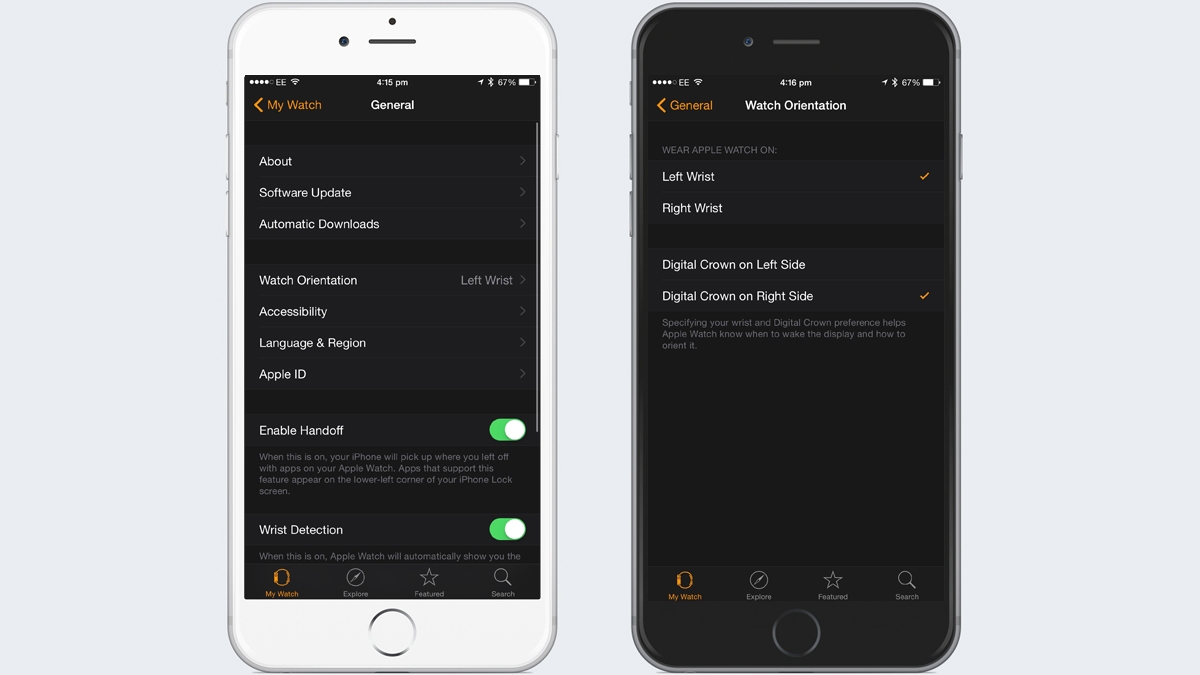
The next tip is for the lefties among us – tired of wearing the Apple Watch on your left wrist? Tried it and doesn’t play well with the wrist-raising detection? Don’t worry; you can switch to your right wrist once you’ve tweaked your Apple Watch settings in the Apple Watch companion app on your iPhone.
Once you’ve opened the app, simply navigate to General > Watch Orientation. From here you can select which wrist the Apple Watch will be worn on, as well as the Digital Crown’s placement. By selecting the correct wrist and Digital Crown placement, it helps the Watch to know when to wake up the display as well as which way to orient the screen.
Lefties have a choice to make – you can either have the Digital Crown facing away from your hand, or wear it “upside down” with the side button above the Digital Crown. Whichever you choose, it doesn’t really have much of an impact on your experience with the watch.
Enable ‘Prominent Haptic’ for a pre-announcement of notifications

The decision to include a Taptic engine within the Apple Watch was welcomed with open arms by the tech community as a whole. We’ve all had bad experiences with traditional vibration motors – you’ve had your phone on silent and are in an important meeting when you receive a text, but the vibration is so loud that every person in the room is aware that you’ve just received a text. Haptic feedback isn’t anything like that.
Thanks to the Taptic engine, instead of feeling a huge buzz on your wrist when you receive a notification, you’ll instead feel a gentle ‘tap’ on the wrist to alert you. However, some people have commented that they barely feel the haptic feedback when they’re out and about – and this tip is for those people.
Prominent haptic is a pre-announcement vibration that’s stronger than the standard Apple Watch vibration to alert you of an incoming notification. To activate this, open the Apple Watch companion app on your iPhone and navigate to ‘Sounds & Haptics’. From here, you can customise the sounds and haptic feedback of your Apple Watch, and more importantly, toggle on the ‘Prominent’ haptic feature.
With this feature enabled, you’ll feel two vibrations whenever you get a notification – one as a pre-announcement, and then another for the notification.
Answer calls on your iPhone using the Apple Watch

Even though we’ve been using the Phone feature of the Apple Watch since we got our hands on it, we missed this feature for weeks. When you receive a call on your iPhone, you have the option of answering or declining the call, right? Wrong. There are other options available: you just have to use the Digital Crown to scroll down and access them. The first option is to send a quick reply, which will disconnect the call and present you with pre-set messages such as “Can’t talk, what’s up?” to send to the caller.
The second option, however, is far more helpful. Even though the Phone feature on the Apple Watch is cool, the speaker isn’t nearly loud enough to be able to be used properly in a public environment – it’s just too quiet to hear the call. So, in those situations you can use the Digital Crown to scroll down and select ‘Answer on iPhone’.
This not only answers the call on your iPhone, but also puts the recipient on hold until you have a chance to get your phone from your pocket/bag and unlock it. This negates any confusion on the recipient’s end, as they won’t hear you rustling around in your bag looking for your phone.
For more information about this, read our Guide to making phone calls on Apple Watch.
Share your location from the Apple Watch

There’s nothing more annoying than travelling to a meet-up with your friends when they keep texting you to ask where you are – especially when you’re using an Apple Watch and can feel every text on your wrist. You have a few options here: ignore them, activate Do not Disturb mode on your Watch or tell them where you are. The latter seems to be the easiest option, but not when you’re unsure of where you are, and that’s where our last tip comes in.
All you need to do is open the Messages app on your Apple Watch and select a thread to reply to, and instead of dictating a reply, force touch the screen and select ‘Send Location’. This will grab your iPhone’s current location and send it to everyone in the thread – which in this scenario is all the friends you’re off to meet. They can load your location from within the Messages app and easily see where you are. Simple, really.
Further reading
If you’ve enjoyed these tips, you may also like to read our Apple Watch buying guide. More beginner-focused advice can be found in How to set up a new Apple Watch.
Author: David Price, Editor

David has loved the iPhone since covering the original 2007 launch; later his obsession expanded to include iPad and Apple Watch. He offers advice to owners (and prospective owners) of these devices.
