Apple has digital reams of documentation and how-to manuals online, but the company often leaves out the details required for fully troubleshooting problems. (That’s why Mac 911 is here.) A reader asked why they were seeing an icon I’d never spotted before: an exclamation point inside an iCloud icon in a file list in iOS.
After much research, I’ve concluded it shows an upload synchronization problem: an error with the file or folder prevents iCloud Drive from copying the file from its location on a device into iCloud.com storage associated with your account.
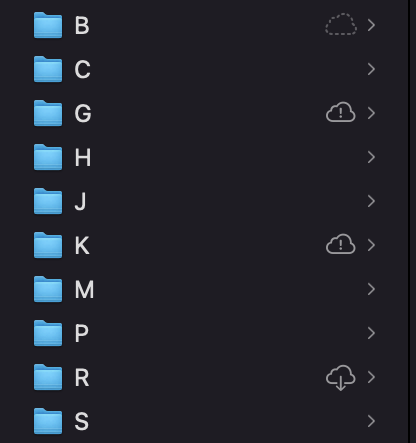
A mysterious exclamation point inside an iCloud icon appears to indicate a file or folder upload error.
Foundry
The diagnosis is easier than the solution. Examine the files or folders in question. Can you open them using software on your device? Can you copy them, and then they upload? If you move all the items from a folder that won’t sync to a new folder with the same contents, does everything work? (Then delete that malformed folder.)
If problems persist, this is a perfect time to contact Apple Support, who will provide endless help with iCloud Drive and iCloud sync problems, as I recently discovered over a four-month process with a senior support tech about files that wouldn’t sync via upload—no exclamation point icon in sight. It was ultimately resolved through behind-the-scenes engineering fixes.
This Mac 911 article is in response to a question submitted by Macworld reader Priscilla.
Ask Mac 911
We’ve compiled a list of the questions we get asked most frequently, along with answers and links to columns: read our super FAQ to see if your question is covered. If not, we’re always looking for new problems to solve! Email yours to mac911@macworld.com, including screen captures as appropriate and whether you want your full name used. Not every question will be answered, we don’t reply to email, and we cannot provide direct troubleshooting advice.

