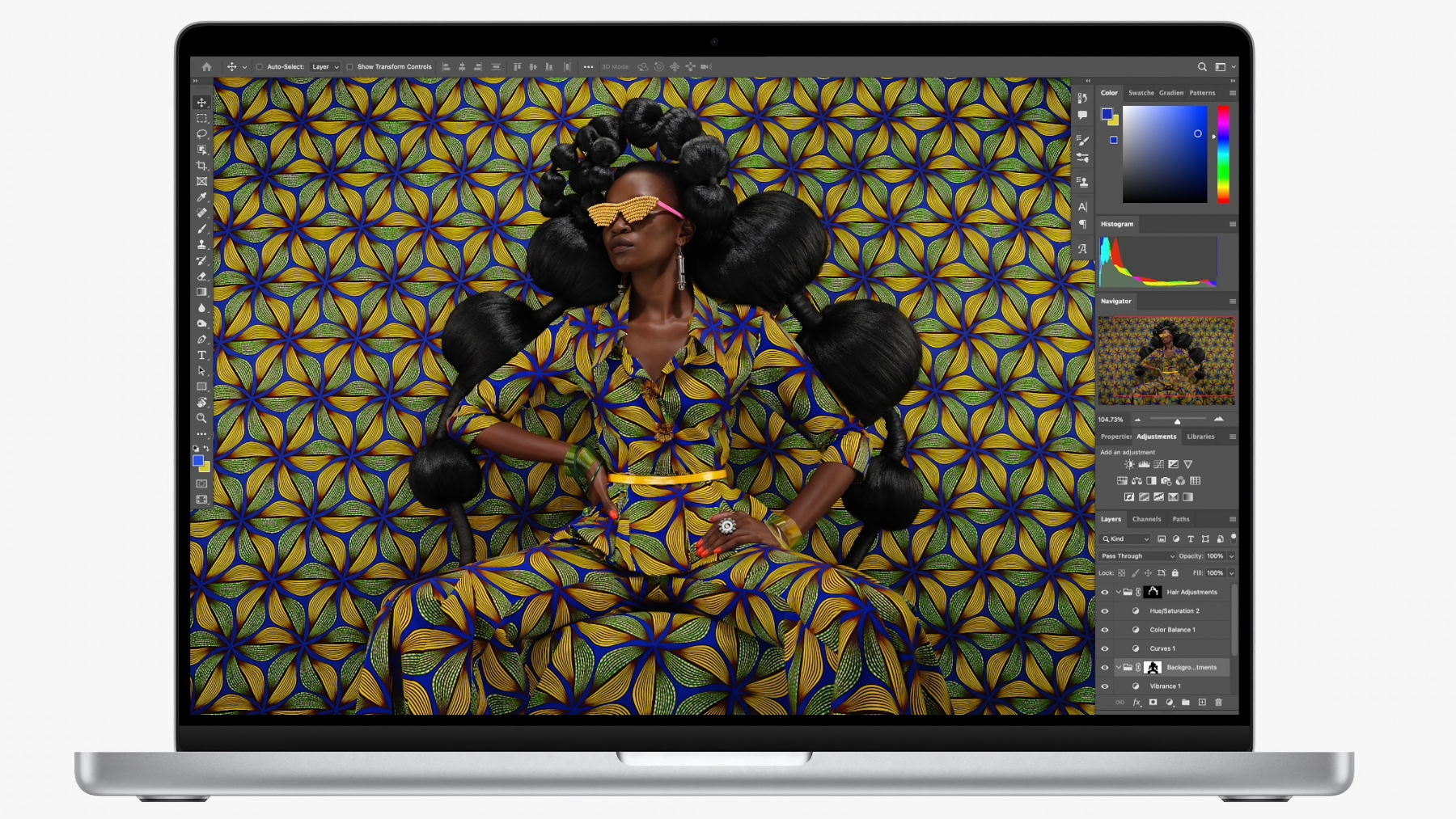Our Verdict
Right now we’d recommend the MacBook Pro models – 13in, 14in and 16in over the iMac. The 13in MacBook Pro offers better value for money and better chips than the 24in iMac and the 14in and 16in MacBook Pro boast the M2 Pro and M2 Max options that are superior to the M1 and the M2.
Best Pricing Today for 13in MacBook Pro, M2
We’re comparing the 24-inch iMac with all sizes of Apple’s MacBook Pro here, but there’s more to it than a straightforward comparison of desktop versus laptop. For each Apple product there are variants that suit different customers. Some of you reading this may be hoping for advice about whether to choose a new 24in iMac or a 13in MacBook Pro, while others may be looking for a little bit more power and may be wondering if there is a good reason to choose the iMac or the 14-inch or 16-inch MacBook Pro.
Prior to the spring of 2022 Apple also sold a 27-inch iMac and in the past it has also sold an iMac Pro, these targeted Macs are no longer sold by Apple, although you may still be able to buy one from a reseller who still has stock. However, because they are powered by Intel chip rather than the Apple M-series, we would advise against buying one right now. There is a chance that the iMac Pro might be reborn at some point in the future, but so far that is only a rumor.
Historically it’s been the case that a Mac laptop, even if it had comparable specs to a desktop, cost a little more because you are paying extra for the compact form factor of a laptop. However, that’s not necessarily true right now. In the case of the 13-inch MacBook Pro versus the 24-inch iMac, the iMac has a higher price despite having worst specs (an M1 rather than the M2).
The 14-inch and 16-inch MacBook Pro have even higher prices, but the specs are superior and there are some other benefits compared to the iMac.
For the latest money off deals on any of these Macs read: Best iMac deals and Best MacBook Pro deals.
Read our reviews of the products mentioned here:
13-inch MacBook Pro vs 24-inch iMac
We’ll start with the consumer-oriented MacBook Pro and look at how it compares to the 24-inch iMac. If you are looking for a powerful Mac that doesn’t cost a fortune then the 13-inch MacBook Pro and the 24-inch iMac are a good place to start.
Prior to June 2022 both of these Macs featured the same Apple processor – the M1. However, in June 2022 Apple started selling a new 13-inch MacBook Pro that boasts an M2 chip, which is superior to the M1 still used in the iMac. Read our 13-inch MacBook Pro (M2) review. The M2 MacBook Pro is the only MacBook in Apple’s lineup that features the Touch Bar.
The 24-inch iMac was introduced in April 2021. It featured a complete redesign compared to the previous 21.5-inch model, came in seven colours and featured Apple’s M1 Chip. There are three 24in iMacs to choose from with various specs as standard (and many more build to order options). Read our 24-inch iMac (M1) review.
Both the 24-inch iMac and 13-inch MacBook Pro have decent specs, for the most part, and both have reasonably priced entry-level models that may mean you don’t have to exceed your budget. We’ll run through price and specs in more detail below.

Foundry
What do you get for your money?
In the U.S. the 13-inch MacBook Pro and iMac come in at the same price: $1,299. However, in the UK and elsewhere the prices aren’t the same. In the U.K., following price increases at the end of 2022, the iMac now costs £1,399 (it was £1,249) while the 13-inch MacBook Pro costs £1,349. Following this price increase for the iMac, the iMac it now £50 more than the MacBook Pro, where it used to be £100 less. In Europe the price for the iMac is now from €1,549, while the MacBook Pro is from €1,599 (so the iMac is €50 less than MacBook Pro). Go figure.
Canada, Australia and other locations outside the U.S. also saw price increases, but in most cases these changes put the price in line with the MacBook Pro. So in Canada the iMac is now C$1,699 (was C$1,599), the same as the M2 MacBook Pro A$1,699. And in Australia where the iMac is now A$1,999 (was A$1,899) like the M2 MacBook Pro at A$1,999. So, as you can see, the question of value for money depends on where you are based! In most places the iMac costs the same as the entry-level 13-inch MacBook Pro, in the U.K it costs more and in Europe it costs less…
Here’s what you get for your money:
- 24-inch iMac, M1, 8-core CPU/7-core GPU, 8GB RAM, 256GB SSD, Retina 4.5K display, for $1,299 / £1,399 / C$1,699 / A$1,999.
- 13-inch MacBook Pro, M2, 8-core CPU/8-core GPU, 8GB RAM, 256GB SSD for $1,299 / £1,349 / C$1,699 / A$1,999
Note that if you pick the iMac you’ll have one fewer graphics core and the M1 is an older generation Apple processor than the M2. Read: Every Apple chip compared. M2 vs M1 Pro, Max, and Ultra.
If you have a little more to spend you have the following choices:
- 24-inch iMac, M1, 8-core CPU/8-core GPU, 8GB RAM, 256GB SSD, Retina 4.5K display, for $1,499 / £1,599 / C$1,949 / A$2,299
- 13-inch MacBook Pro, M2, 8-core CPU/10-core GPU, 8GB RAM, 512GB SSD for $1,499 / £1,549 / C$1,949 / A$2,299
Again, the price in the U.S., Canada and Australia is the same for the iMac and MacBook Pro, while in the U.K. MacBook Pro costs £50 less. Here not only is the processor in the MacBook Pro better than that of the iMac, you also get twice as much storage.
The iMac costs the same (or £50 more in the U.K.) and offers worse specs, so the choice is clear: The 13-inch MacBook Pro is much better value, unless you find a really good deal on a new iMac.

Foundry
14-inch & 16-inch MacBook Pro vs 24-inch iMac
If you require a more powerful Mac, and have the budget, then in the past you might have considered the 27-inch iMac, or even the iMac Pro, but Apple has discontinued both of these models, introducing the Mac Studio instead. See: Is Mac Studio a worthy replacement for a 27-inch iMac?
The Mac Studio is a great option if you need a powerful Mac, as is the Mac mini with M2 Pro or M2 Max, but if you are looking for a Mac with a build in display the Mac Studio lacks one. If a built in screen is important to you may well be considering the iMac due to it’s 24-inch display in comparison to the larger MacBook Pro models that offer 14-inch and 16-inch screens.
Also read: Mac mini vs Mac Studio.
What you get for your money
You could consider either of the iMacs we’ve mentioned above, but with the 14-inch and 16-inch MacBook Pro having a higher starting price than both of these options, we will compare the MacBook Pro with the more expensive iMac option below:
- 24-inch iMac, M1, 8-core CPU/8-core GPU, 8GB RAM, 512GB SSD, Retina 4.5K display, for $1,699 / £1,799 / C$2,199 / A$2,599
- 14-inch MacBook Pro, M2 Pro, 8-core CPU/14-core GPU, 16GB RAM, 512GB SSD for $1,999 / £2,149 / C$2,599 / A$3,199
The cheapest 14-inch MacBook Pro costs more than the most expensive iMac – is it worth the extra money? One factor in favour of the 14-inch MacBook Pro is the M2 Pro, which is a superior processor to the M1 in the iMac. For more information read What Mac processor do I need?
One factor in favour of the iMac–probably the only factor–is the screen, which is a 4.5K display. The discontinued 27-inch iMac had a 5K display. The screen on the 24.5-inch iMac is great, but not essential given that you can plug in additional displays to your MacBook Pro. See our round up of the best displays for a Mac.
If you need a powerful machine then the 14-inch or 16-inch MacBook Pro is the one to choose. There really is no escaping the fact that if you need a high specced machine, the iMac and MacBook Pro with M2 Pro or M2 Max do not compare very favourably right now. However, that may change if Apple re-introduces the 27in iMac. Read about what we expect Apple to do with the pro version of the iMac.
Read more about the differences between the 13-inch, 14-inch and 16-inch MacBook Pro.

Verdict
Right now we would recommend all models of the MacBook Pro over the 24-inch iMac.
If you have more to spend and need a powerful machine then it is worth considering the 14-inch and 16-inch MacBook Pro.
However, the MacBook Pro isn’t necessarily the best Mac laptop you could buy – the MacBook Air might do the job just as well for even less money, in which case, read our comparison of the MacBook Pro and MacBook Air.