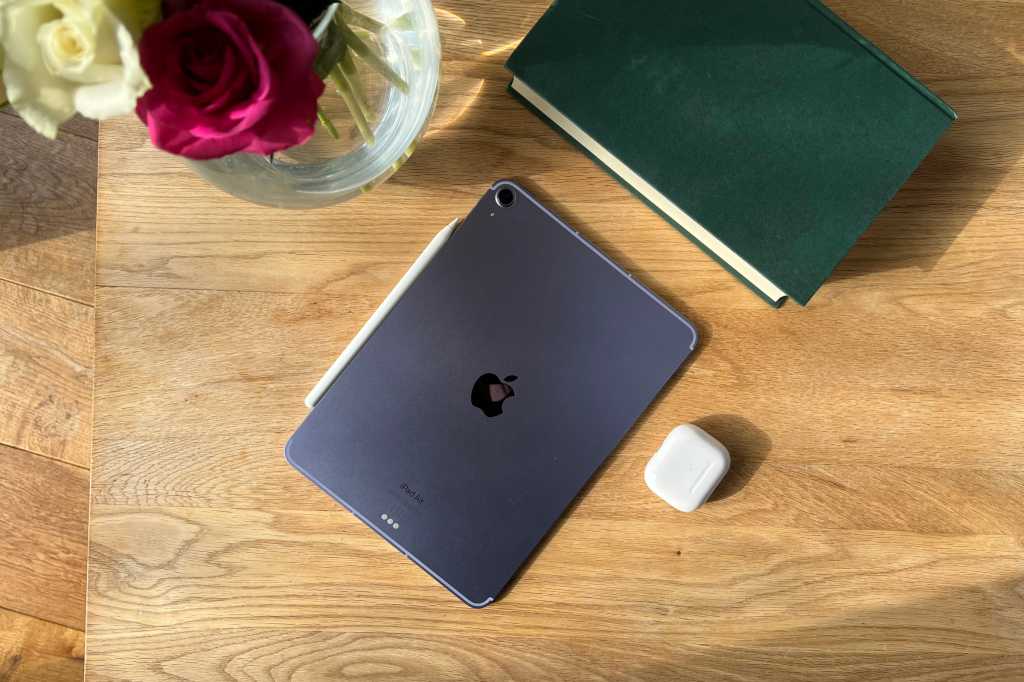At a glance
At a glanceExpert's Rating
Pros
- Beautiful design
- Superb processing and graphics power
- Cheaper than the iPad Pro
Cons
- No ProMotion
- Lack of battery improvements
Our Verdict
Combining desktop-class performance with an elegant design, 5G, and comprehensive accessory support, the new iPad Air is the best iPad for most people all over again.
Best Prices Today: Apple iPad Air (5th gen, M1, 2022)
Oh iPad Air, how we have missed you. Ignored for the whole of 2021, the Air went from best in class–we called the previous model “the best iPad for most people” in our 2020 review–to runt of the litter, superseded by up-to-date versions of the 10.2-inch iPad, iPad mini and iPad Pro. The Air needed an update.
Thankfully Apple announced precisely that at its “Peek Performance” spring event earlier this month, the Air roaring back to relevancy with a 2022 upgrade that adds a Pro-level M1 processor, 5G support and a much-improved front-facing camera. But is that enough to restore its status as the best iPad in Apple’s range?
Short answer: Yes. For the long answer, read on.
Design: Refined elegance
We’ll get to the elements that have changed in a moment, but these are (mostly) internal and not initially apparent. The physical external design of the iPad Air, the first impression you get when picking it up, remains the same.
What this means is a clean, modern look with squared-off edges, in the style (re)popularised by the iPhone 12-series handsets. Apple’s signature minimalist aesthetic is as elegant as it is easy to take for granted; each time we examine a new Apple mobile device out of its case, we fall in love all over again with the attention to detail, the lack of complication, the contrast between the shiny gloss on the front and the more subdued brushed-metal texture on the back. It’s a shame from a cosmetic point of view that so many Airs will spend their working lives inside a Smart Folio or similar case.

IDG
The device is lightweight (fractionally over a pound and very slightly heavier than the previous Air and very slightly lighter than the 11-inch Pro) and comfortable to hold with one hand for short periods, although you’ll need to use two (or prop it on a stand) for longer activities.
The Air does not have a Home button, but continues to defy expectations of what this means. All of Apple’s other tablets and phones fit into neat categories: A Home button and Touch ID, or no Home button and Face ID. The outlier Air refuses to fit into such stereotyped notions, concealing its Touch ID fingerprint scanner in the power button on the top edge–which raises a couple of awkward questions. Why, for instance, can’t Apple’s Pro devices use the same approach and thus offer both Face ID and Touch ID? And why are the Air’s screen bezels so chunky, when it doesn’t have to fit the TrueDepth camera in there?

IDG
The fingerprint scanner in the power button is slightly less user-friendly than the one you’d get in a Home button, since your finger is aiming for a narrower area. It may take a second or so longer to find the sweet spot until you’re used to the action required. (It’s worth registering more than one fingerprint, incidentally, since you’re likely to use a finger from your right hand when in portrait orientation and one from the left in landscape.) But it’s a perfectly decent solution to the no-Home-button problem, and reminds us once again than in many respects Touch ID is less problem-prone than Face ID, unaffected as it is by masks, beards, occluded cameras and unusual facial expressions. I remain a Face ID fan, but it would be nice to have both options.
There is one cosmetic change worth mentioning before we move on to the technical details. Apple has shaken up the color finishes, with silver replaced by the yellow-tinged Starlight, sky blue by a darker blue, and green by purple. We looked at a purple sample for this review and found it subtle and pleasing to the eye.

IDG
Display: More of the same
The display, like the external design, is unchanged from the 2020 iPad Air. You get a laminated 10.9-inch panel with a resolution of 2360×1640 and a pixel density of 264ppi. (Lamination is significant because it prevents the slight ‘give’ you get when pressing down on the screen of the 10.2-inch iPad, which makes it feel plasticky and cheap.)
These are solid specs, and in most respects match the 11-inch iPad Pro, though that device is a little brighter and obviously a little bigger. The Pro also adds ProMotion to the equation, which isn’t offered on the Air. You’ll notice the difference between devices with and without ProMotion when scrolling and viewing animations (it’s all slightly smoother with the Pro’s 120Hz refresh rate), but most of the time the Air’s display will more than satisfy. It’s bright and sharp and perfect for a spot of gaming or Apple TV+.
Do you need to worry about Creakgate?
After praising the Air’s build quality, we need to briefly discuss an allegation of design sloppiness.
Some early buyers have reported what they describe as a creaking sound when the device is used outside of a case, and claim its back plate appears to yield slightly when pressure is applied. One even claims to be able to feel the battery though the aluminum.
The sample used for this review did not have any such issues. However, Lewis Painter of our sister site Tech Advisor did get what appears to be a faulty unit, and demonstrates the issue in a Twitter post. (For what it’s worth, it sounds like more of a click than a creak, but it seems real enough.)
We’re not going to mark the Air down for this issue because we haven’t experienced it. But our advice would be to keep an eye out, and to take the device back to the retailer if you notice anything similar. We suspect this will prove to be a batch of faulty units rather than anything wider.
Cameras: Superfluous excellence
On your phone, the rear-facing camera is the priority. But tablets are rarely used for general-use photography; rather, their suitability for FaceTime and other video-calling apps makes the front-facing camera, and specifically its video quality, more of a concern. For this reason it’s always seemed odd for iPads to follow the iPhone strategy of rear-loading the megapixels.
Here Apple seems to have its priorities straight, with the rear camera remaining the same as on the 2020 model but the front camera upgraded from 7MP to 12MP. It also gains the company’s useful and effective Center Stage feature, which detects your movement and zooms and pans automatically to keep you centered in the frame. Thanks to the improvements to the front camera, video quality was excellent in our test calls, with participants reporting a noticeable uptick from previous devices.
As you’d expect with those additional megapixels, selfies are also far sharper and more detailed than on the 2020 Air.
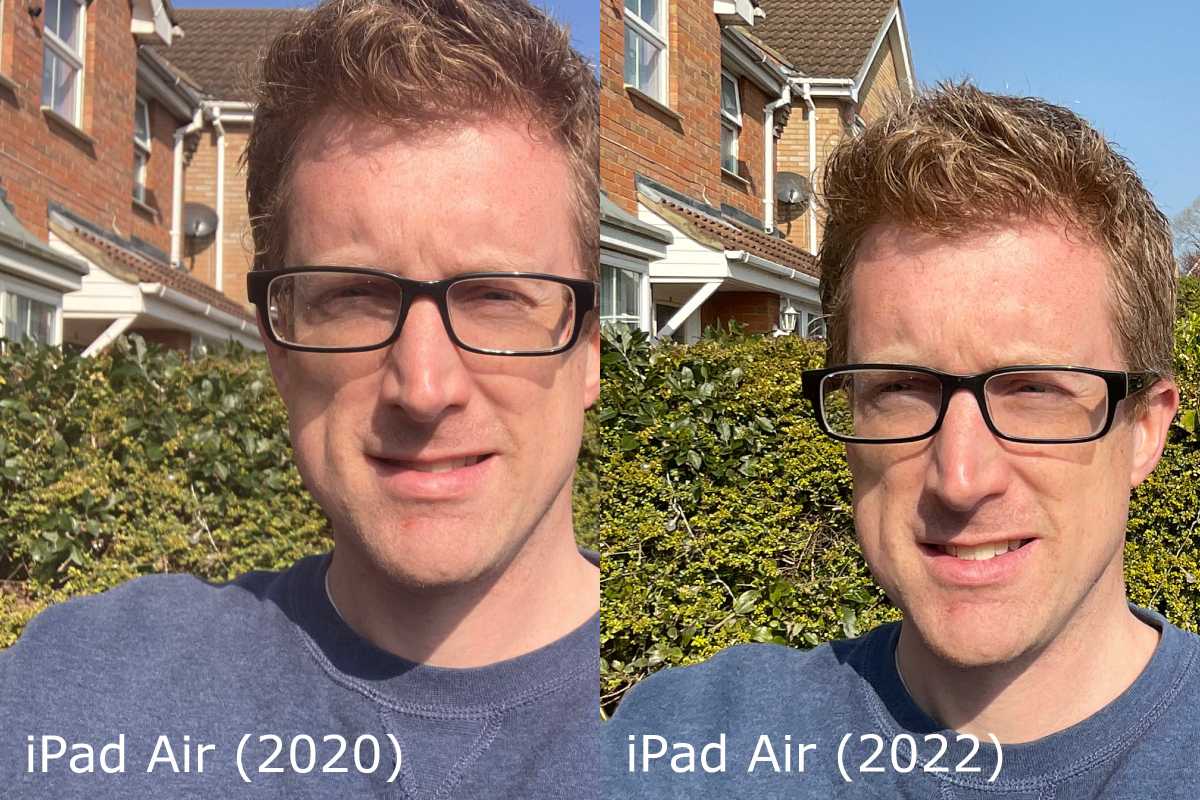
IDG
For those who do plan to use the Air as a gigantic still camera, we can report that the rear-facing setup is as superfluously effective as ever, with no identifiable changes from the previous model but the same reliable performance. You still get only a single lens–the twin lenses remain one of the iPad Pro’s selling points, and the Air doesn’t even get Portrait Mode via software, as the iPhone SE does–but our test images were sharp, detailed and vibrantly colorful.

IDG

IDG
The Air, like the latest iPad Pro, gets Apple’s Smart HDR 3 feature for intelligently combining multiple exposures to deal with complex lighting conditions. This enabled it to cope impressively with our usual challenge of shooting a tree with the sun directly behind, capturing a clear, bright sun while preserving color and some detail on the greenery. This is a difficult test, and it’s impressive, and probably overkill, for a tablet to pass with such flying colors.

IDG
Bear in mind, however, that Apple released the next version of Smart HDR as long ago as last fall, and repeating the test with the Smart HDR 4-equipped iPhone 13 Pro produced even better contrast and detail. For multiple reasons, you’re better off taking photos with your smartphone.
Note finally that there is neither Night Mode nor flash on the rear camera, so low-light photography is a bust. Score another point to the Pro, which has a rear-facing flash. (The Air does have a flash of sorts on the front camera: It can flash the screen bright white, in what the company calls Retina Flash. This is better than nothing but tends in our experience to produce rather harsh, unflattering nighttime selfies.)
Performance: Desktop-class speeds
Thanks to the muscle of the desktop-class M1 processor, the new Air waltzed through our speed benchmarks. It actually surpassed last year’s larger iPad Pro in Geekbench 5’s single-core component and matched it, streets ahead of all other non-Pro iPads, in the multi-core tests.
This is seriously impressive performance, instantly dispelling any concerns you might have had about the 2020 Air’s older processor. The 2022 iPad Air is about as fast as you could possibly ask for.
It’s worth noting, especially for those planning to use the iPad principally for less demanding applications, that in everyday situations you won’t be able to tell the difference between the new Air and its predecessor. We found it smooth and instantly responsive in every app we tested, but that is also true of the 2020 model. The additional processing legroom of the M1 chip is far more a question of future-proofing, of equipping your device with the tools to tackle the most demanding apps of 2023 and beyond. The A15 would have been fine but nevertheless this is a key upgrade that resolves the principal objection to the previous model.
We saw an even greater gap between the new Air and 2020’s model in graphics testing. Even though the 12.9-inch Pro was well ahead of the Air in 3DMark’s basic Wild Life benchmark—we suspect this is down to the ProMotion screen allowing framerates beyond 60fps, since they have identical GPUs—the 2022 Air was by some distance the best-performing of the chasing pack. And in the Unlimited version of this test, the Air and Pro were barely distinguishable, almost doubling the scores of the next best.
The Air had no performance problems in any of the games we tested, and its graphical capabilities will, like its excellent processing power, stand you in good stead to keep the same tablet for many years to come.
Battery: Gentle decline
Apple devices don’t always offer the best tech specs, but the company is the best at getting the most out of what it’s got, and at optimising performance more and more with each software update. Considering that the new Air has the same physical design and the same 28.6Wh battery capacity as its predecessor, we were mildly optimistic that those aforementioned optimisations, not to mention the power efficiency of the M1 processor, might lead to improved battery life.
It certainly isn’t bad, lasting almost seven and a half hours in the very demanding Geekbench 4 test. Real-world usage will be considerably longer than that, unless you spend all of your time in benchmarking apps and graphically intense games; we found that the Air reliably lasted a day away from mains power, which is the key benchmark for success in this area. But it does continue the gradual decline in battery performance we’ve observed across three generations of Air. We can’t help feeling a little disappointed about this.
(For what it’s worth, Apple predicts that battery life should be the same as the previous generation: 10 hours of video or Wi-Fi surfing, or 9 hours on cellular data. The Air comfortably hit that in ‘typical’ usage.)
It’s difficult to reliably identify the reason for this gentle decline, but 5G may be part of the equation. At any rate this fuels the suspicion that Apple doesn’t see battery performance as a critical benchmark for success, habitually preferring to slim down, or in this case spec up, rather than bump battery life.
The final word: Why go Pro?
Tablet buyers for whom money is no object will naturally plump for an iPad Pro, and we wish them good luck. But nearly all of us will need to strike a compromise between what we want and what we can afford, and the iPad Air is once again the best option for those walking that tightrope.

IDG
After all, you’re saving a handy $200 compared to the 11-inch Pro, without in our opinion missing any crucial features. Sure, the screen is a little smaller, and you don’t get quite the same deluxe buttery-smooth scrolling because there’s no ProMotion. There’s only one lens on the rear camera, so you can’t take Portrait Mode shots. (What a shame, by the way, that Apple didn’t enable that in software.) But in all the respects that count—from design to performance, from 5G to accessory support—the Air is a Pro in all but name.
It’s another victory for the inbetweeners, and another defeat for the premium category. We look forward to seeing what Apple can come up with for the next generation of iPad Pro to tempt us back.