One of the biggest points of anticipation around this year’s iPhone models was the transition from Apple’s proprietary Lightning port to the USB-C standard. Some were worried about the transition requiring them to replace all their accessories, while others—yours truly included—looked forward to a future of being able to use a single cable for their iPad, MacBook, and iPhone.
Now that the new models are out in the wild, however, the USB-C transition has proved to be a rose bearing some thorns. It’s not as simple as having one port to rule them all; and, in some cases, the move away from Apple’s controlled ecosystem has introduced some challenges that its users haven’t had to deal with in the past. These bumps in the road may get ironed out in time, but it’s worth being aware before you just blithely start connecting all your USB-C gadgets.
Certificate program
A common critique of Apple’s proprietary connectors is that they simply existed for Apple to make money, via its MFi (née Made for iPod) certification program. While Apple surely did net some income from that system, it’s likely to have been a drop in the bucket next to sales of the hardware itself.
Moreover, the accusations of money-grubbing embrace a black-and-white viewpoint that ignores the benefits of said program: that Apple took the time to certify products with the Lightning connector, ensuring that they worked well with the company’s devices. In my long history of using Apple products, I rarely if ever ran into a problem with a Lightning-based peripheral or cable. You could generally feel confident that if you plugged one into your iPhone or iPad, it would charge and transfer data exactly as you expected.
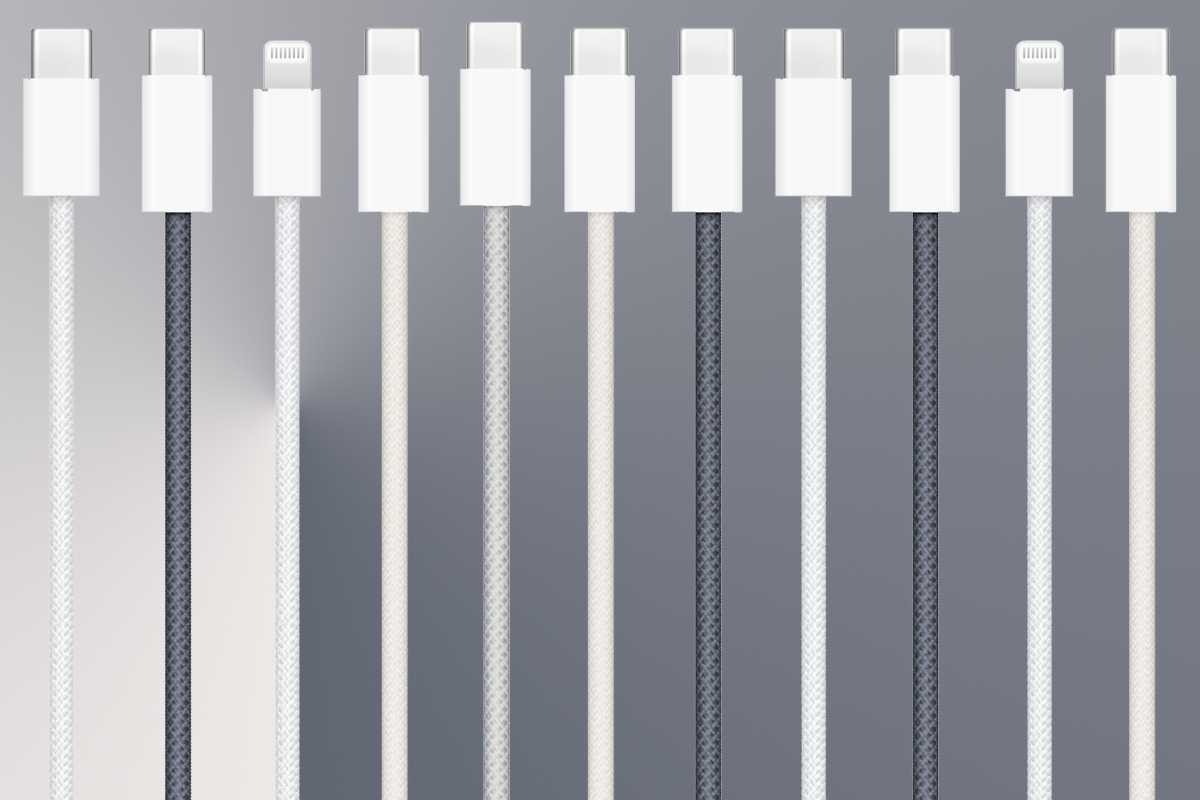
Lightning cables had to adhere to Apple’s standards, which helped insure operability. The switch to USB-C doesn’t involve Apple certification.
Foundry
Unfortunately, that doesn’t extend to USB-C cables. On its MFi FAQ page, Apple specifically says that certain accessories do not fall under the program, including “USB-C charging accessories and USB Device Class accessories.” But those ports are a standard, so how much of a problem could it be?
Charging extra
Anybody who’s used technology (and that’s, oh, anybody reading this) over the last several decades has become well accustomed to the rectangular USB-A connector. You know, the one you invariably put in wrong and have to flip over. But that was usually the most annoying part of the plug; once you got it connected, things were fine.
The USB-C cable situation is…a little more complex. Not only do multiple protocols use USB-C connectors (USB2, multiple flavors of USB3, as well as Thunderbolt 3, 4, and 5), but not all cables are created equal. Some provide only power, not data. Some provide different speeds of charging. Others provided different data speeds (USB 2 vs. USB 3). It provides for a complicated morass, as my colleague Glenn Fleishman documented a couple of years ago.
The long and short of it is that you can’t necessarily guarantee that the cable you buy will do exactly what you want it to do when you connect it to your iPhone–you have to make sure to read the fine print, and even then, as with so many tech accessories bought online, there’s a good chance that it’s been misrepresented. Which can lead to some unexpected problems along the way.
Drive me crazy
Case in point: CarPlay. Apple’s system for connecting iPhones to automobiles is wonderful; a few years ago I installed a new head unit in my car just to get CarPlay, and I’ve never looked back.
However, my unit, like most of those on the market today, relies on a trusty old USB-A connection. Which meant I had to replace my Lightning cable with one that sported USB-A on one end and USB-C on the other. The problem is, as mentioned above, not all cables are created equal. There have been a number of reports of people running into issues with CarPlay using dongles or other adapters to connect their USB-C iPhones.
And, indeed, I ran into some problems. Using the USB-A to USB-C cable I had on hand, from a respected brand, has worked…intermittently with CarPlay. It’s hard to tell how much of the error is the cable versus software on the iPhone, but an experience that was more or less rock solid has gone to being extremely unreliable: sometimes my phone won’t connect at all, sometimes the car unit will claim it’s locked (even though CarPlay should work fine from a locked phone).
Apple, for its part, might be tempted to throw up its hands and say USB-C isn’t its problem, but that’s not a winning formula for placating its frustrated and confused customers. The company does have a voice on the USB-IF, the organization that oversees the USB standard, but pushing changes on improved labeling or standardization through that is likely to be a long, bureaucratic process.

The switch to USB-C has not gone smoothly for many CarPlay users.
Foundry
That leaves the company with a couple of options of its own: for one, pushing people towards cables from Apple and its trusted partners (companies like Belkin and Mophie), which may be more trustworthy but will certainly also be more expensive. It’s been suggested that Apple could find a technical solution, perhaps providing an app or interface that would let you know a cable’s capabilities when you plug it in.
Either way, a move that had been hoped to streamline the lives of Apple users has proved to do somewhat the opposite. For a company that prides itself on ease-of-use and “it just works” simplicity, that’s a significant hiccup.

