In case you haven’t heard, there’s a new iPhone coming at Apple’s September event and that means two things: You want a new iPhone and you need to sell your old one. If you buy your iPhone outright every year or two, you can usually recoup a good amount of the new cost by selling your old model every time you upgrade to a new one.
Even if you’re in the iPhone Upgrade Program, you might have an older iPhone languishing in a drawer somewhere unused. Here’s what you need to know about selling or trading in your old iPhone for top dollar.
How to get an old iPhone ready for sale
Apple has a list of what to do before you sell, give away, or trade in your old iPhone which is worth a look, and we also cover How to wipe and reset an iPhone. We recommend that you should check those guides out, but here’s our own advice for making sure you get the most value for a used iPhone:
Take good care of it
This probably goes without saying, but your iPhone’s condition plays a huge part in its value. So keep it in a case, use a screen protector, and generally try to keep it in great shape. If your phone shows some wear and tear, you’ll still be able to sell it, you’ll just get a little less. Also, holding onto the original box and including the charger (if it came with one) and cable also helps squeeze a little more value out of your sale.
Save your data
Before you get rid of your old iPhone, make sure all the data is backed up and ready to transfer to your new one. A backup to iCloud or the Finder (or iTunes if you are on a PC) is the most convenient way to sync all the data to your new iPhone, and another option is to sync directly from the old to the new iPhone. But because an iPhone backup is pretty self-contained, you may also want to separately make sure your photos are synced to Google Photos, iCloud Photos, or another cloud storage solution.

Michael Simon/IDG
Unpair your Apple Watch
If you have an Apple Watch, you should make sure it’s backed up so you can unpair it from your old iPhone and sync it with your new one. You can do this in the Watch app on the phone.
- Tap the My Watch tab.
- Tap All Watches at the top of the screen.
- You’ll see all your Apple Watches paired to this iPhone.
- Tap the (i) button next to your watch.
- Tap Unpair Apple Watch.
- If you have more than one Apple Watch paired to this iPhone, repeat this process for all of them.
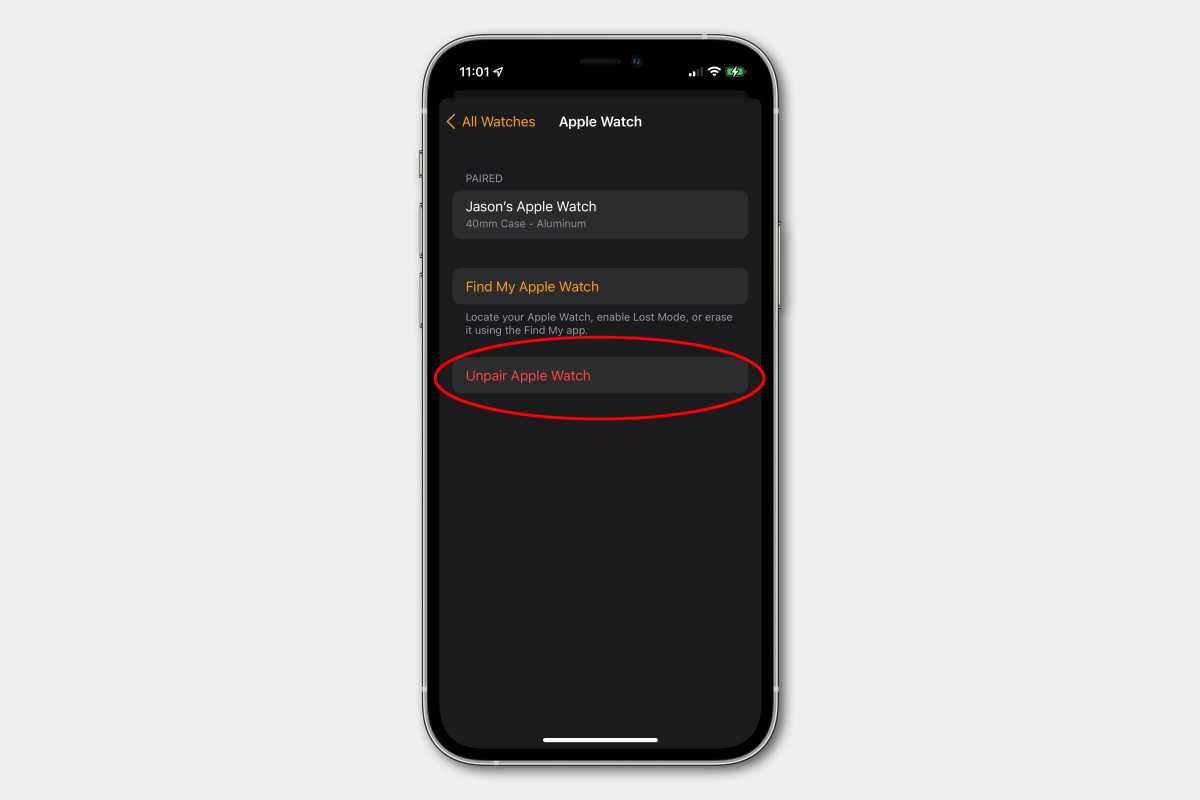
IDG
Sign out of your Apple account
Sign out of your iCloud and Music accounts, too. This is a crucial step: If you erase your phone without signing out first, it will still have Activation Lock enabled and the buyer won’t be able to set it up!
You should be prompted when you erase it (see below) but in case you’re not, here’s how to sign out:
- Head to the top of the Settings app.
- Tap your Apple ID and then scroll to the bottom of the next screen and tap Sign Out.
- You’ll probably be asked to confirm your Apple ID and password.
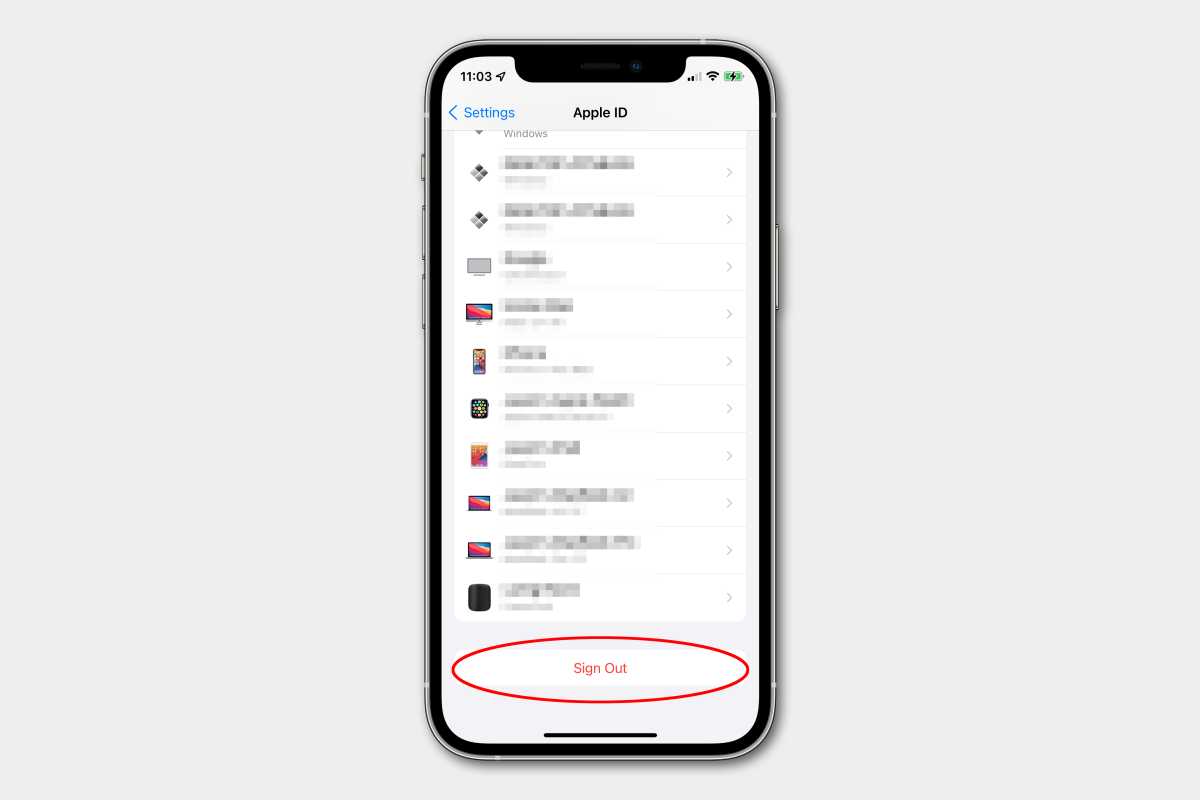
IDG
Reset your iPhone
Once you’re sure your iPhone is all backed up and ready to be fully erased, head to the Settings app and tap General > Transfer or Reset (in earlier iOS versions the option says Reset). The nuclear option here is Erase All Content and Settings; if you’re selling or giving away your phone, this is what you want to do.
You may be prompted to turn off Find My iPhone and sign out of iCloud if you haven’t already—otherwise iOS’s Activation Lock will prevent the phone’s next owner from activating it. Confirm that you want to erase all the data, and your phone will be securely wiped and restored to factory settings. It’ll go through an update and you’ll be met with a “Hello” screen just like you were when you first set it up. Turn it off and say goodbye.
We cover this in more detail here: How to reset an iPhone. If you have any trouble you may find How to put an iPhone into recovery mode and return to factory settings useful. Note that you need to be connected to Wi-Fi or Cellular before you can wipe the iPhone.
How to sell your iPhone online
The next step is deciding where you are going to sell your iPhone. You should start your research at third-party buyback sites. You’ll get an idea of what your phone in its current condition is worth, and then can either take that offer or try to directly sell your phone to another person yourself on Craigslist or eBay. You might want to mention you’re selling your phone on social media like Twitter, Facebook, or Instagram first, to see if a friend or associate wants it—you’ll feel better dealing with someone you know.
Buyback sites almost never give you as much money as a direct sale to another person would, but they’re much safer and easier. Sometimes the hassle of a direct sale to another person isn’t worth a little extra money, and you just want to quickly, easily, and safely get a reasonable price for your old phone. That’s where these sites come in. There are lots of buyback sites, but these are some of the biggest and most highly recommended:
BackMarket
BackMarket buys and sells used iPhones and other products. You can get up to $1,017 for an iPhone 14 Pro Max 1TB unlocked in good condition, for example. A prepaid shipping label is provided so you can ship your iPhone off to them within 21 days of your quote. The quote is dependent on the iPhone matching the description you have given.
If you are in the U.K. BackMarket will also offer you money for your used iPhone. In this case, an iPhone 14 Pro Max 1TB unlocked in good condition could get you £634.
Compare and Recycle
This is a U.K. based trade-in service that assesses the different recyclers to offer you the best price on offer if you trade-in your iPhone. A search Compare and Recycle suggested an iPhone 14 Pro Max could be worth £741 with Meelie.
Compare and Recycle is coming to the U.S. soon according to their website.
Decluttr
Decluttr is simple and fast and tells you upfront how much your iPhone is worth, then lets you lock in that price for up to 28 days. If you want to sell you just print out your free label and drop it off with UPS. Once they get it and inspect it to make sure it’s in the condition you stated, they pay you via PayPal or direct deposit the following day. If the condition is not as described, DeCluttr will make a new offer. If that offer isn’t acceptable, they will return the phone free of charge.
Decluttr buys and sells lots of stuff, including tablets, laptops, wearables, and more. So you can get rid of lots of old gear this way.
In the U.K. Decluttr is known as Music Magpie, and they will also buy used equipment from you. Here our iPhone 14 Pro Max 1TB unlocked could make us £680.
Gazelle
Gazelle buys and sells preowned smartphones, tablets, laptops, and other gadgets. They’ll give you an online quote for your item, and then send you a box to ship it to them for free. You can receive payment as a check, via PayPal, or in the form of an Amazon gift card.
The offer is good for 30 days, and Gazelle will make you a new offer if the item is in worse condition than you described. If you decide not to take the new offer, they’ll send your gadget back, but you pay for the return shipping.
Swappa
Swappa works a little differently than most other buyback sites. It’s actually a marketplace where you sell directly to other customers—Swappa just verifies the listings, handles the payments (using PayPal), and organizes the shipping to reduce fraud. Swappa collects its fees from the buyer’s end, but the price the buyer actually sees has that fee as well as shipping included. The seller pays for shipping, and you’re on your own to package the item securely, too.
Swappa lists a price range for what has sold recently on its site. You’ll sometimes be able to get more from a sale on Swappa, but selling directly to other people, even with Swappa’s protections in place, always assumes a little more risk.
Also read: Where to buy a second-hand or refurbished iPhone for more options where you might be able to sell it.
In the U.K. you can also sell your iPhone at places like CeX, Envirofone, and We Buy Any Phone.
Trade in your iPhone for store credit
Another convenient approach is to turn in your old iPhone to the Apple Store, Amazon, Best Buy, or Walmart, where they’ll give you a gift card. You might not get quite as much, but these stores also take phones in worse condition than your typical buyer would expect. The big-box stores, for example, will give you a small gift card for an iPhone with a broken screen, while an Apple store will generally just recycle it for you. Sometimes these stores have preorder or launch-day deals as well, so keep your eyes open for that.
Apple
The Apple store’s online quote service is simple, fast, and generally offers pretty good prices for your used Apple gear. The downside is that you can only get an Apple gift card or credit toward the purchase of a new Apple product.
We explain How Apple trade in works and saves you money separately.

Jason Cross/IDG
Amazon
Amazon Trade-In lets you sell certain products directly to Amazon in exchange for an Amazon gift card. It’s a very simple process, though it can take a couple of weeks before your item gets to Amazon and is inspected, so don’t expect a credit in your Amazon account immediately. The prices are often a little lower than other buyback sites, and you only get Amazon credit, but it’s very easy and safe.
Best Buy
Best Buy offers pretty good prices on trade-ins, and you can take your iPhone to a Best Buy location to drop it off, which might be more convenient than shipping it.
Walmart
Walmart contracts with CExchange to let you trade in smartphones, tablets, video games, and wearables for a Walmart gift card. You get a prepaid FedEx Ground shipping label, but you have to pack the item yourself. Then you get an eGift Card to spend at Walmart.
In the U.K. stores like Argos, Currys and John Lewis will allow you to trade in an old iPhone.
Sell your iPhone back to your carrier
Not to be outdone, your carrier will accept trade-ins too. If you cringe at your phone bill each month, unloading old devices to your carrier might be tempting, since you can use the credit for new devices or to pay your bill. During the first couple months of an iPhone’s release, there may be special trade-in offers, so keep an eye out for that.
AT&T
For AT&T’s trade-in program, you can bring your device to an AT&T Store to get instant credit, or get a quote online and receive a kit to mail your device in for free. Then you’ll get a promotional card in the mail you can use to credit your bill or buy new stuff.
Verizon
Verizon lets you trade in devices with a prepaid shipping box. Credits can be applied to your bill, or you can opt for a gift card to use for new devices.
T-Mobile
T-Mobile’s trade-in program is geared at people who want a new phone. Once you get a quoted price (for a phone in good condition), you’re taken to the store page to shop for a new device. You can also ship your phone or bring it to a T-Mobile store.
In the U.K. Carphone Warehouse will allow you to trade in an old iPhone, as will EE and Vodafone. However, U.K. based service Compare and Recycle warns that iPhone owners can lose out on £100s if they trade in with their phone network. They claim that iPhone 13 owners “risk losing out on as much as £148 by choosing to sell their iPhone 13 model with either EE, Three, Vodafone or O2.”
Sell your phone directly to someone else
You can usually get the most money for your iPhone by selling it directly to someone else. Prepare your iPhone for sale, clean it, and take some good well-lit photos, then post it on eBay, Craigslist, OfferUp, or Facebook Marketplace (or all of the above). While this can be the most profitable route, it also could be the biggest headache and assumes the most risk. Scammers are everywhere! Follow these tips to help you sell your iPhone to someone else directly:
- Only sell locally, never ship your iPhone to the buyer.
- Only accept cash. Do not take a check, money order, Western Union, or any other form of payment. PayPal is not safe for individual sellers—buyers can dispute the transaction and PayPal almost always sides with them.
- Check out the buyer. Is this a one-off account with no other purchases or ratings? Do they have a social media presence? Are they trying to take the conversation off FaceBook or OfferUp to text messaging right away? These are all red flags!
- Meet somewhere public and safe. Many police stations have “Safe Trade Zones” or “Internet Exchange Locations” specifically set up for buyers and sellers to meet. Banks are also a good option. Go inside, don’t handle your business out in the parking lot.
- See and inspect the buyer’s money before you hand over your phone. Check for counterfeit bills or the old “stack of paper in a bank envelope” trick.

