Apple’s M2 is here…or it will be shortly, when the 13-inch MacBook begins shipping on June 24. As expected, the M2 is a nice upgrade over the M1, but not revolutionary. There are improvements in every part of the system-on-chip; the CPU, GPU, memory system, Neural Engine, and media engine.
Clearly, the M2 is superior to the M1, but it now begs the question: Is it worth buying a Mac with the M1 Pro, M1 Max, or M1 Ultra anymore? Just because the second generation of Apple silicon is here, does that mean the first generation has reached the end of the line?
We don’t have benchmarks yet, but in general, the answer to that is going to be yes, with the differences becoming starker as you move up the performance stack. If anything, it’s those considering the M1 Pro simply to get more memory or GPU performance that might be tempted by the M2. Here’s how the products stack up.
M2 vs M1 Pro
The M1 Pro has a CPU with up to eight performance cores (twice that in the M2) and two efficiency cores (half that of the M2). It’s 10 cores for the M1 Pro vs. 8 cores for the M2, but with the M1 Pro leaning more heavily toward performance cores.
The M1 Pro generally offered CPU performance more about 60 percent higher than the M1. Apple says the M2’s CPU is 18 percent faster than the M1 (and recently leaked benchmarks back up those numbers), so there’s still a pretty substantial gap there. When the benchmarks arrive, we suspect the M1 Pro will still deliver multi-core performance that is around 35 percent higher than the M2.

Apple
The M2’s GPU is 35 percent faster than that of the M1, according to Apple. But the M1 Pro, with up to 16 GPU cores and way more memory bandwidth, is about twice as fast as the M1. So expect the M1 Pro to still come in around 40 percent faster than the M2.
Similarly, the M2 offers more maximum memory (24GB) and memory bandwidth (100GB/sec) than the M1. But the M1 Pro allows up to 32GB of memory and 200GB/sec of memory bandwidth.
Interestingly, the M2’s upgrade to the media engine actually appeared in the M1 Pro. You get improved H.264 and HEVC encode and decode performance and ProRes support in the M1 Pro, while you didn’t in the M1. As far as we can tell, it’s the same media engine–it just landed in the M1 Pro first.
The one area where the M2 has a clear performance advantage over the M1 Pro is in the Neural Engine–Apple’s custom hardware to accelerate machine learning and AI software. They both feature a 16-core Neural Engine, but the M1 Pro has the same Neural Engine as the M1 (and A14), capable of 11 trillion operations per second. The M2’s newer-generation 16-core Neural Engine can handle a reported 15.8 trillion ops, making it more than 40 percent faster.
In sum, expect a Mac with the M1 Pro to be a good 30 percent to 40 percent faster than the M2 in every way, with the the exception of the media engine (which appears the be the same) and the Neural Engine (in which the M2 is 40 percent faster).
M2 vs M1 Max
If the M1 Pro is faster than the M2 in most ways, the M1 Max certainly will be. It has the same CPU, so performance there won’t change–still likely about 35 percent faster than the M2.
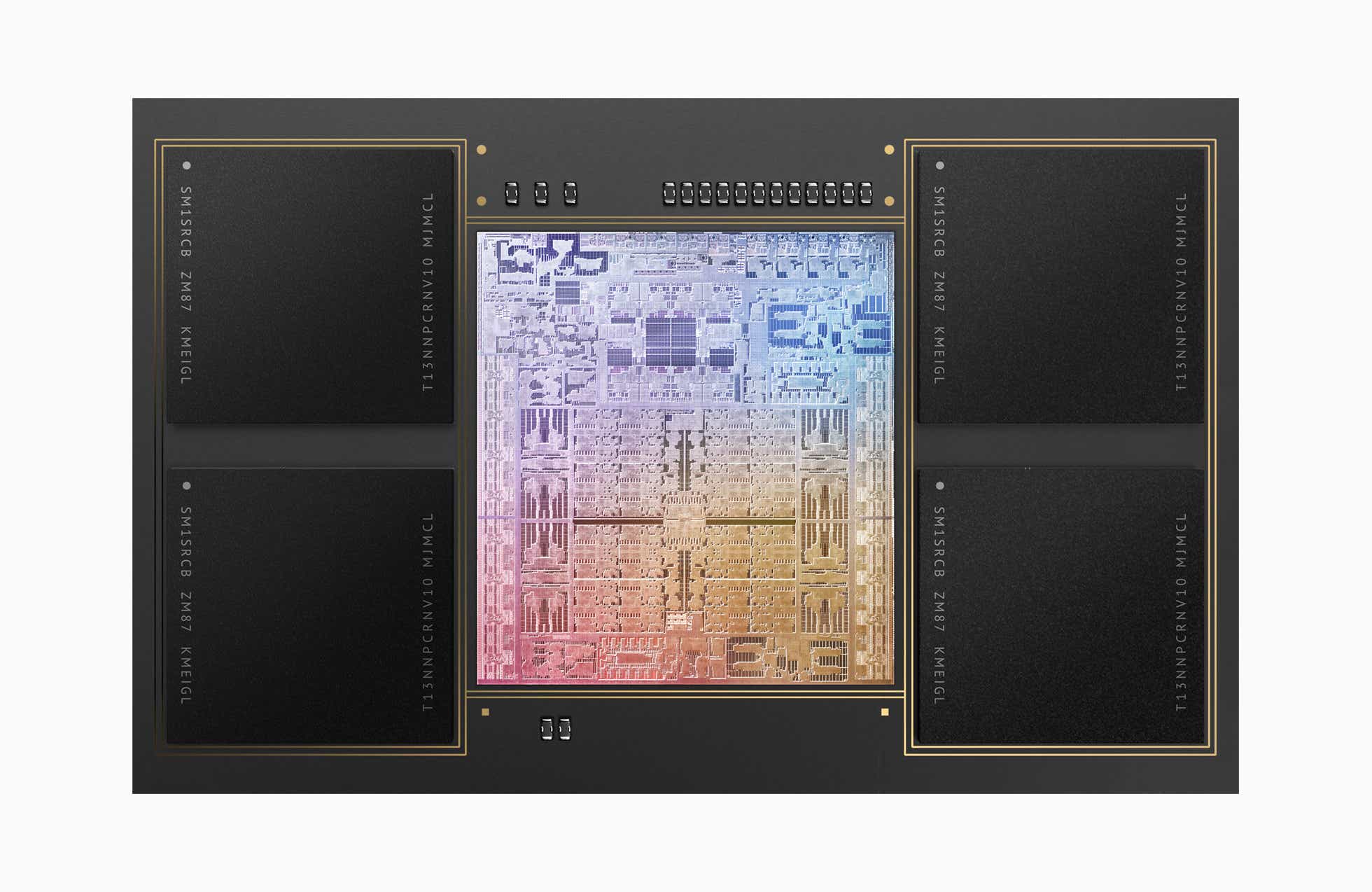
Apple’s M1 Max has the same CPU as the M1 Pro but adds more graphics power.
The GPU is twice as big, and it offers twice the maximum memory with twice the memory bandwidth as the M1 Pro. Expect GPU performance roughly 2.5x that of the M2. The M1 Max has two media engines, giving it similar features but double the performance of the M1 Pro or M2.
But the M1 Max only has one 16-core Neural Engine, of the same generation as that in the M1 and M1 Pro, which means the M2’s Neural Engine is likely 40 percent faster.
M2 vs M1 Ultra
The M1 Ultra is essentially two M1 Max chips sewn together with a super-fast interconnect, so you can take everything about the M1 Max and double it. You actually get 20 CPU cores, so it’ll be more than 2.5x faster than the M2’s CPU. The GPU is up to 64 cores, and is likely 5x faster than the M2. There are four media engines, too.
In fact, the M1 Ultra will actually beat the M2 in every way, including the Neural Engine, because it has two 16-core Neural Engines. While they each do 11 trillion ops, the combined 22 trillion ops is still about 40% faster than the next-generation Neural Engine in the M2.
M2: External Display support
If you really care about hooking your MacBook up to multiple external displays, you should know that the first products to include the M2–the new MacBook Air and the updated 13-inch MacBook Pro–only support a single external display with a resolution up to 6K at 60Hz. In this respect, it is just like the M1. You can work around the limitation with DisplayLink adapters and drivers, but you can’t simply plug in two monitors.
It’s unclear if this is a limitation of the chip itself or the products it is used in so far. A hypothetical updated Mac mini or other product with more than one pair of Thunderbolt ports might support more displays, but such a product might never exist. The current M1 Mac mini has one pair of Thunderbolt ports that support a single 6K display and one HDMI port that supports up to 4K at 60Hz.
The M1 Pro supports two external 6K displays and the M1 Max supports three 6K displays and one 4K display on the MacBook Pro. The Mac Studio supports four 6K displays and one 4K display over HDMI wither you have the M1 Max or M1 Ultra.
Should you wait for M2 Pro, M2 Max, or M2 Ultra?
We certainly don’t know exactly what to expect from the M2 Pro, Max, and Ultra (or when they will launch). It seems reasonable to expect that Apple will follow the same strategy it did with the M1, increasing CPU and GPU core counts, memory bandwidth, and media engines while keeping the Neural Engine the same (save for the M2 Ultra).
But we don’t really expect these chips to come soon. It will likely be at least late 2022 before an M2 Pro and/or M2 Max is announced, and at least another six months after that before we get the M2 Ultra. It’s possible that we don’t see any of those chips until mid-2023.
And of course, they will appear in more expensive Macs, while the M2 Ultra, like the M1 Ultra, will likely not appear in any laptop. If you are thinking of buying the entry-level $1,999 14-inch MacBook Pro, with an M1 Pro that has an 8-core CPU and 14-core GPU, along with 16GB of RAM and 512GB of storage, you might want to seriously consider the upcoming M2 MacBook Air instead. Similarly configured it would cost $1,699, and you’d only give up a couple of ports, a tiny bit of screen size, and a tiny bit of performance. It could well be worth the lower price, not to mention size and weight.
If you want a MacBook Pro with the full 10/16-core M1 Pro setup, or anything more powerful than that, you probably shouldn’t let the existence of the M2 concern you just yet. It’s only when the M2 Pro, Max, and Ultra hit the scene that it will really matter, and that’s probably at least six months away.
For more information read: Apple silicon, ranked: How the M2 compares to every other Apple chip.


