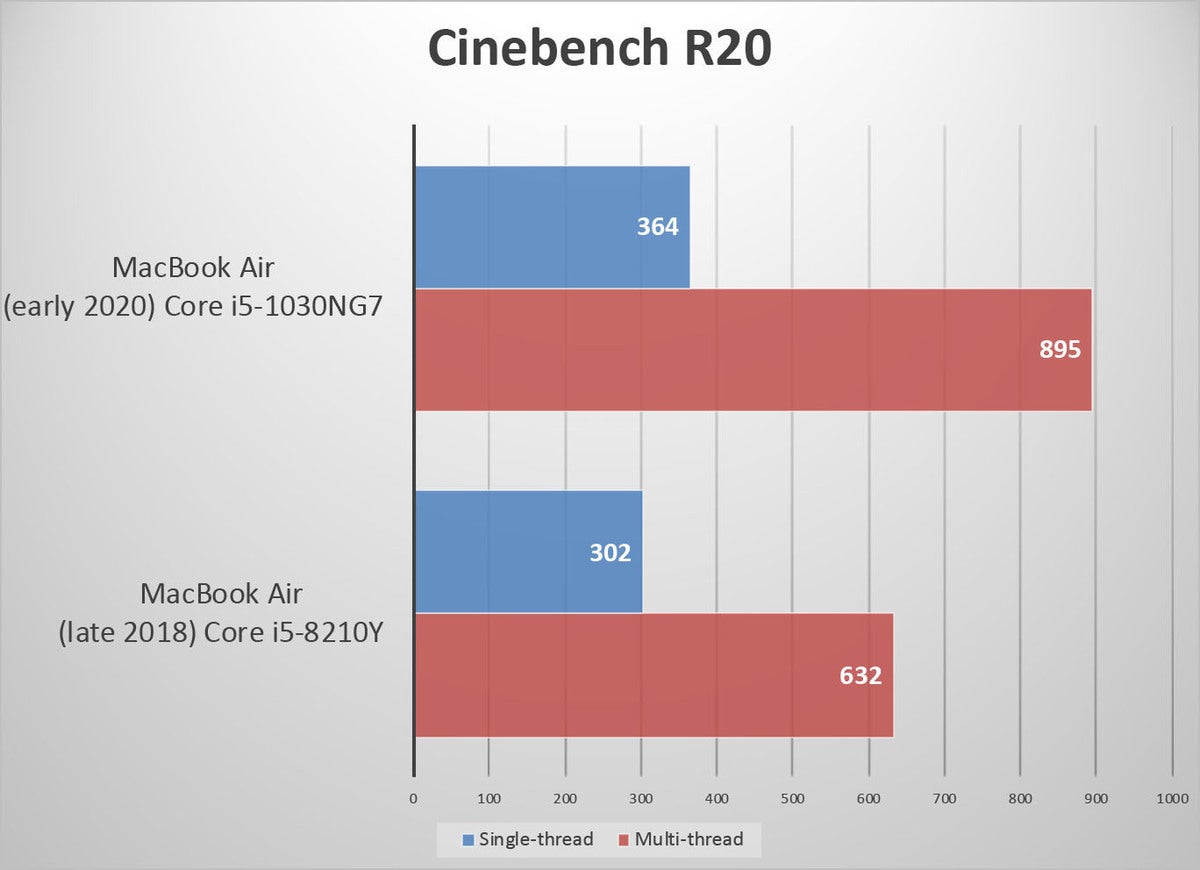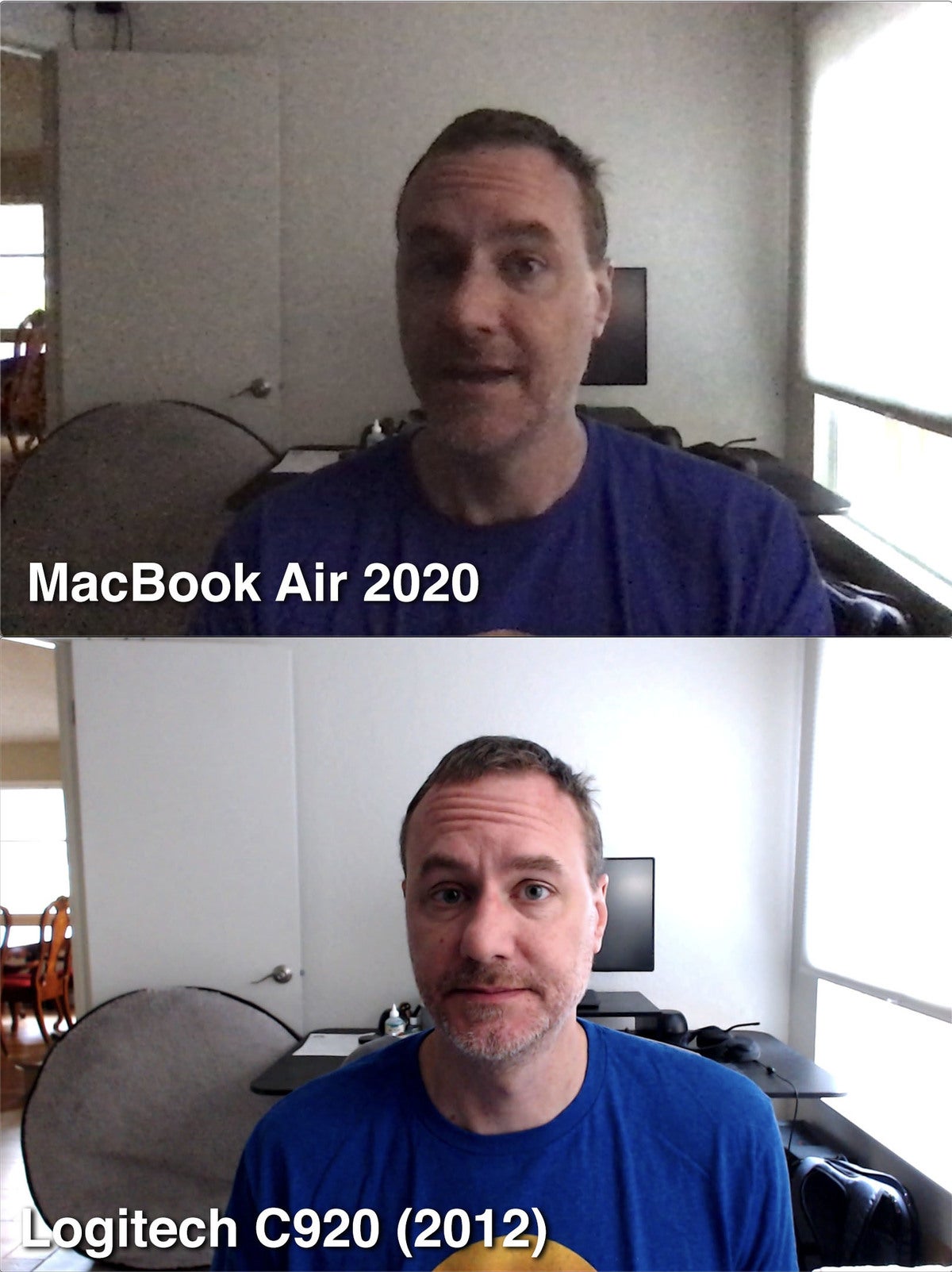Expert's Rating
Pros
Cons
Our Verdict
Double the storage and a thousand-dollar starting price make this a more attractive deal, and the keyboard is fantastic once again. But battery life is worse and the webcam is terrible.
Best Prices Today: MacBook Air (2020, 256GB storage)
The MacBook Air is Apple’s best-loved and best-selling laptop. It’s thin, light, powerful enough for most people, and it’s the least expensive option in Apple’s laptop lineup.
Apple finally brought the MacBook Air into the modern Mac era in 2018 with the addition of USB-C, Touch ID, a Retina display, and the removal of MagSafe and USB-A. But that laptop also ditched the old scissor-switch keyboard for the much-maligned butterfly keyboard, and boosted the starting price to $1,199 without giving you more storage.
In 2019, Apple knocked $100 off the price and added True Tone to the display, but that was it. It’s a fine laptop, but not a particularly good deal. This year, with faster processors, double the starting storage, the new Magic Keyboard, and a $999 starting price, the MacBook Air is back to being the great deal it was before.
New processors—plural!
One of our gripes with the 2018 and 2019 MacBook Air is that it featured an Intel Core i5-8210Y, and only that one processor. It was hardly an upgrade over the previous generation except that it offered better graphics performance. If you wanted more muscle, you were out of luck, as Apple offered no other processor options.
The new 2020 MacBook Air uses Intel’s new 10th-generation “Ice Lake” processors, which feature a new microarchitecture. All you need to know is that the clock speeds are lower but performance is generally higher, especially graphics performance.
At the $999 starting price, you get a Core i3-1000NG4, a dual-core processor which is a little on the pokey side. $100 more nets you a Core i5-1030NG7, a quad-core processor that offers a significant speed boost across the board. Another $150 gets you a Core i7-1060NG7 which is faster still, but probably not worth the price for most people.
Apple offers two standard configurations. One costs $999 and gives you the Core i3, 8GB of RAM, and 256GB of storage. The other, at $1,299, is the one we reviewed; it still has 8GB of RAM but upgrades you to that quad-core Core i5 processor and doubles the starting storage to 512GB. It’s probably the sweet spot for most users. You can upgrade to 16GB of RAM for $200 at the time of purchase, but it’s not upgradable after the fact. There are also 1TB and 2TB storage options.
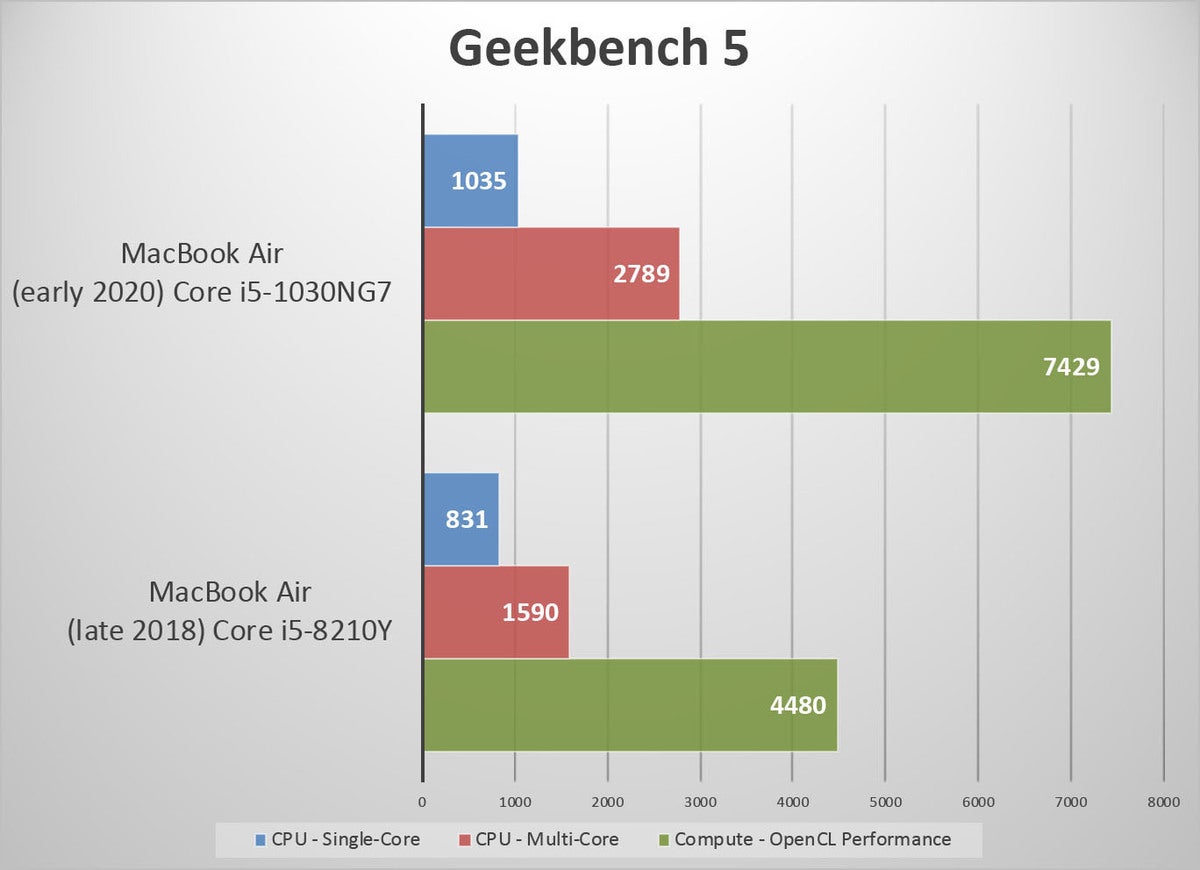
Single-threaded performance is higher, but it’s multi-threaded and GPU performance where the new Core i5 really shines.
Our benchmarks show a boost in single-core processor speed of around 20 percent over the 2018 and 2019 MacBook Air, and multi-threaded processor performance of anywhere from 40 to 70 percent higher. This isn’t a computer you’ll want to do serious high-end video editing with every day, but it’s plenty fast for most people.
Battery life that gets the job done
Battery life on the 2018/2019 MacBook Air was just as good as the old MacBook Air—an impressive feat considering the updated Retina display. This year’s model takes a bit of a step back.
In our video rundown test, where we loop a video with the display set at 150 nits, the new 2020 MacBook Air lasted just slightly less than 9 hours. That’s about 15 percent less than the 2018 model.
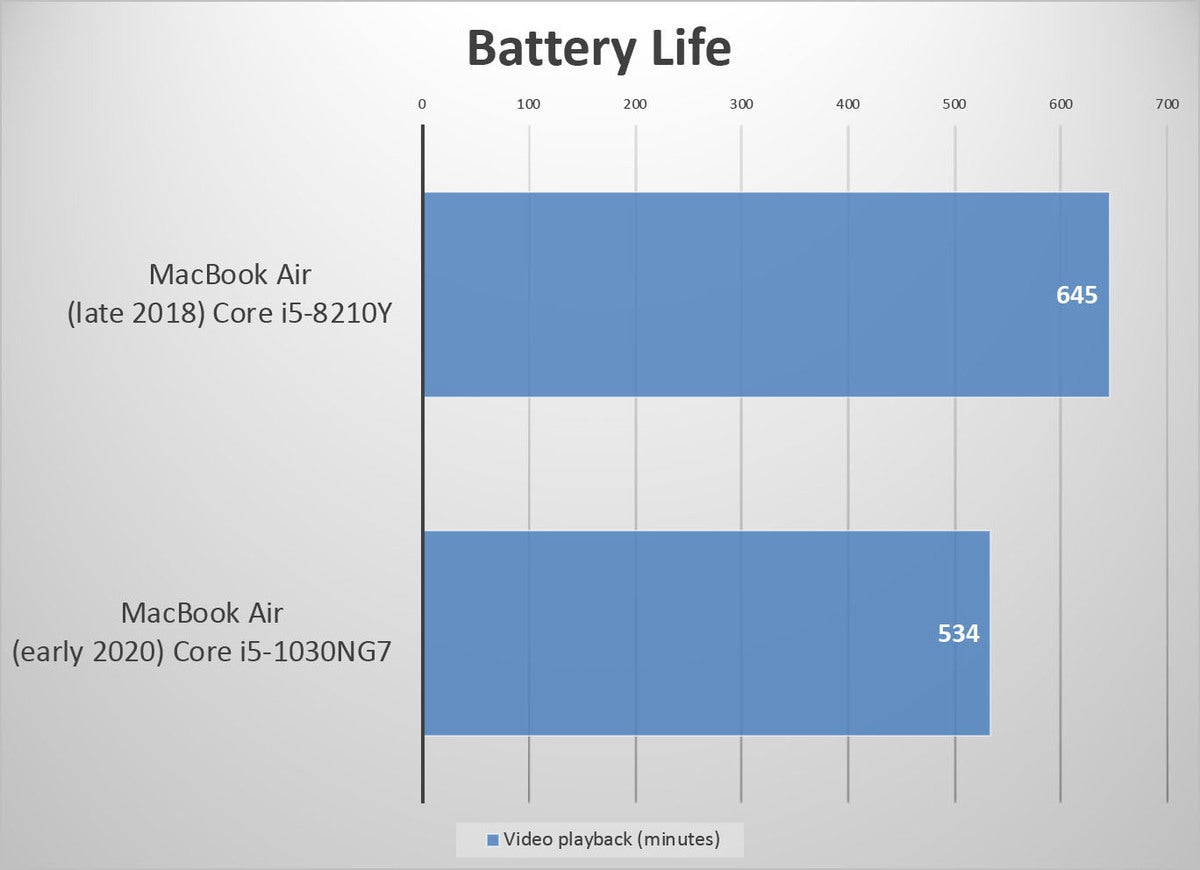
Battery life took a bit of a hit with the 2018 MacBook Air, and now it’s gone down again. This is trending in the wrong direction.
In day-to-day use, we had no problem doing simple office tasks and web browsing for an entire work day, with modest breaks. Battery life still seems slightly less robust than on past models, but we haven’t quite reached the point where it’s cause for concern. Compared to other premium thin-and-light 13-inch laptops, the 2020 MacBook Air offers good battery life, but is not at the top of the pack.
A great keyboard once again
Six years ago, Apple’s laptop keyboards were universally praised. With the introduction of the 12-inch MacBook, Apple started to transition laptops to a new keyboard with a “butterfly” mechanism rather than the “scissor-switch” mechanism of old.

The Magic Keyboard has better travel, bounce, less noise, and inverted-T arrow keys. It’s the MacBook keyboard you used to love.
Apple of course will never admit it, but very few users liked it better, and most hated it. It was also a reliability problem.
With the 16-inch MacBook Pro, Apple went back to a scissor-switch mechanism keyboard, dubbed the Magic Keyboard. The MacBook Air is now the second Mac laptop to get this keyboard, and we assume the rest of the line will follow on quickly.
It’s not quite identical to the old scissor-switch keyboard—keys feel a little more “solid” with less wobble—but it has more travel and bounce than the butterfly keyboard, and it’s a lot quieter. The click-clank thumping sound is gone. It’s once again a joy to type on, and your coworkers around the conference table won’t get mad at you for daring to take notes on a MacBook.
At long last, our keyboard nightmare is over.
The MacBook Air is still the only Mac laptop you can get without the Touch Bar, which is a big win. You still get Touch ID, but the physical row of function keys is a step up from a secondary touch display that you have to take your eyes off the main display to use.
What’s with the crappy webcam?
You may have noticed, but we’re currently in the midst of a global pandemic that has a lot of people working from home and holding virtual meetings. It’s a situation that really drives home just how truly awful the built-in webcams are on every Mac, and the new MacBook Air is no exception.
It’s still the same 720p webcam we’ve seen on the Air for years. The resolution isn’t necessarily the problem (though 1080p should be the minimum standard). It’s everything else: the detail and dynamic range, the noise, the color balance. It’s just a bad webcam.
Look at the comparison above between the MacBook Air and a Logitech C920 webcam I’ve had since 2012. Sure, that was a premium webcam when it was new, but it’s now eight years old and it’s absolutely trouncing Apple’s camera under the same exact conditions, with video captured using the same exact program (Apple’s Photo Booth).
Frankly, I don’t understand this at all. Apple is keen to constantly improve the front-facing cameras on iPhones and iPads. Its laptops, the least-expensive of which costs $1,000 or more, are years behind the times. Apple’s crummy webcams are not a new problem, but the sudden surge in tele-commuting and virtual meetings has shone a light on it.
Of course, if you use an external webcam to get decent quality, you’re probably also going to have to pick up a USB-A to USB-C dongle, because Mac laptops don’t have USB-A ports anymore (oddly enough, Mac desktops still do) and nearly all webcams have USB-A plugs. There’s plenty of room for a USB-A plug on the right side, next to the headphone jack.
Apple should really include its USB-C to USB Adapter in the box.
A much more palatable price
The new 2020 MacBook Air is not exciting. It doesn’t do anything the old MacBook Air didn’t. It gets rid of the bad keyboard in favor of one like the old keyboard we all loved, but Apple gets zero points for fixing what it never should have broken. It also offers three processor options that give you more speed (not that top-end performance is what people buy a MacBook Air for).

The new MacBook Air is physically just like that from the last two years—thin, light, with a pair of USB-C Thunderbolt 3 ports on the left.
Mainly, it delivers more bang for the buck. The starting price is back to $999, where it feels like the MacBook Air should always be. That gets you 256GB of storage instead of 128GB; an upgrade that should have happened in 2018. The $1,299 model we reviewed, with 512GB of storage and a faster quad-core processor, is a nice sweet spot that represents good value and longevity.
It’s not without sore spots, though. The webcam is atrocious for a laptop in this price range. Battery life, once the calling card of the MacBook Air, is a little worse now. It’s not a problem, but we can no longer count leading battery life among the Air’s strengths.
It’s high time for Apple to shake up the MacBook line with exciting new designs and capabilities. In absence of that, this update to the MacBook Air is a better value than the 2018 or 2019 models, and an easier upgrade to recommend for those still hanging on to their five-year-old model.