In October 2023 Apple updated the whole of its MacBook Pro lineup, introducing new models powered by the M3, M3 Pro and M3 Max chips. The biggest difference by far is at the bottom of the line-up where the company has retired the 13-inch MacBook Pro with M2 in favor of a 14-inch MacBook Pro with M3. Not only does the new MacBook Pro have a new, faster chip, it also benefits from the 14-inch design with its superior screen and other improvements. We take a look at how the new 14-inch MacBook Pro M3 compares to the 13-inch MacBook Pro it replaces.
MacBook Pro 13-inch M2 vs MacBook Pro 14-inch M3: Specs compared
Before we delve into more detail about the differences between the two Pros, here’s a breakdown of their technical specifications:
| 13-inch MacBook Pro M2 | 14-inch MacBook Pro M3 | |
|---|---|---|
| Starting price | $1,299/£1,299 | $1,599/£1,699 |
| Dimensions | 0.61 x 11.97 x 8.36in / 1.56 x 30.41 x 21.24cm | 0.61 x 12.31 x 8.71in / 1.55 x 31.26 x 22.12cm |
| Weight | 3 lbs (1.4 kg) | 3.4 lbs (1.55 kg) |
| Processor | M2 | M3 |
| CPU | 8-Core (4 Performance) | 8-Core (4 Performance) |
| GPU | 10-Core | 10-Core |
| RAM | 8, 16 or 24GB | 8, 16 or 24GB |
| Storage | 256GB/512GB/1TB/2TB | 512GB/1TB/2TB |
| Display | 13.3in IPS Retina panel, 2560 x 1600, 500 nits brightness, Wide color (P3), True Tone, 60Hz | 14.2in mini-LED Liquid Retina panel, 3024 x 1964, 1,000 nits HDR (1,600 peak), 600 nits SDR, P3 wide color, True Tone, 120Hz ProMotion |
| Facetime Camera | 720p | 1080p |
| Ports | 2 Thunderbolt 4/USB-C ports, 3.5mm headphone jack | 3 Thunderbolt 4/USB-C ports, HDMI 2.1, SDXC card slot, 3.5mm headphone jack |
| Battery Life | Up to 17 hours web, 20 hours video playback | Up to 15 hours web, 22 hours video playback |
| Battery | 58.2-watt-hour lithium-polymer | 70-watt-hour lithium-polymer |
| Power Adapter | 67W USB-C | 70W USB-C (Fast Charge capable with 96W USB-C power adapter) |
MacBook Pro 13-inch M2 vs MacBook Pro 14-inch M3: Price
With the introduction of the new 14-inch MacBook Pro with M3 Apple has discontinued the 13-inch MacBook Pro M2. The bad news is that this means that price of the cheapest MacBook Pro is now a lot higher. The 13-inch MacBook Pro started at $1,299/£1,299 while the new 14-inch equivalent starts at $1,599/£1,699, which is quite a price hike.
You could save some money while the older model is still available from retailers who are selling off their old stock, or perhaps you can buy a refurbished model.
You may also see a good deal on the new M3 MacBook Pro, we often see resellers reduce prices. Have a look at our Best MacBook Pro deals round-up. You’ll also see the best prices right now for both models.
14-inch MacBook Pro, M3, from $1,599/£1,699
The 14-inch MacBook Pro M3 is available from Apple and other suppliers, with the following variants:
- 8GB/512GB – $1,599/£1,699
- 8GB/1TB – $1,799/£1,899
You can also add more RAM and storage, with both topping out at 24GB and 2TB.
13-inch MacBook Pro, M2, was from $1,299/£1,299
At launch the 13-inch model started at $1,299/£1,299 for the 8GB/256GB configuration, moving up to $1,499/£1,499 for 512GB and $1,899/£1,899 if you wanted 1TB of storage and to double the RAM to 16GB. While resellers clear out excess stock you may see some good deals.
MacBook Pro 13-inch M2 vs MacBook Pro 14-inch M3: Performance
When Apple last updated the 13-inch MacBook Pro in June 2022 it was only available with the M2 chip. Previously the 14-inch MacBook Pro could only be configured with the M2 Pro or M2 Max chip, but now it can be configured with the M3, M3 Pro or M3 Max.
The new M3 series of chips are the first to be built on a new 3-nanometer process. This should result in performance gains beyond the usual generational bump because it allows the engineers to pack the transistors in tighter, closing the distance that data has to travel and also aiding energy efficiency.
Apple claims that the M3 chip has a CPU that’s 20% faster than that of the M2, plus it has quite an advantage over the M1 chips that powered the earlier MacBook Pros too. Rendering speeds are up to 2.5x faster in the M3, while the CPU cores can work at up to 50% the rate of the original M-series processors. So, if you’re thinking of moving up from an M1-powered device or the even older Intel machines, then the M3 will feel lightning fast in comparison. The M2s are no slouch though and any upgrade will deliver quicker all-round performance, but the M3s are the fastest.
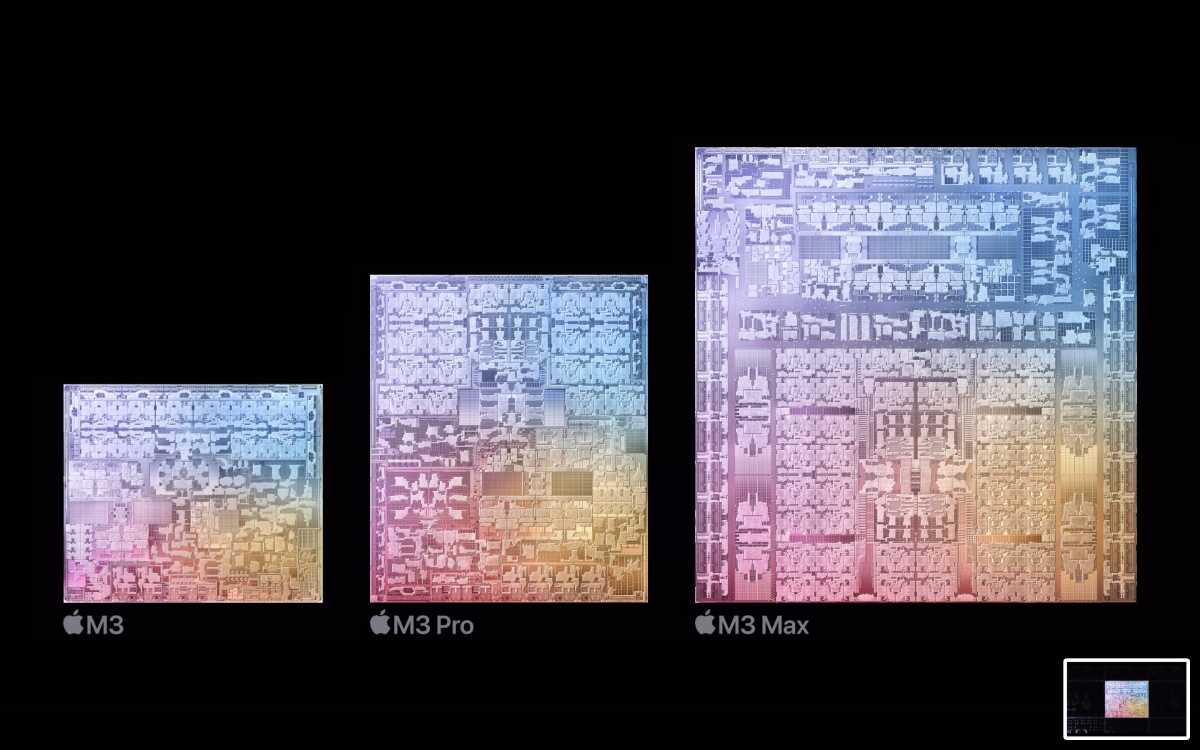
M3 Chips
Thomas Armbrüster
As you can see from our benchmarks below, the M3 actually outperforms the 8-core M1 Pro. Obviously, if you want the fastest option the M3 isn’t it, but it is a lot faster than the M2 and M1, both of which sped ahead of the Intel options that used to power the Mac.
Mac processor benchmarks
MacBook Pro 13-inch M2 vs MacBook Pro 14-inch M3: Display and screen size
As the name suggests, the new 14-inch MacBook Pro M3 has grown a little. For many years, the 13.3-inch Retina display has been a fixture of the MacBook Pro line-up, but Apple has finally put those dimensions to bed with its latest update. It was time to do so: even the 13.6-inch screen on the MacBook Air was bigger and better, meaning that the 13.3-inch screen on the MacBook Pro looked dated by comparison.
The 14.2-inch Liquid Retina XDR display in the MacBook Pro isn’t just larger than its 13.3-inch predecessor, it’s also brighter (up to 1,600 nits compared to 500 nits) and offers double the refresh rate of the older version thanks to its 120Hz ProMotion technology (a feature that the MacBook Air lacks).
This is all provided by the new mini-LED panel, which can reach brightness levels over three times higher than that of the 13-inch model. If you’ve ever tried working on a document or editing a video in bright surroundings, you’ll know how important this improvement could be to your poor eyes.

Foundry
The bezels on the 13-inch MacBook Pro weren’t exactly huge, but they’ve been made thinner on the new model, with one exception. Along the top, you’ll see that the notch has come to the MacBook Pro. Here the notch houses nothing but the FaceTime camera, there’s no Face ID on any Macs, yet), this only cuts into the menu bar at the top of the screen so it shouldn’t detract too much from the screen space available. If the presence of the notch bothers you then the older model is the only MacBook not to have a notch as a feature so you might want to invest in one while they are still available.
MacBook Pro 13-inch M2 vs MacBook Pro 14-inch M3: Audio
Audio has also been upgraded with the new 14-inch MacBook Pro, as Apple moves from the stereo speakers in the 13-inch model to a new six-speaker high-fidelity system with force-canceling woofers. Both machines support Spatial Audio and Dolby Atmos, but this will sound better on the 14-inch MacBook Pro thanks to those specialized speakers.
There’s the same triple mic array on both devices, so you’ll sound good on conference calls, and should you prefer a bit of privacy you can plug some headphones into the 3.5mm on either device. One additional option on the 14-inch MacBook Pro is that its HDMI port supports audio output.
MacBook Pro 13-inch M2 vs MacBook Pro 14-inch M3: Webcam
One of the biggest disadvantages of the old 13-inch MacBook Pro was its decrepit 720p FaceTime camera. Luckily the 14-inch MacBook Pro features a much better 1080p camera for those FaceTime, Zoom and Teams calls. Macs still lack Apple’s Centre Stage feature available on iPads that keeps you in the frame if you move about.
MacBook Pro 13-inch M2 vs MacBook Pro 14-inch M3: Connectivity
The selection of ports on the 13-inch MacBook Pro was somewhat minimalist. All you got was two USB-C/Thunderbolt 4 ports and a 3.5mm headphone jack. These could be expanded via a USB-C hub at an extra expense.
The 14-inch MacBook Pro with M3 boasts two USB-C/Thunderbolt 4 ports, plus an SXDC card slot, HDMI port and 3.5mm headphone jack. If you want more USB ports the M3 Pro verison includes three. There’s also a separate MagSafe charging port so you don’t have to give up charging in order to plug in something else.

Foundry
MacBook Pro 13-inch M2 vs MacBook Pro 14-inch M3: The end of the Touch Bar
The notch may have arrived with the 14-inch MacBook Pro, but one notable absence is that of the Touch Bar. Love it or loath it, this interactive strip, that changes depending on the app you are using, is no more.
If you like the Touch Bar the 13-inch MacBook Pro is the last chance you’ll have to use it.

Apple
MacBook Pro 13-inch M2 vs MacBook Pro 14-inch M3: Battery Life
With the M3 silicon, there are some significant battery life improvements on the 14-inch MacBook Pro, but not in all cases. Apple says that you’ll get a maximum of 22 hours of video playback with the new machine, two more than its predecessor. But, when it comes to using the internet, the M2-powered 13-inch MacBook Pro retains a surprising lead as it can last for up to 17 hours, which is two more than the newer model.
One small advantage the 14-inch MacBook Pro M3 offers is that it supports fast charging, although you’ll need to buy a 97W charger to access the quicker recharge speeds.
MacBook Pro 13-inch M2 vs MacBook Pro 14-inch M3: Verdict
Apple has put some serious work into upgrading the MacBook Pro this time around. While the 13-inch MacBook Pro M2 remains an excellent device, it might not be easy to find now that Apple has discontinued it. To be honest though, the larger, brighter display, extra ports, faster processor, improved webcam and extended battery life (in some situations) makes the 14-inch MacBook Pro a more rounded machine for the demands of modern users. We just wish Apple hadn’t hiked the price up quite so much.





