At the moment, updating your iPhone or iPad is like buying a newspaper. It’s a package deal: you either take it all or walk away with nothing. You can’t go to a newsstand and only pay for the individual articles you want.
OK, maybe that’s an antiquated analogy, but that’s kind of the point. Apple’s iOS updates are a sprawling mixture of system changes, top-level interface tweaks, and updates to specific preinstalled apps, and it’s inevitable that some elements will be more important or relevant to a given user than others. Individual app updates in particular are perfectly suited to a pick-and-mix approach, but that’s not how it works. If you want the Mail update, for example, you have to download iOS 16.
Take the changes to Messages that are coming in iOS 16. A pair of long-awaited new features will let users unsend a message after it’s been sent or edit it to correct a typo. But beta testers quickly spotted that the feature doesn’t work if the recipient isn’t also running iOS 16. If the sender is using the first beta, the edit function doesn’t do anything; with the second, it sends the edited version as a new message and does nothing to the original. It may change again in future betas, but the message is clear: Get iOS 16.
iPhone users are generally dutiful about installing updates on a timely basis, and come the fall there will be a large base of iOS 16 devices. But not every iPhone can run iOS 16; in fact, all of this year’s Apple OS updates have been uncharacteristically ruthless in dropping support for older hardware. If your friend owns an iPhone 7, he or she is doomed to miss out on Messages’ new features, and for the time being, that means you’ll miss out on the full experience too.
Hardware compatibility is a complex topic, and I can’t say for sure whether iMessage editing is the straw that broke the camel’s back for the iPhone 7. But I doubt it. Compatibility depends on your hardware being capable of running all (or nearly all) of the individual components of an update, which means numerous devices will miss out on the package because one part is too demanding for their iPhones even though another would have been fine. To return to our original analogy, it’s like putting a minimum reading age on a newspaper because it may contain graphic war photography and then refusing to sell the comics separately.
This is a very blunt-force approach to a complex situation.

IDG
Give piecemeal a chance
Apple already makes some exceptions to the package approach. Security updates, for example, are considered too important to be kept from older devices, and we periodically report that Apple has released a patch for a previous version of macOS or iOS. The company recognizes that setting a blanket hardware compatibility requirement isn’t fair or efficient for security—but there are many more cases where a piecemeal approach would help.
Aside from giving older devices access to individual features or tweaks they’d otherwise miss out on, updating apps individually would make the whole process much more agile. At the moment, nearly all major (preinstalled) iPhone app updates are tied to iOS’s fixed calendar, with the announcement at WWDC in the summer and the rollout in September. But it’s hard to believe that every new feature follows that exact pattern in terms of conception and planning, and one would assume that plenty of new features have sat in Craig Federighi’s inbox for months, waiting for WWDC before they’re “allowed” to be revealed.
Cut individual apps from the iOS apron strings and they can push updates as and when it suits them. Users get new features on a timely basis, Apple gets to take one more advantage away from Android, and changes to individual apps get the attention they deserve instead of being buried or completely ignored amid the excitement of 50 other announcements. Apple already does this with apps like Pages and iMovie, and it’s time it came to the rest of iOS’s native apps too.
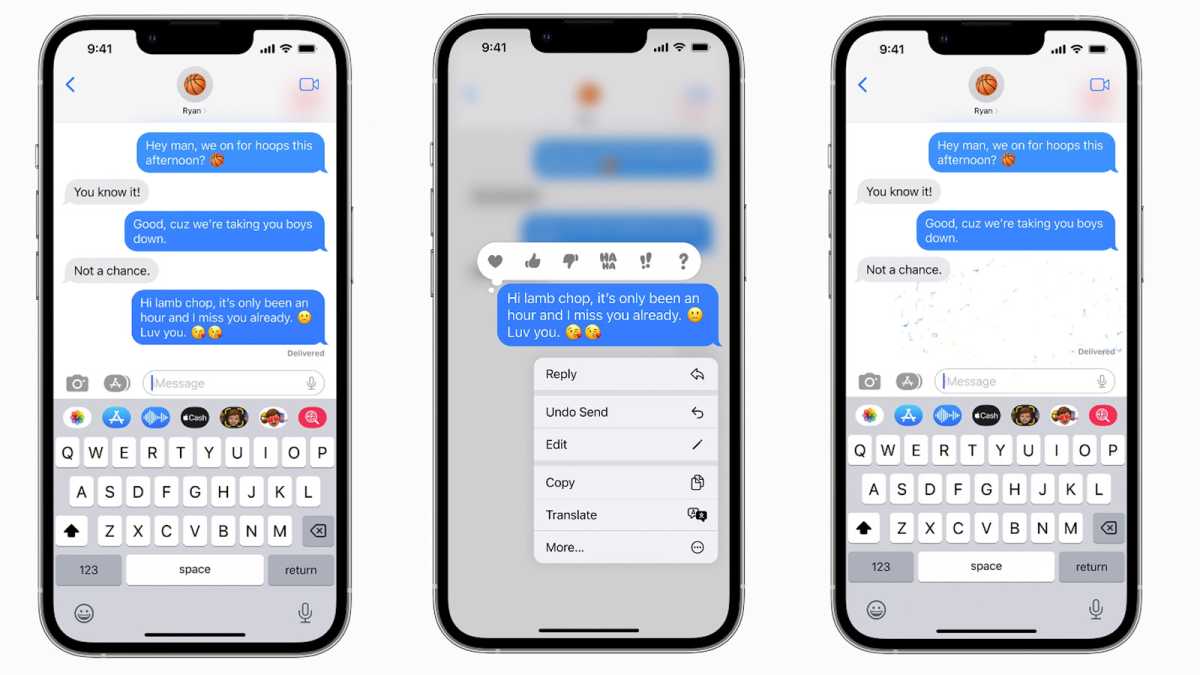
You’ll need to get iOS 16 to get the new Messages features.
Apple
Hidden complexity
Putting to one side the cynical rationale that older devices missing out on fun features is good for encouraging new purchases, the only good-faith counterargument I can think of is that updating multiple individual apps is more of a hassle, and harder to remember to do, than just updating iOS and getting all the good stuff as a bundle. I can see the attraction of making the experience as simple as possible, and it’s a very Apple approach to hide the complexity under the hood and assure the user that everything is taken care of.
But there’s a simple way to approach the piecemeal strategy too, and that’s to encourage users to set app updates as automatic. That’s the method I use, and this would mean you’d get all the updates your device is capable of supporting without having to worry about the individual details.
After 16 versions of iOS, it’s time. Separating app updates from the main system is frictionless, but it’s also reactive to context. It would be like pouring liquid concrete into a pothole instead of filling it with giant rocks. Or tearing the stories you like out of a newspaper and refusing to pay for the rest. And who hasn’t wanted to do that?

