Expert's Rating
Pros
- Fast WireGuard speeds
- Unlimited devices and connections
- Easy to use
Cons
- No split tunneling on macOS
- Kill switch can’t be customised
Our Verdict
Surfshark might not be the first VPN service you think of, but fast speeds, plenty of features and a low monthly price make this a great option.
In 2021, a reliable VPN has never been more important. The pandemic has left us relying on technology more than ever before, be it for remote working, online shopping or staying in touch with friends and family. All these activities require an internet connection, which can put your privacy at risk.
However, the risk can be mitigated with the use of a virtual private network, or VPN for short. It encrypts the connection between your Mac and a server on the internet, making your activity unreadable to your ISP (internet service provider), the government or anyone with malicious intent.
This helps ensure your private information stays private, but it doesn’t make you anonymous online. The likes of Google, Amazon and social media sites know who you are when you’re signed in, regardless of whether you’re using a VPN. Nonetheless, having this extra layer of security is crucial, especially when handling potentially sensitive data online.
A VPN’s other popular use is for unblocking geo-restricted content, whether that’s US Netflix from the UK or BBC iPlayer from abroad. Most VPN services have thousands of servers across the world, allowing you to virtually ‘appear’ in other countries via a different IP address. However, do be aware that this goes against terms of service of many streaming platforms.
Most VPNs offer the same core service, although they’re not all created equal. Free options are always limited in some way, be it reduced speeds, data restrictions or missing servers in the locations you actually want.
As a result, we’d highly recommend a paid service. Surfshark is one of the most affordable around, significantly undercutting the likes of NordVPN and ExpressVPN on price. It doesn’t cut many corners to get there, either.
I used an Intel-powered MacBook Pro for the testing in this review, although an official blog post confirmed that Surfshark is now fully compatible with Apple’s M1 chip.
But will extended usage reveal some shortcomings, or can it truly be considered top dog when it comes to Mac VPN services? Let’s find out.
Features & Apps
Surfshark offers a total of more than 3200 servers in over 65 countries as of March 2021, with that number only set to grow in the coming months and years. For comparison’s sake, that’s significantly less servers but more countries than you’ll find on NordVPN.
More importantly, all the places you’ll probably want access to are here. A total of 24 cities in the US are supported, alongside five in Australia and countless locations across Europe, Asia and South America. Most locations are tied to a physical server, although a handful use a virtual equivalent. That currently includes Argentina, Chile and Costa Rica, with a small V used to differentiate them in the app.
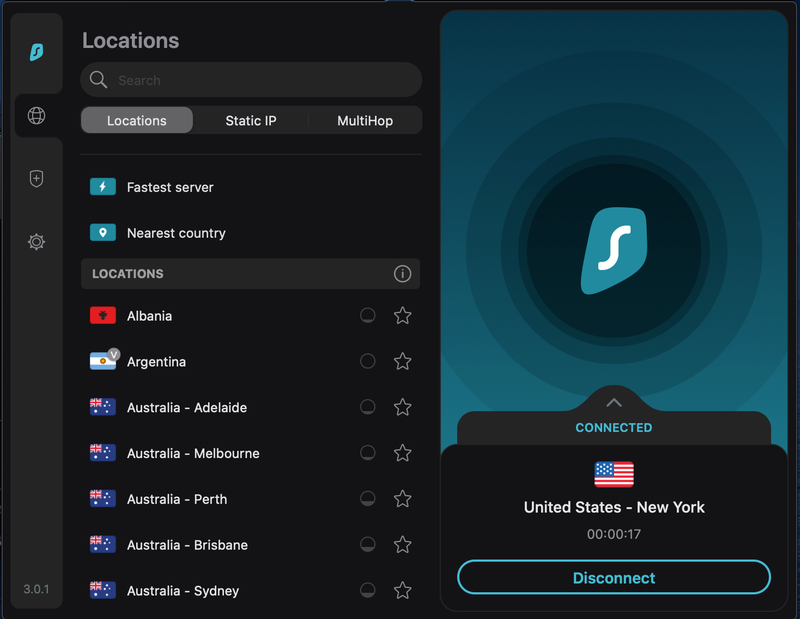
However, the design of the Mac app meant the full range of server locations wasn’t initially clear. As you can see from the screenshot above, I can only see Albania, Argentina and Australia at a glance, with popular locations like the UK and US at the bottom of the list. While Surfshark does display your three most recent connections on the right side, there didn’t seem to be any way to customise the order of the main list.
Surfshark also uses the Menu bar in macOS, but in a different way to other VPN services. Instead of offering only the most commonly accessed features, clicking the icon displays the full app.
Surfshark is, of course, available on other devices besides Macs. You can install its apps on Windows, Linux, Amazon Fire TV, iOS and Android, while it recently added support for M1-powered devices. What’s more, one subscription lets use the service on as many devices as you like – at the same time. The same can’t be said for more expensive services like NordVPN (six connections) and ExpressVPN (five connections).
However, the Android app is the only place you’ll find the GPS spoofing feature, which will provide the VPN server’s coordinates if a site or app requests access to your location. This helps to get around more sophisticated blocks which use your phone’s GPS data to figure out your real location.
Another feature you don’t get in the macOS app is split tunneling. Surfshark does offer this feature, known as Whitelister, but it’s currently exclusive to the Windows and Android apps. It lets you choose which apps use the VPN and which don’t, so not all traffic is routed over the VPN connection.
A workaround of sorts is to use the browser extension, available for the likes of Chrome and Firefox. This allows you to connect to a small selection of servers without any other app on your device being affected. However, this is a proxy, not a full VPN – this doesn’t encrypt your connection, making it much less secure. Read more about the difference between the two on our sister site, Tech Advisor.
NoBorders is another feature Mac users miss out on. It’s a toggle which can be used to unblock content where it’s usually restricted, but this is only available on Windows.
CleanWeb doesn’t suffer from the same limitations – it’s available across all apps – blocking adds and trackers with the aim of reducing data usage. You can also be alerted when Surfshark thinks your email/password is at risk – a basic form of ID protection – and you also get Search, which it calls ‘The real incognito mode’ for private web searches which aren’t recorded anywhere.
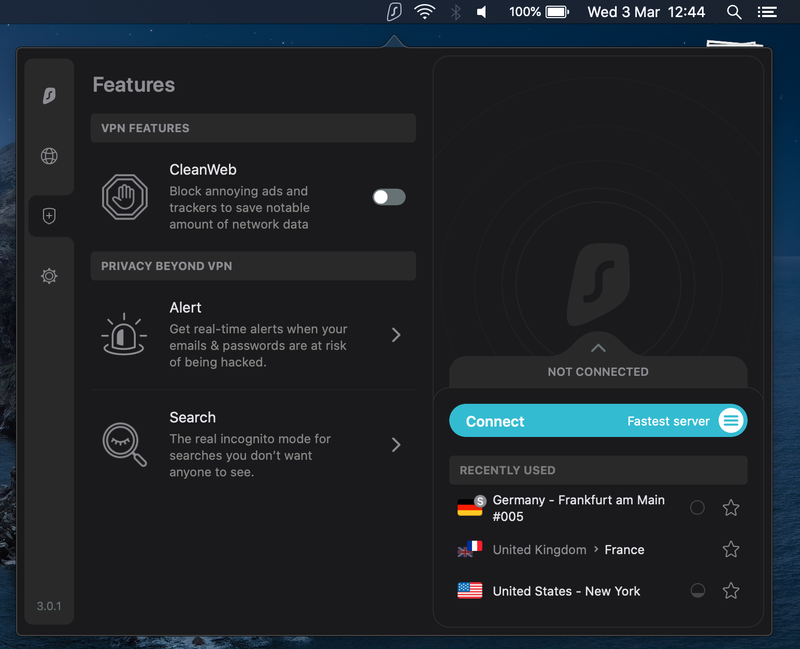
One feature you’ll probably care about more is the kill switch, which will instantly disable internet access if the VPN connection drops. This can easily be turned off in System Preferences, but not customised to only apply to specific apps.
The Android app offers a choice between the Surfshark kill switch and the one natively built into the operating system.
Performance & ease of use
Like most paid-for VPN services, Surfshark is extremely easy to use. At its most basic, this is a simple case of opening the app, signing in with your email and password and clicking the country or city you’d like to connect to.
However, my experience wasn’t quite as smooth as that. When trying to connect to any server, the progress wheel would appear and indicate Surfshark was on attempt 1/8 to try and connect. It was an extremely long-winded progress, and even when it finally connected, dropouts were frequent.
Fortunately, a quick chat with a member of the 24/7 live chat support team uncovered an issue with the DNS servers. Entering ‘162.252.172.57’ and ‘149.154.159.92’ in the Mac System Preferences immediately solved the issue. The Surfshark representative I spoke to indicated it wasn’t a particularly widespread issue, but could affect other platforms.
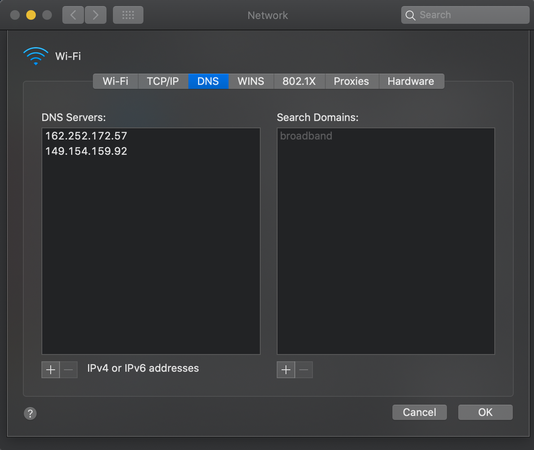
Once that was resolved, Surfshark’s performance was exemplary. Connecting to servers took no longer than a few seconds, and there was almost no slowdown in connection speeds in most locations.
To help quantify this, I used Ookla’s popular speed test to see how much of an effect it had on my 36Mbps connection. Surfshark uses the IKEv2 protocol by default, although it also offers OpenVPN and the new WireGuard, which should significantly improve speeds. The app helpfully includes a ‘Fastest server’ preset, and I recorded near-identical results with all three (approx. 34Mbps down/8Mbps up).
It was a similar story with the ‘Nearest country’ preset, which usually defaulted to The Netherlands for me. It’s great to see both options available here, with many VPN services simply offering a ‘Best’ server instead.
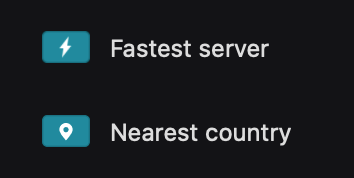
At around 4pm UK time, I then used the WireGuard protocol to see what speeds were like at key locations around the world. First up was New York, where internet traffic was likely relatively high at 11am. Surprisingly, speeds here were even closer to my regular Wi-Fi, at 35Mbps for downloads. It was similar in Mumbai (34Mbps), where internet traffic was likely hitting a peak at 9.30pm, while a potential loss of speed in Sydney was perhaps mitigated by it being 3am local time (also 34Mbps). Australia was where I saw the biggest effect on upload speeds (2Mbps), but the other locations remained at a consistent 8Mbps.
The main thing that’s affected when connecting to servers around the world is ping, although that won’t make too much of a difference unless you’re planning on using a VPN for online gaming.
While my relatively slow internet connection speed limited findings, VPN Pro’s comparative analysis gives an overview of what Surfshark is capable of. Using the WireGuard protocol, it puts average download speeds at around 652Mbps, although this can go as high as 1Gbps or more.
Crucially, all the servers I tested were able to access the local version of Netflix. A colleague based in France also confirmed that BBC iPlayer and ITV Hub work if you connect to a UK server from abroad.
However, there are additional connection options if you’d like more control. The ‘Static IP’ tab allows you to stick with the same IP address each time you connect, rather than being allocated one at random. It’s limited to London, New York, Frankfurt, Singapore and Tokyo at the moment, but could still be a useful feature, and unlike with other services, it’s included as standard.
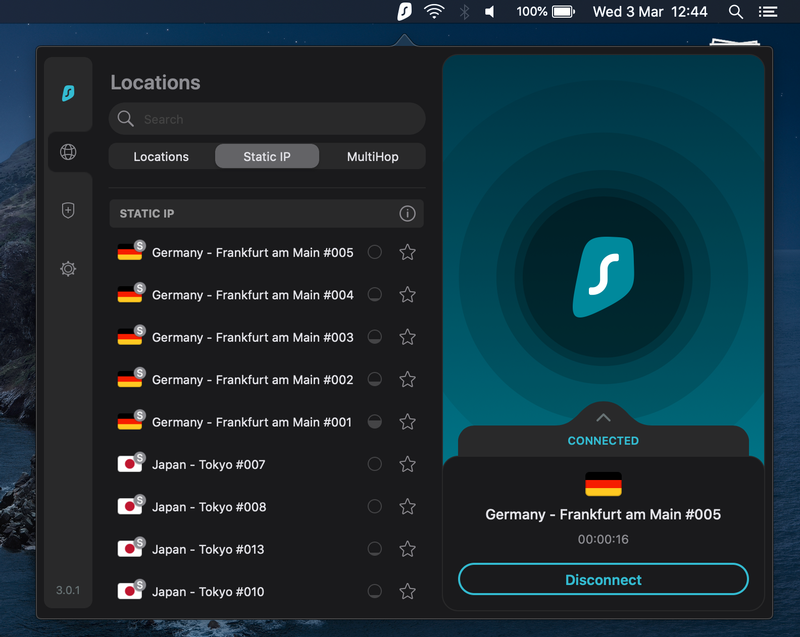
There’s also ‘MultiHop’, which routes your connection through two servers for an extra layer of security. Your options are limited, but popular choices such as UK > France and Singapore > Hong Kong are here. This is where you’ll see more of an effect on connection speeds – the latter dropped downloads to around 12Mbps for me.
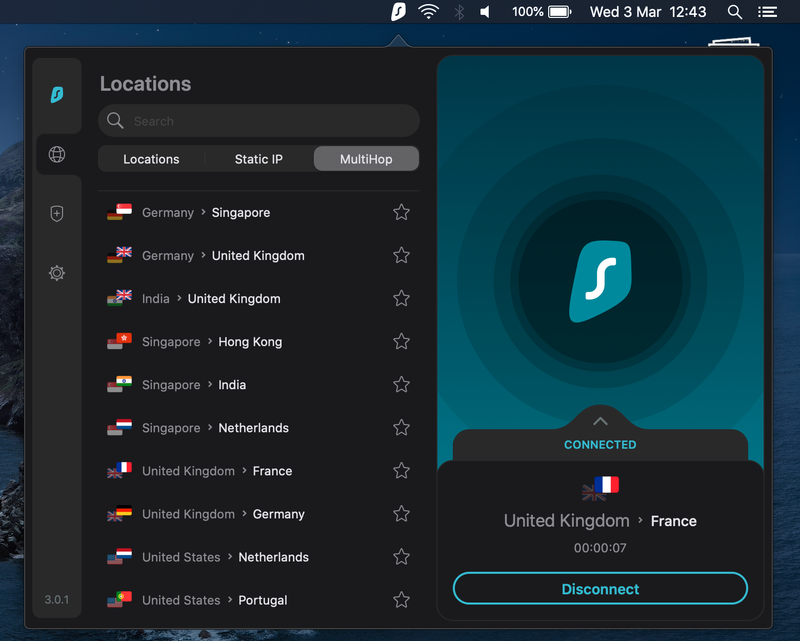
Security and privacy
Like ExpressVPN, Surfshark is based in the British Virgin Islands. This is a British Overseas Territory that’s outside of the 14-eyes, a collective agreement between many English-speaking and European countries to freely share intelligence information between one another.
This could be considered contrary to the policy of a VPN, where user privacy is a top priority. Being based in the British Virgin Islands makes it highly unlikely that the UK government would request data to be handed over there. Even if it did, Surfshark’s no-logs policy means it wouldn’t be able to provide any user-identifiable information anyway.
Surfshark says it’s been independently audited by a German cybersecurity company called ‘Cure53’, but the last results we could find were from November 2018. It also only looked at the Chrome and Firefox browser extensions. You’ll therefore have to trust that these practices are the same on the macOS app, and that they’re maintained more than two years later. Surfshark told our sister site Tech Advisor that it’s planning a new audit in the first half of 2021, but it’s not clear exactly when that will take place.
Nonetheless, Surfshark’s Privacy Policy states that it doesn’t collect “IP addresses, browsing history, session information, used bandwidth, connection time stamps, network traffic” or any other data that can be used to identify you. The only exceptions are your email address and basic billing information, which it says is “the only way we can make sure your account works”.
The company is a member of the VPN Trust Initiative, an agreement between many of the most popular VPN services (including NordVPN and ExpressVPN) to ‘promote privacy and security through VPNs’. One of the key principles here is transparency, with Surfshark employees committed to using their real names online and becoming more visible on LinkedIn and other networks.
Price and plans
Surfshark is one of the more affordable VPN services. A two-year subscription works out at £2.15 (inc VAT)/$2.49 per month, significantly undercutting the likes of NordVPN (£3.29/US$3.71) and ExpressVPN (£7.38/US$8.32) over the same time period. It’s still a significant investment, but paying around £51.55/US$59.76 for 24 months’ access represents excellent value for money.
You can sign up for Surfshark here.
However, prices climb significantly if you’re only able to commit to one or six months at a time. If you don’t want to pay for two years upfront, we’d recommend looking elsewhere. Our best VPN for Mac roundup has plenty more great alternatives.
Verdict
Surfshark might not be the most well-known VPN service, but it offers everything most people are looking for in a VPN. This includes excellent speeds (especially following the recent addition of WireGuard), great device support and an unlimited number of connections. There’s also a wide range of features, although some, such as split tunneling, aren’t available on the Mac.
The service is able to unblock Netflix in various countries around the world, though, as well as access BBC iPlayer and ITV Hub from abroad.
Surfshark’s no-logs policy and insistence that it doesn’t collect any identifiable data is encouraging, but we’ll be eagerly awaiting the results of an upcoming independent audit.
Nonetheless, this comprehensive service comes with a relatively affordable price tag – provided you pay for two years’ upfront. With full support recently added for Apple’s M1 chip, Surfshark becomes the new go-to VPN service for Mac users.


