Expert's Rating
Pros
- Impressive WireGuard speeds
- Dedicated downloading and streaming servers
- Affordable
Cons
- No split tunneling on Mac
- No recent audit
- Didn’t unblock BBC iPlayer
Our Verdict
CyberGhost is a capable and affordable VPN service, but rivals offer a greater range of features and more polished user experience on the Mac.
Now, more than ever, our lives are online. The internet is relied upon by billions of people for work, leisure and shopping, while the pandemic has moved much of our social lives behind a screen, too.
Just how private these activities are might be a cause for concern, especially when handling sensitive data online. A VPN (virtual private network) can significantly bolster your online security by encrypting the connection between your device and a server on the internet. This makes your activity undetectable to your ISP (internet service provider), the government or anyone who might be trying to steal your data.
Protecting user privacy is its number one aim, but a VPN can also be used to unblock geo-restricted content that usually wouldn’t be available in your region. We’re talking US Netflix from the UK or BBC iPlayer from abroad. You can read more in our full guide to VPNs on our sister site, Tech Advisor.
CyberGhost is one of the most well-known VPNs around. It offers a compelling service on paper, even if the closure of the free tier in 2018 means only paid options are now available. The only free way to use the service is via its browser extensions for Chrome and Firefox which don’t require you to sign in, but offer only offer four locations – Germany, Netherlands, Romania and the United States. These are also proxies, so won’t encrypt your data like the full VPN app.
With all that in mind, is CyberGhost the best choice for a VPN in 2021? Read on to find out.
Features & apps
At the time of writing in April 2021, CyberGhost offers a total of more than 6700 servers across 88 countries. The latter includes popular options such as the UK, US and Australia, with multiple servers and locations to choose from in each. Server coverage extends across much of the globe, and even includes a ‘China mainland’ option. This connected me to a (presumably virtual) server in Shenzhen, which worked well in testing. More on how the other servers performed later.
Like Surfshark, the full list of available countries is displayed in an alphabetical list. The search bar makes it easy to find which one you want, although I prefer the map layout offered by NordVPN. Neither approach is inherently better, though. Just a personal preference.
One of the best features in the app is a percentage indicator of how full each server is – close to 100% suggests the connection speed won’t be the best. Most VPN services offer some overview of server capacity, but percentages are a simple and effective way to do this. CyberGhost also lets you save favourite servers, which can be accessed via their own dedicated tab.
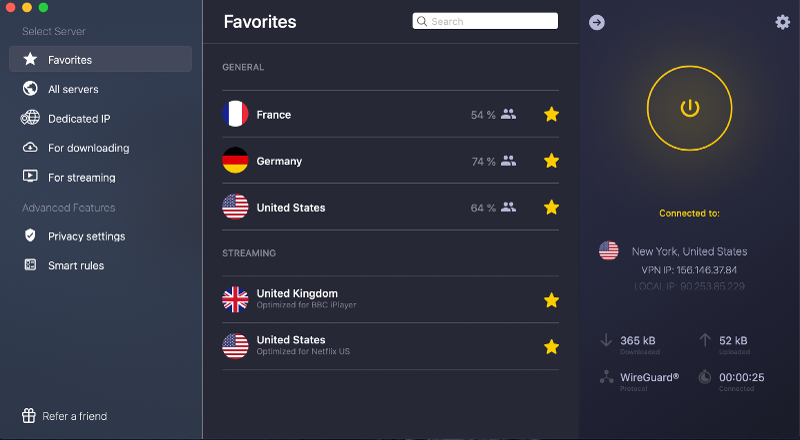
The Menu bar in macOS offers an easy way to open CyberGhost while using another app and offers a simple, streamlined UI similar to what you’ll find with ExpressVPN and NordVPN. It limits connections to your favourites, but is a useful way to quickly make changes without interrupting what you’re doing.

That’s irrelevant on most devices supported by CyberGhost, though, and there are plenty to choose from. The dedicated Mac app I used for testing is joined by Windows, iOS, Android, Android TV and Fire TV apps. Many devices with Smart DNS can also take advantage of the service, alongside DD-WRT and TomatoUSB routers. See the full range of supported devices on the CyberGhost website.
CyberGhost supports up to seven devices on one account, all of which can hold an active connection at the same time. That’s more generous than most, although Surfshark offers unlimited connections.
Importantly, CyberGhost’s features differ significantly between platforms. One of the key things the macOS app lacks is split tunneling. This is where some apps use the VPN connection and others use your unprotected, regular internet connection. Split tunneling was exclusive to the Android app at the time of writing.
There is a kill switch that’s turned on by default but there are no options to customise it. The app would often (and unnecessarily) tell me it had activated the kill switch, such as when an attempt to connect to a VPN server failed.
CyberGhost also offers a dedicated IP feature, where you’ll always be assigned the same IP address upon connecting rather than a randomly assigned one. This isn’t free though: expect to pay at least £3.40/$3.75 extra per month, with only one dedicated IP available per account.
You can’t get a dedicated IP if you’ve used a product key for your subscription rather than paying outright, as I found out after contacting a member of the support team.
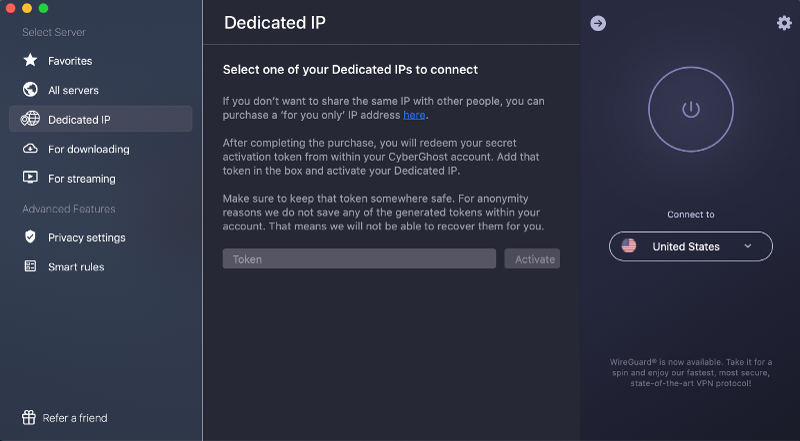
CyberGhost offers 24/7 live chat support, adding to the growing number of VPN services that have this feature. The adviser I spoke with replied promptly and was patient while we worked out the cause of the above issue.
If you’d prefer, you can also submit a request form and be contacted via email – I received a reply within 3 hours. CyberGhost recommends you only use one of these contact methods if its extensive range of support articles don’t cover what you’re looking for.
Performance and ease of use
The design of CyberGhost’s Mac app makes it extremely easy to get started. Once signed up, it’s as simple as entering your username and password and then clicking the location you’d like to connect to.
This process usually takes no more than a few seconds, although I noticed that connections would often drop out the first time I tried. This led to a warning that the kill switch had been activated, although it was usually more reliable second time around.
CyberGhost recently added support for the WireGuard protocol, which offers much faster speeds and improved security when compared to IKEv2 and OpenVPN. However, VPN Pro’s comparative analysis still uses the latter for its CyberGhost results as that’s the default.
A 93Mbps average download speed – using OpenVPN – is well behind the likes of Surfshark (587 Mbps) and current champ NordVPN (1101 Mbps). Without access to an internet connection this fast I can’t tell you how fast CyberGhost is with WireGuard but it’s likely to close that gap significantly.
Remember, though, unless you have an internet connection faster than 93Mbps, switching to WireGuard won’t give you any extra speed. Just different benefits.
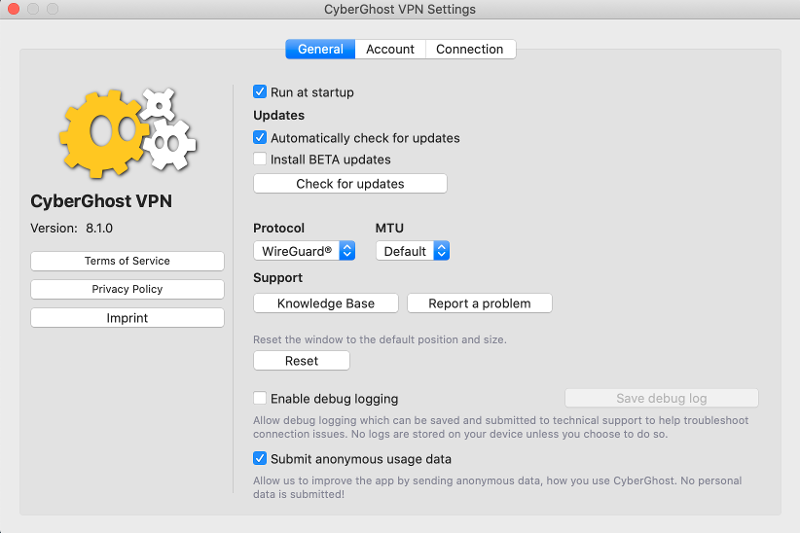
What I could do was use Ookla’s popular speed testing service on an ordinary UK broadband connection to see how much CyberGhost impacted that connection speed. It reported 37Mbps download speeds without the VPN connected. At around 1pm UK time, I then connected to a UK server – it defaulted to London for me. Speeds stayed relatively high, dropping only slightly to 34Mbps.
Surprisingly, the US server based in Washington D.C. was a fraction quicker, at 35Mbps. This was probably due to internet traffic being relatively low at 8am local time. I was able to access the US version of Netflix without issue. At 35Mbps, Sao Paulo in Brazil (9am local time) was similarly reliable.
Picking Australia routed my connection to a sever in Melbourne where it was 11pm. Speeds dropped slightly to 30Mbps, but this is still more than acceptable, especially considering it’s on the other side of the world. Accessing Australian Netflix with my UK account was just as simple.
As mentioned above, the ‘China mainland’ server was intriguing, being based in Hong Kong. China’s restricted internet access mean it usually isn’t an option in VPN services, but the 34Mbps download speeds were impressive.
Across all the locations I tested, upload speeds remained consistent, at around 8Mbps. (This is by no means the maximum: it was, like the download results, limited by my own broadband speed.) The most notable effect from connecting to a VPN was a much higher ping, although that’s unlikely to be an issue unless online gaming is on the agenda.
CyberGhost groups servers into ‘For downloading’ and ‘For streaming’, two of the most popular VPN use cases. The latter breaks this down further, offering servers that are supposedly optimised for different streaming services. There’s one for HBO Max in the US, another for Netflix Italy and even an Indian server designed for Disney+ Hotstar. This makes it easy to know which server you should connect to, with CyberGhost prioritising speed and a stable connection.
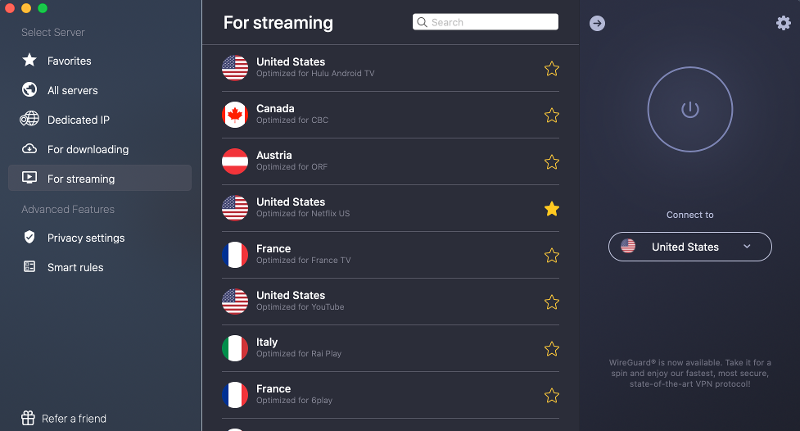
However, from a quick test suggested it didn’t offer a huge benefit. At around 2pm local time, the French downloading and streaming servers (both based in Paris) recorded the exact same results – 34Mbps download, 8Mbps upload.
However, while other countries’ versions of Netflix can easily be accessed using CyberGhost, it’s a different story when it comes to watching UK broadcasters from abroad. A colleague based in France was unable to unblock BBC iPlayer, even while using a server specifically optimised for the service. Trying suggested solutions from support such as reinstalling the app or clearing browser cookies/cache didn’t work, either. This was frustrating, considering CyberGhost specifically advertises its ability to unblock BBC iPlayer.
It was also disappointing to have to wait two hours to get these ‘solutions’ after trying the live chat, and being asked to submit a support ticket – this help wasn’t available immediately.
CyberGhost couldn’t unblock ITV Hub or All 4 from outside the UK, but these are both listed as ‘temporarily unavailable’ on the main support page at the time of writing. A member of CyberGhost’s support team emphasised that it’s not the only VPN that can’t currently access these services.
Security & privacy
CyberGhost is based in Romania. That might seem an unusual choice of location at first, but it satisfies one of the key criteria for a VPN service – being outside the so-called ‘14-eyes’. This is a collective agreement between 14 countries (including the UK and US) to freely share intelligence information between one another. It’s also exactly what a VPN is trying to avoid – maintaining user privacy is its top priority.
Choosing Romania means it’s highly unlikely CyberGhost would ever be required to hand over user data. Even if it was, the company’s no-logs policy means it would only have basic information that wouldn’t personally identify you anyway.
CyberGhost’s Privacy Policy describes clearly that none of your data is ever monitored, recorded, logged or stored. This includes ‘browsing history, traffic destination, data content and search preferences’. It also goes on to say that CyberGhost doesn’t have access to the credit card information linked to your account, or any you enter while connected to a VPN server.
The Privacy Policy was last updated in 2019, so we’ll have to take CyberGhost’s word for it that these practices continue now. That’s because there’s no record of an independent audit having taken place since 2012. It’s also not one of the 14 services that make up the VPN Trust Initiative, an alliance designed to ‘promote privacy and security through VPNs’.
There’s no reason to suggest that CyberGhost’s claims aren’t true, but it does mean you’ll just have to take its word for it.
Pricing & plans
CyberGhost is one of the few VPN services to offer a genuine free trial. It lasts only 24 hours, but that’s enough time to make sure it will unblock the services you want to access, and check speeds are up to scratch for the locations you want to connect to.
After that, plans start at £2.50/US$3.25 per month if you’re willing to commit to a year upfront, although the renewal prices go up to around £5.56/US$7.23 after that.
There’s also a ‘VPN Extra’ plan, which bundles the VPN with CyberGhost’s Password Manager for £2.85/US$3.69 per month over the course of a year. Again, this goes up to around £6.33/US$8.20 per month thereafter.
You can sign up for CyberGhost VPN here.
This is competitive pricing for a premium VPN service, although at £2.15/US$2.49 per month Surfshark represents even better value for money. However, it still undercuts the likes of NordVPN and ExpressVPN significantly while offering a similar level of functionality.
CyberGhost also offers a one-month rolling subscription, but at £10.89 it doesn’t make much sense long term. Check out our best Mac VPN chart for more great alternatives.
Verdict
Since being founded back in 2011, CyberGhost has established itself as one of the well-known VPN services you can buy. It’s easy to see why – CyberGhost offers fast, WireGuard-enabled servers in a wide variety of locations around the world, all within a simple, easy to use app. It also benefits from dedicated ‘downloading’ and ‘streaming’ servers, with the latter including ones optimised for Netflix US and HBO Max.
However, it’s not all good news. The CyberGhost Mac app has a relatively streamlined feature set, meaning it’s missing out on split tunneling and a customisable kill switch. While there is a dedicated IP option, it costs extra to purchase, and you’re limited to just one per account.
CyberGhost insists that it can unblock BBC iPlayer from abroad, but that wasn’t the case in testing. ITV Hub and All 4 are also unavailable at the time of writing. Elsewhere, CyberGhost’s privacy credentials sound good, but without any official audit in recent years, you’ll have to take its word for it.
There’s still a lot to like here, but CyberGhost doesn’t provide a clear reason to go with its service over a similarly-priced alternative.


