Expert's Rating
Pros
- Lots of servers
- Fast WireGuard speeds
- Split tunneling works well
- Unblocks BBC iPlayer
Cons
- Clunky Mac app
- No independent audit
- Based within 14-eyes
- Doesn’t unblock ITV Hub
Our Verdict
Private Internet Access offers all the features you’d want from a VPN at an affordable price, but the user experience on Mac leaves something to be desired.
With so much of our lives spent online these days, it’s hardly surprising that privacy has become a key issue. While many trustworthy sites and apps have robust security measures, it doesn’t stop your internet activity from being available to your internet service provider (ISP), the government or someone with malicious intent. This is especially concerning given how much sensitive data is sent over your internet connection, be it personally identifiable information (PII) or bank account details.
However, this can be mitigated with the use of a virtual private network, or VPN. A VPN encrypts the connection between your Mac and a server on the internet, adding a crucial extra layer of security. It’s not a foolproof solution for anonymity, though – you can still be tracked while signed in to sites like Google and Amazon, whether a VPN is connected or not.
You might have heard more about a VPN’s other key purpose, and it’s the main reason you’ll see servers in various locations around the world. Connecting to one of these allows you to appear to be located in said country, gaining access to content that would otherwise be blocked to you. Popular applications of this include local versions of Netflix or BBC iPlayer from outside the UK.
Free VPN services can offer both these functions, but all have their limitations. If you’d rather avoid missing servers, restrictions on data or slower speeds, we’d highly recommend a paid service. The good news is that most are very affordable, including Private Internet Access. This VPN has come a long way over the last few years, but is it ready to compete with some of the best services out there? Let’s find out.
Features and apps
At the time of writing in May 2021, Private Internet Access (PIA) offers a hard-to-comprehend 33,665 servers across 73 countries. That dwarfs the number you’ll find on almost any other consumer VPN, with all the most popular locations present. PIA has physical servers in countries like the UK, US and Australia, so there are lots of places to choose from there. Most of Europe, Central America and Asia is also covered, although some use virtual servers (or geo-located regions, as they’re known here).
These use an IP address from the country you’ve chosen, but are hosted in a location where PIA has a physical server. It means the Brazil server is based in Amsterdam, while appearing in China will go via Hong Kong. Each virtual server is indicated with an icon in the app, and crucially doesn’t have an adverse effect on connection speeds.
Private Internet Access offers extensive functionality via the macOS Menu bar – in fact, it’s the only way to access the app. This displays all the options in a long, narrow bar, even when you set it as a floating window. It severely limits what you can see on the screen at any one time, and doesn’t make the most of a Mac’s widescreen display.
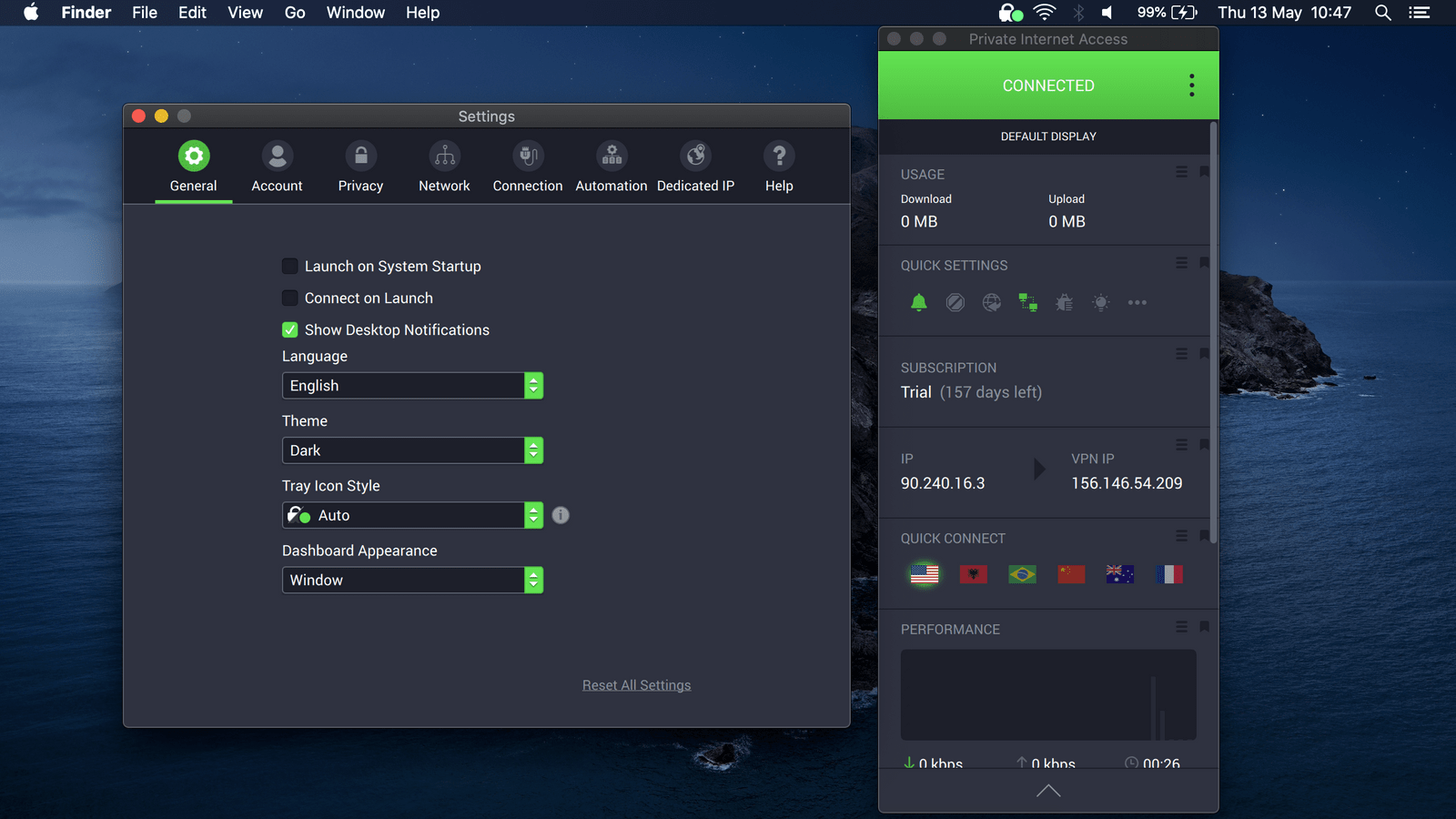
The layout of the app also makes for a confusing user experience. The main screen is separated into a range of different sub-headings, but layout doesn’t make it clear how to connect to servers not available under the ‘Quick Connect’ heading. It turns out you have to select the location in the ‘VPN server’ section, then click the arrow at the bottom of the window and then finally the big yellow button to turn it on. I couldn’t find a way to display both at the same time, which felt unintuitive.
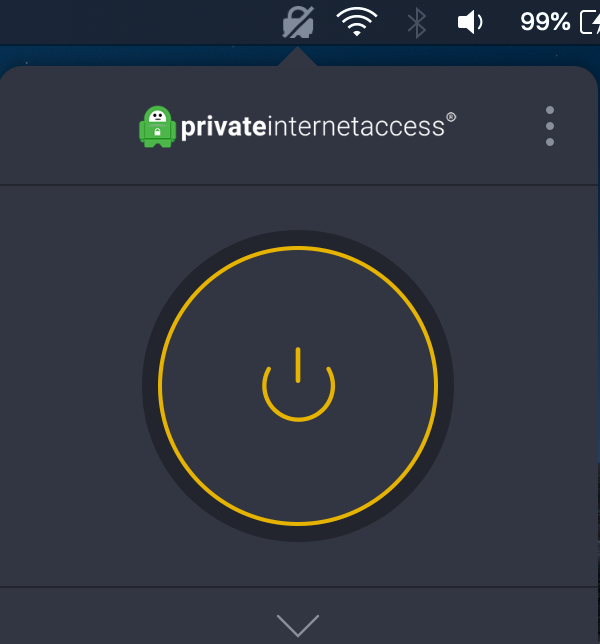
There are nine separate sections on the app home screen, with the option to ‘pin’ each to the top of the display. This is something I’d recommend doing, as the default layout puts data usage and advanced quick settings above where you choose a server location. I got used to this quirk over time, but there’s a learning curve here that simply doesn’t exist with many VPN services.
However, that full list of servers is undeniably impressive. PIA allows you to sort locations both alphabetically and according to their latency. The latter typically increases with physical distance from your actual location, but gives a good indicator of the speeds you can expect. Small arrows indicate where there are multiple locations within a country, and there’s also an option to save favourite servers – these are then displayed under the ‘Quick Connect’ section.
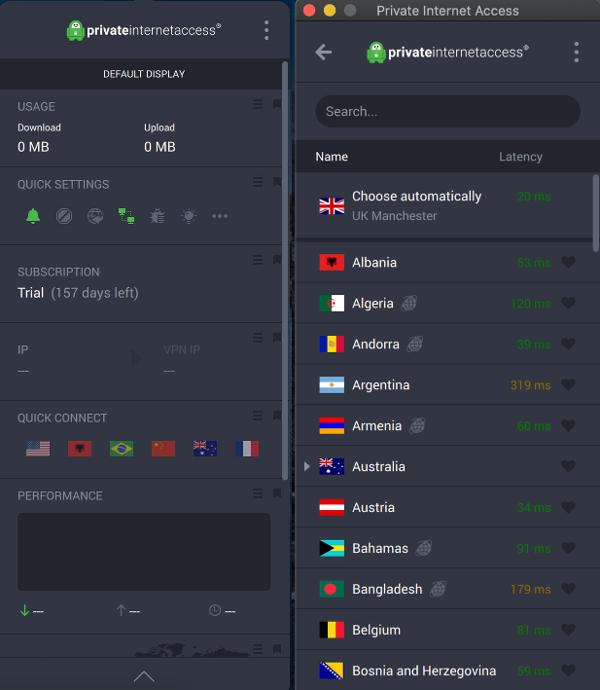
PIA also has wide-ranging device support. In addition to the Mac app that you’re no doubt most interested in, you can also get apps for Windows (both 8.1 and 10), Android, iOS, Linux and you can also use PIA via your router.
There are also browser extensions for Chrome, Firefox and Opera, but these only offer basic functionality. They’re also only proxies, meaning they’re much less secure as the connection isn’t encrypted. Read more about the difference on our sister site, Tech Advisor.
You can install the app on as many devices as you’d like, although you’re limited to 10 active connections at any one time, a generous amount if it weren’t for Surfshark’s unlimited connections.
It’s worth noting that Private Internet Access hasn’t yet been updated to support M1 Macs. The support team member I spoke to indicated that developers are working on it, but it’s unclear when it will be ready.
I got in contact with him via PIA’s 24/7 live chat, a feature the company introduced as recently as 2020. There were some initial problems with sending and receiving messages, but it proved to be a useful addition to the customer support on offer. If you can’t find an answer from the range of support articles, PIA also has the option to set up an email support ticket. This is nowhere near as quick as live chat, but could be useful if you’re not in a rush.
PIA also supports split tunneling, allowing you to only use the VPN with specific apps or IP addresses. This can be set up as a whitelist or blacklist, with those selected either being the only to use the VPN or the only exceptions.
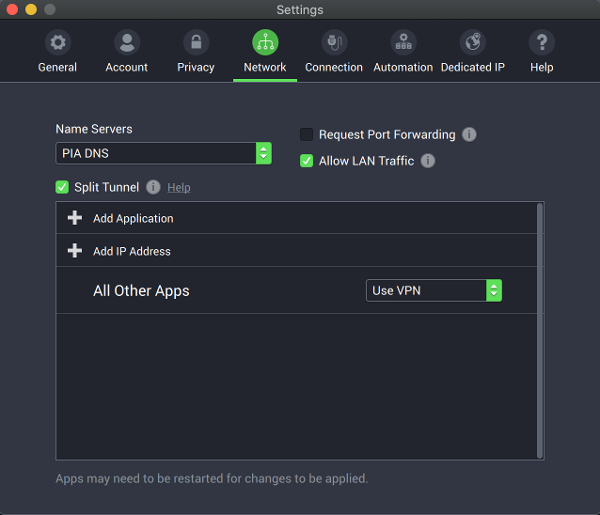
There’s also a customisable kill switch. By default, this will block all internet traffic outside the VPN connection (meaning data can’t ‘leak’ if the connection drops), but it can be set to block all traffic upon disconnection or turned off altogether.
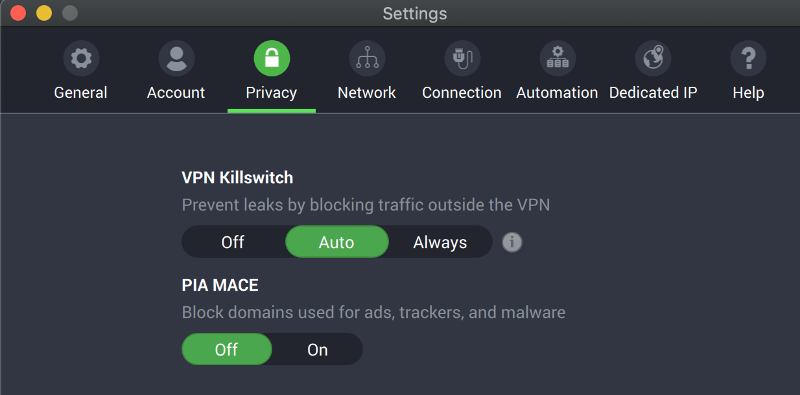
Other features of note include ‘Connection Automation’, where you can set PIA to automatically connect or disconnect from the VPN when you join a specific network. This may be useful if you trust your home Wi-Fi, but want to be protected while using public Wi-Fi or mobile data. A ‘VPN Snooze’ feature also allows you to temporarily disconnect from the VPN for a specific amount of time.
There’s a ‘Dedicated IP’ option, too, allowing you to use the same IP address each time you connect to a particular location. However, like CyberGhost, this is only available as an optional extra, not part of the main package.
Performance
The user experience with Private Internet Access for Mac isn’t particularly intuitive, but what really matters is the speeds it can offer. PIA is one of a growing number of VPN services to support WireGuard, a new lightweight protocol which delivers significantly faster speeds than OpenVPN and others.
VPNPro’s comparative analysis suggests that PIA is much slower than the leading VPN providers, but that’s still based on the older OpenVPN protocol. Until this information is updated, it’s impossible directly compare the figures.
It’s impossible because my own Wi-Fi connection (approx. 30Mbps download/6Mbps upload) meant I couldn’t fully put PIA through its paces, but speed testing gives a useful indicator of the sort of drop-off you can expect from whatever speeds you normally get. I recorded all the following shortly after 12pm UK time on a weekday, using Ookla’s popular speed testing service.
The only dedicated streaming server on the app is based in London. It dropped downloads slightly to 28Mbps, but worked well with both Netflix and Disney Plus. In New York (local time 7am), speeds were stable at around 26Mbps, with full access to the US Netflix library.
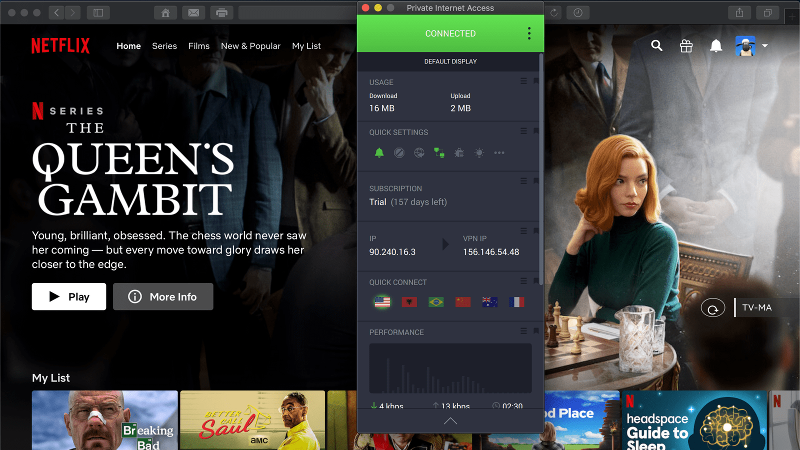
Despite 9pm usually being a peak time for internet traffic, speeds in Sydney were slightly higher (27Mbps). Again, Netflix shows specific to Australia were available via my usual account. The virtual server in Brazil (with an IP address near Rio de Janeiro) maintained a solid 28Mbps, although I wasn’t able to run a speed test when connected to the Chinese server.
Throughout testing, all the locations maintained a consistent 6Mbps upload speed, almost identical to what I recorded without a VPN connected. The main thing that’s impacted is ping, although that won’t be an issue unless your plans include online gaming.
A colleague based in France also confirmed that connecting to a UK server lets you access BBC iPlayer from abroad, but it wasn’t successful in unblocking ITV Hub.
Security & privacy
Private Internet Access is based in the United States. That may set alarm bells ringing if you’re familiar with the 14-eyes, a collective agreement between 14 countries to freely share security information with one another. The US is one of the founding members, meaning PIA could theoretically be asked to hand over user data.
However, the company operates a strict no-logs policy. This means that your IP address, connection history and browsing data are all encrypted and then deleted at the end of each session. In the unlikely event the US government requests information from PIA, it would only be able to provide basic data that couldn’t be used to identify you. This policy has apparently been proven in court twice, with the most recent case concluding in 2018.
Private Internet Access’ Privacy Policy states that of the limited personal data it collects, none is ever associated with user activity in the app. The document goes on to say that activity data is never recorded, logged or stored.
However, aside from the no-logs policy, there’s no evidence PIA’s other security measures have ever undergone an independent audit. It’s also not one of the 14 members of the VPN Trust Initiative, a global alliance aimed at ‘promoting privacy and security through VPNs’
That means you’ll have to take the company’s word for it, although there’s been no suggestion of any foul play.
Price & plans
There are three options when it comes to a Private Internet Access subscription. If you’re able to commit to it, the two-year plan represents the best value for money by far. Over the course of the 24-month contract, it works out at £2.37/US$2.91 per month – that’s £56.99/US$69.95 in total, which must be paid up front. PIA does offer an extra two months for free, but after that you’ll be put onto another 24-month plan if you don’t cancel.
Nonetheless, it’s still one of the most affordable VPN services you can buy. However, many of the options in our best Mac VPN chart offer long-term plans for under £3/US$3 per month.
Private Internet Access also has a one-year plan that’s relatively affordable (£2.79/US$3.33 per month), but prices climb steeply if you only want to pay for a month at a time. Only consider the latter if you know you just need short-term access.
You can sign up for Private Internet Access VPN here.
Verdict
Private Internet Access (PIA) offers everything most people are looking for in a modern VPN, although it is slightly rough around the edges in places for Mac users.
That’s evident in the slightly clunky user interface, with a confusing layout of sections and on/off switch that’s completely separate from the rest of the app.
However, once you get used to these quirks, PIA performs extremely well. The recent introduction of WireGuard delivers excellent speeds, even if we haven’t yet got the independent test results to back it up. You also get that customisable kill switch and split tunneling, something that Mac VPN apps have a tendency to omit.
The service can easily unblock international versions of Netflix and BBC iPlayer from outside the UK, but ITV Hub was inaccessible at the time of review. Its privacy policy ticks all the boxes from a security perspective, but I’d like an independent audit to verify those principles.
Private Internet Access is an extremely capable VPN at an affordable price, but the lack of a polished design may encourage people to opt for a similarly-priced alternative.


