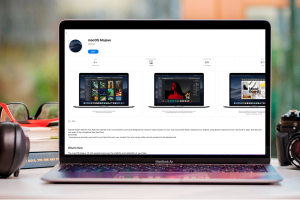Latest Mac How To
SEE MAC STORIES BY CATEGORY
How-To
How to type a hashtag (#) on Mac
Can't find the hashtag key on your Mac or MacBook keyboard? Here's how to type the # special character on a Mac.How-To
You can finally run dual external displays on the M3 MacBook Air: Here's how
New feature introduced with the M3 MacBook Air; coming soon to the M3 MacBook Pro.How-To
How to get an Apple student discount at Apple’s Education Store
Find out if you are eligible for Apple's education pricing, how much you can save, and how to buy from Apple's Education Store.How-To
How to connect two or more external displays to an M1, M2 or M3 MacBook
Apple's one-display M1, M2 and M3 MacBook limitation solvedHow-To
How to clear RAM on a Mac: tips to free up memory
If your Mac's running slow its RAM (Unified Memory) might be maxed out. Here's how to free up memory and reduce RAM usage without restarting.Mac 911
Macs can't use as many displays as they have USB-C ports
Each model of Mac has peculiarities that require examining technical specs to figure out how many displays you can attach and of which kind.Mac 911
Can't authorize something with a Safari round-trip? Change your default browser temporarily
Some apps load Safari for web-based authentication round-trips.How-To
How to shut down a Mac
Need to power down your Mac but not sure what to do? Here's a few different methods to try.How-To
How to upgrade your M2 Mac mini without paying Apple's high prices
There's a lot you can do to upgrade your Mac mini after you buy it.Mac 911
Connect an old Apple display to a new Mac to give it new life
Many people still have working Apple displays from years past. Here’s a guide explaining how to connect an old Mac monitor to a new Mac.How-To
How to download old versions of macOS
Here's how to download old and obsolete versions of macOS and Mac OS X going all the way back to Mac OS X 10.7 Lion.How-To
How revert a macOS update: switch back to Ventura from Sonoma
Regret updating to Sonoma or having problems with the current version? Here's how to uninstall Sonoma and revert to an older version.How-To
The best macOS feature you don't know you're using: Optimized Battery Charging
System setting helps your MacBook's battery last longer.Mac 911
What wattage USB-C charger can you use to charge a MacBook?
Universal compatibility means just that.How-To
Upload your photos to iCloud and make space on your Mac's hard drive
How to transfer photos from your Mac to iCloud storage the right way! Upload photos from your Mac to iCloud and save space on your Mac without losing your valuable photos!How-To
How to clear cache on a Mac
Find out how to delete files from the different types of cache on your Mac, and which of your Mac's caches you should leave alone.Mac 911
How to keep your Mac from logging you out while idle
Some people want this feature for security or to have apps restart.How-To
Should I shut down my Mac every night?
How often you should shut down your MacBook. We run through the pros and cons of shutting down your MacBook vs letting it sleep, and explain how to shut down a Mac and how to schedule it to shut down and start up again.How-To
How to copy and paste on a MacBook or Mac
Guide to cut & paste on Mac including how to paste without formatting, paste between devices, extended clipboard options, and how to see your Mac clipboard.How-To