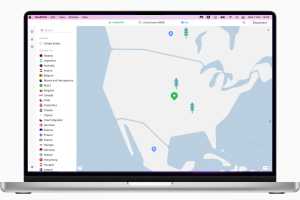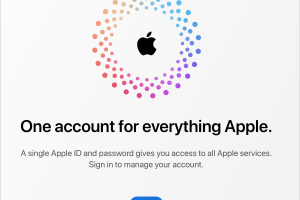Security How Tos for macOS and iOS
SEE SECURITY STORIES BY CATEGORY
How-To
How to use a VPN on a Mac
Want to view content not available in your country and prevent anyone from tracking you as you browse the web? Here's how to set up and use a VPN on your Mac.How-To
What to do if you think your Mac has a virus
Here's what to do if you need to get rid of a Mac virus, check for and remove malware, and tips to avoid being infected.Mac 911
How to check for an unwanted account connected to your Apple ID
If you suspect a stalker, a hacker, or something else, you can make a review.Mac 911
How protected is your Mac without FileVault enabled?
The account-protection system has less value with modern Macs, but itu2019s still worth considering.How-To
How to reset an iPhone or iPad
Returning an iPhone or iPad to factory settings will fix many problems and is essential if you're passing on an old device. Here's how to factory reset an iPhone or iPad.How-To
How to watch U.S. Netflix outside the U.S.
Find out how to get American Netflix in the U.K. or elsewhere using a VPN, then use your normal Netflix account details to log in.Mac 911
Why iCloud Keychain asks for an old device's password–and why you don't need to worry
iCloud Keychain relies on a special method of ensuring youu2019re who you claim to be that can be bewildering when formerly owned hardware pops up.Mac 911
How to set up an Apple ID with a trusted phone number already in use
Some readers find Apple wonu2019t let them reuse a number across Apple ID accounts. Google Voice can help.Mac 911
How to find your FileVault recovery key in macOS
If lost, you're sunk, but you may have opted to store it in iCloud.Mac 911
How to unlock a deceased person's remaining devices without Legacy Access
Appleu2019s Digital Legacy system requires preparation. But thereu2019s a last-resort device unlock option with the right paperwork.Mac 911
How to unlock your Mac with its Recovery Key and FileVault active
If something goes wrong with your Mac accounts, you may still be able to gain access with the Recovery Key.Mac 911
How to prepare an iPhone, iPad, Mac, and iCloud in case of death
Someone’s passing could leave their data and devices locked up forever. But there are some preparations and techniques you could try.How-To
How to find a lost iPhone with Find My iPhone
We show how to track and find a lost (or stolen) Apple device using Find My iPhone, and protect your data even if the battery has died or the iPhone is offline.Mac 911
How to protect your Mac against attack and disaster
Our data is vulnerable to hardware failure and lapses in trust. Here are a few things you can do to protect yourself.How-To
How to set up hardware security keys with your Apple ID
Recent updates to Apple’s operating systems let you use hardware security keys to protect your Apple ID login instead of code-based authentication.Mac 911
How to reset a Screen Time password to prevent lockout
If you aren't sure you entered your Apple ID and password when setting up Screen Time on your own device, reset it this moment.Mac 911
What kinds of passwords, tokens, and keys can Apple manage for you?
Apple keeps layering support for holding more of your secrets securely. Let's look through them all.How-To
How to factory reset a MacBook or Mac: Reset a Mac to factory settings
Need to erase your MacBook? Want to wipe a Mac and reinstall macOS before selling? Here's how to erase a Mac – including the methods for new and old Macs.Mac 911
How to update your passwords with Apple's Security Recommendations
You can use an Apple tool to find and replace your weakest passwords, along with those found in security breaches or that you reuse across sites.How-To